PySonar2 is a type inferencer for Python. It performs whole-project interprocedural analysis to infer types.
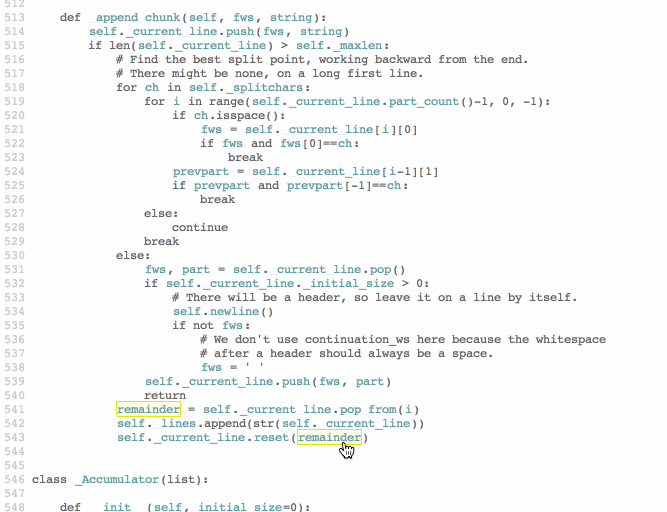
git clone https://github.com/yinwang0/pysonar2.git
git checkout tags/v2.1.1
mvn package
You can build a simple "code-browser" of the Python 2.7 standard library with the following command line:
java -jar target/pysonar-<version>.jar /usr/lib/python2.7 ./html
This will take a few minutes. You should find some interactive HTML files inside the html directory after this process.
Note that this is just a demo program. PySonar2 is not an end-user tool. It is mainly designed as a library for Python IDEs, other developer tools and code search engines, so its interface may not be as appealing as an end-user tool.
- Python 2.7.x
- Python 3.x (if your code uses Python3)
- Java 8
- maven
PySonar2 uses CPython's ast package to parse Python code, so please make sure
you have python or python3 installed and pointed to by the PATH
environment variable. If you have them in different names, please make symbol
links.
PYTHONPATH environment variable is used for locating the Python standard
libraries. It is important to point it to the correct Python library, for
example
export PYTHONPATH=/usr/lib/python2.7
If this is not set up correctly, references to library code will not be found.
If you hope to improve certain things in PySonar2, please contact me first. For development, you can run the unit tests. PySonar2 has a test framework. You can run the tests using this command line after a successful build.
java -classpath target/pysonar-<version>.jar org.yinwang.pysonar.Test tests
If you modified the code, to generate new expected test results, please run this command line (adding -exp to the command):
java -classpath target/pysonar-<version>.jar org.yinwang.pysonar.Test tests -exp
To write new tests, you just need to write relevant Python files, put them into a directory named test/testname.test
(directory name must end with ".test"). Please look at the tests directory for examples.
Apache 2.0 License. See LICENSE file.