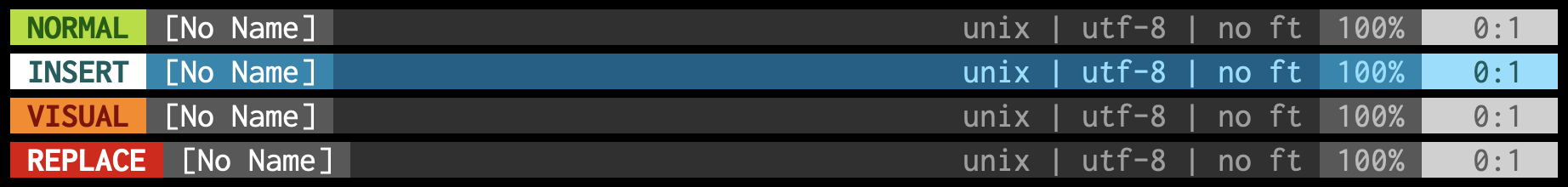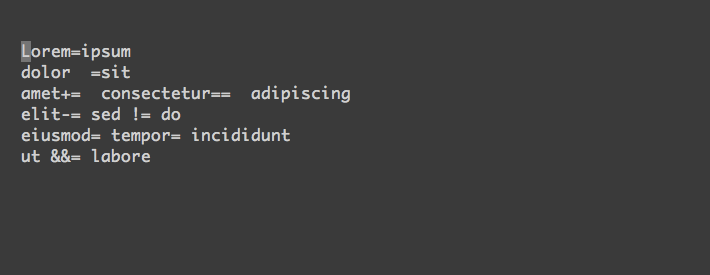This lists, justifies and briefly documents each plug-in included in this
distribution. Separating them in categories. You can find full documentation on
the plug-in's github page or by accessing its help (usually at :h <plugin-name>). Most user configuration should be put in your user/after.vim
unless otherwise stated on the docs for the plug-in or here.
- Plug-ins
- Table of Contents
- Color schemes
- UI - User interface additions
- Editing - Text manipulation
- tpope/vim-commentary
- terryma/vim-multiple-cursors
- pelodelfuego/vim-swoop
- terryma/vim-expand-region
- dropofwill/auto-pairs
- tpope/vim-endwise
- machakann/vim-swap
- AndrewRadev/splitjoin.vim
- sk1418/Join
- tpope/vim-surround
- tpope/vim-repeat
- maxbrunsfeld/vim-emacs-bindings
- matze/vim-move
- junegunn/vim-easy-align
- tpope/vim-speeddating
- tommcdo/vim-exchange
- General -- Helpful generic tools with no dependencies
These merely add color schemes (a.k.a. themes) for us to chose from. We'll have
a default configured on colorscheme.vim but users can easily swap them on
their local configurations.
A great collection of schemes ported as 16 color palettes for great portability.
Atom's text editor color scheme ported to vim (currently the default scheme of the distribution).
Plug-ins that add UI elements, these should require no to little interaction to activate and are ideally disable-able.
A better start page for vim. Customized to show the current version and most recently used files in the current directory. Our local configuration for it lives in include/startify.vim. This can be disabled with the following snippet:
let g:startify_disable_at_vimenter = 0Show trailing whitespace in red. Can only be disabled by preventing loading of
the plug-in. This needs to go on your user/before.vim:
let g:loaded_trailing_whitespace_plugin = 1Shows marks on the gutter. Disable with:
let g:SignatureEnabledAtStartup = 0Fast, simple and lightweight status line. Requires a powerline patched font to show properly. Our local configuration for it lives in include/lightline.vim. This can be disabled with the following snippet:
let g:lightline.enable = {
\ 'statusline': 0,
\ 'tabline': 0
\ }
" You may also want to enable showmode again to see -- INSERT --/etc
set showmodeYou can also change it's colorscheme, and enable tabline!
let g:lightline.colorscheme = 'wombat'
let g:lightline.enable = {
\ 'statusline': 1,
\ 'tabline': 1
\ }More advanced configuration is documented in :h lightline
Shows a guide to key mappings. This is meant to make our custom key mappings more discoverable. Will automatically show when hitting the leader key. Disable with:
unmap <leader>Plug-ins providing commands or helpers that directly impact how you edit text passively or actively.
(Un-)comment code. Default binding is the operator gc, allowing you to do
gc<motion>, see documentation for more details. We have a local binding at
<c-_> (or Control-/) to toggle comments on the current line or
visual selection.
Provides multiple cursor functionality like the one in Atom or Sublime. Activate
with <c-n> in either normal or visual mode for current word or selection
respectively. Then:
<c-n>: find next occurrence and create cursor<c-p>: go back to previous cursor (removing current)<c-x>: skip current occurrence. Like<c-n>but without creating a cursor for the current.
Or use :MultipleCursorsFind to create cursors from a search.
Visual context when bulk editing buffers. Start with :Swoop for current buffer
only or :Swoop! for all open buffers. First line in the newly opened window is
a search pattern (that can also be passed as argument to the :Swoop[!]
commands). Editing on the swoop buffer will propagate to the real files
automatically.
Select regions incrementally. Simply hit + to expand your selection or _ to
reduce it.
Automatically add 'end' when opening a block.
Move parameters around (delimited by a separator such as ,). gs To enter
"swap-mode" or g>/g< to move parameters around in normal mode.
Simplifies the transition between multi-line and single-line code. gS splits
and gJ joins.
:Join command. Allows you to join lines with a separator, for example :J ', ' will join lines with a , in between them.
Quoting/parenthesizing made simple; e.g. ysiw) to wrap word in parens.
Enable repeating supported plug-in maps with .
Add emacs/bash/cocoa key bindings to vim, in insert and command-line modes.
Plugin to move lines and selections up and down. <a-k>/<a-j>.
A Vim alignment plug-in. See readme for examples. ga gets you in "align mode".
Use CTRL-A/CTRL-X to increment dates, times, and more.
Easy text exchange operator for Vim. cx<motion> in normal mode or X in
visual mode. Running again after making a selection (which will be visually
highlighted) will swap the two regions.
Project configuration via 'projections'.
Automatically adjusts 'shiftwidth' and 'expandtab' heuristically based on the current file.
Easily search for, substitute, and abbreviate multiple variants of a word.
:Subvert, :Abolish and coercion.
:Subert: case-aware search/replace
This will replace blog with post or Blog with Post:
:Subvert/blog{,s}/post{,s}/g
Coercion: change casing of text, from the docs:
Want to turn
fooBarintofoo_bar? Presscrs(coerce to snake_case). MixedCase (crm), camelCase (crc), snake_case (crs), UPPER_CASE (cru), dash-case (cr-), dot.case (cr.), space case (cr<space>), and Title Case (crt) are all just 3 keystrokes away. These commands support repeat.vim.
Pairs of handy bracket mappings; e.g. [ and ] add newlines before
and after the cursor line. See docs for more commands or :help unimpaired
Vim sugar for the UNIX shell commands that need it the most; e.g. :Find, :Wall
Make Vim persist editing state without fuss.
Make Vim handle line and column numbers in file names with a minimum of fuss.
The ultimate undo history visualizer for VIM. Activate with :UndotreeToggle
Speed up Vim by updating folds only when called-for.
Sane buffer/window deletion. Kill a buffer with <M-q>.
Distraction-free writing in Vim. Activate with :Goyo.
All the world's indeed a stage and we are merely players.
Interact with tmux. Used by vim-test or usable on its own. See docs for details
or :help vimux.
Asynchronous build and test dispatcher. Used by vim-test or usable on its own.
See docs for details or :help dispatch.
Wrapper of some vim/neovim's :terminal functions.
Tame the quickfix window. :Reject to filter out lines, :Keep to filter in
and :Restore to revert to the original contents.