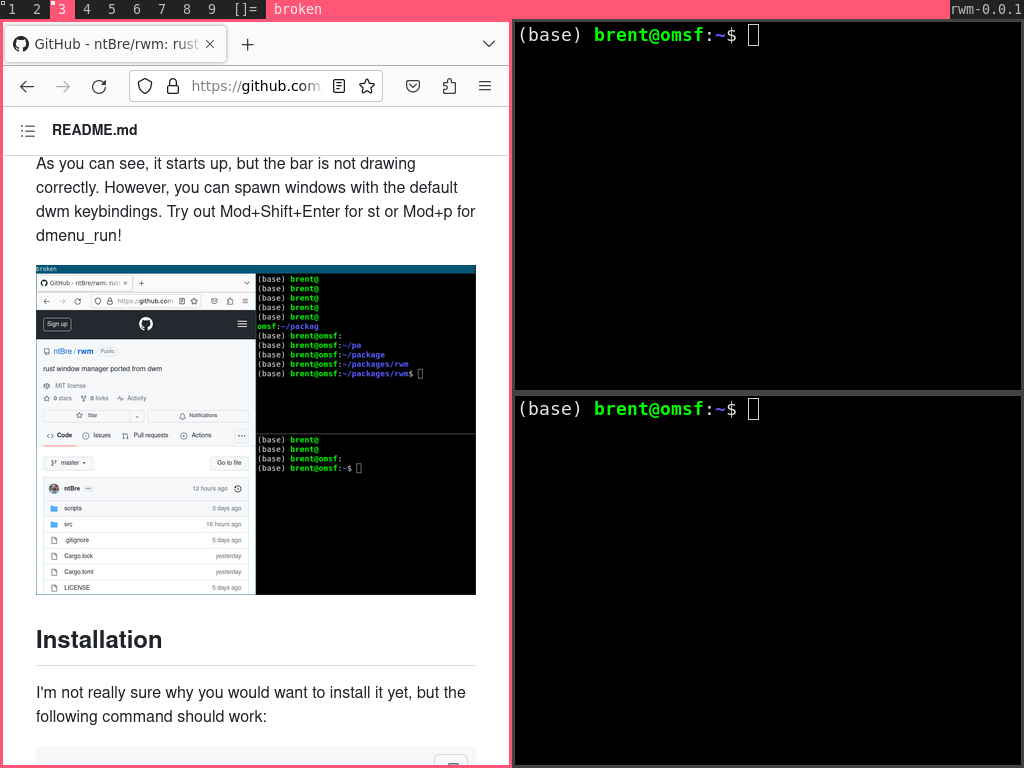rust window manager ported from dwm
For now this is (nearly) a line-for-line port of dwm 6.4 with tons of unsafe code. Once it's working in this state, I'll start moving toward a safe Rust version where possible. Linked lists are pretty cool, though.
As you can see, it starts up, and the bar is drawing correctly! You can spawn windows with the default dwm keybindings. Try out Mod+Shift+Enter for st or Mod+p for dmenu_run!
I'm not really sure why you would want to install it yet, but the following command should work:
make installI've been building with a Rust 1.75.0 nightly compiler from 2023-10-10, but
hopefully it will work on other nightly versions. I use the vec_from_raw_parts
and lazy_cell features from nightly, so you will need nightly.
You'll also need the X11, Xft, and Xinerama libraries installed on your system
where rustc can find them. See the build.rs file if you need to include full
paths.
Finally, if you're installing an experimental window manager based on dwm and
written in Rust, it's probably safe to assume you know how to start a window
manager. But just to be safe, I recommend putting something like the following
in your $HOME/.xinitrc script and launching with startx:
exec rwmI usually wrap my dwm in a while true loop to allow smooth restarting, but
that spawned endless instances of rwm when I tried it earlier. I also usually
redirect output to a log file, but to simplify things, rwm calls dup2 to
redirect its own output to $HOME/rwm.out and $HOME/rwm.err by default.
You can set the log level with the RUST_LOG environment variable. I've been
running RUST_LOG=debug RUST_BACKTRACE=1 startx in my testing and tailing the
err file over ssh.
If you use a display manager, you can also include an rwm.desktop file
wherever your distro keeps those (maybe /usr/share/xsessions/?) that looks
like the one below. I've had success with this approach on an Ubuntu VM.
[Desktop Entry]
Encoding=UTF-8
Name=Rwm
Comment=Rust window manager
Exec=rwm
Icon=rwm
Type=XSession