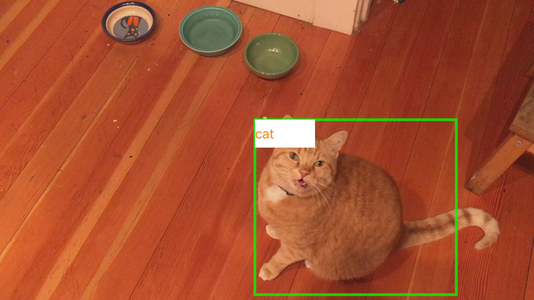An Object Detection application on iOS using Tensorflow and pre-trained COCO dataset models. Video frames are captured and inference is done locally using one of the 3 provided models: ssd_mobilenet_v1_coco, ssd_inception_v2_coco, and faster_rcnn_resnet101_coco. Both Swift and Objective-C projects.
- Make sure you have automake and libtool. Using homebrew:
brew install automake libtool
- Clone the tensorflow source repo on GitHub
git clone https://github.com/tensorflow/tensorflow
cdinto the tensorflow repo and checkout thev1.5.0tag. This release has the Makefile support for the followingANDROID_TYPESenvironment variable
git checkout v1.5.0
- We need to build the tensorflow components with ANDROID_TYPES_FULL. In the terminal type:
export ANDROID_TYPES="-D__ANDROID_TYPES_FULL__"
- Build the tensorflow libraries for iOS. Go to the root of your newly downloaded tensorflow repo and run:
tensorflow/contrib/makefile/build_all_ios.sh
Go get a coffee. This can take a while. On my macBook it took almost 2 hours.
- Open either the Swift of Objective-C project in this repo and edit the tensorflow.xconfig file to point to the folder where you cloned the tensorflow repo
TENSORFLOW_ROOT=/Users/username/Development/tensorflow
- Compile the xcode project and run. Since we need a camera this will only run on a device.