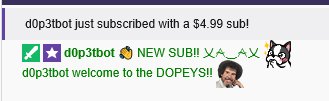Want to use SubNotifier but need a Host? Follow + Tweet me @d0p3t
- Chat alerts on subscriptions, subscription gifting and resubscriptions
- Chat alerts on bits cheered including custom thresholds (i.e. 5000 bits)
- Add your own custom alert messages for every channel and chat alert
- Easy configuration with ability to enable/disable features
- Multi channel support
- Logfile to track subscriptions, gifted subscriptions, resubscriptions and bits chat alerts
- Install NodeJS
- Download and Extract Latest Release
- Open a terminal window and navigate to the directory
- Install dependencies
npm install - Edit
config/config.js
(HIGHLY RECOMMENDED) Start the application in Production Mode
npm start
If you are a developer go into Development Mode (Requires Source Code)
- Set
process.env.NODE_ENV = "development" - Start
npm dev
A configuration file can be found in ./config/config.js. Configure all settings as you desire.
To be able to connect to Twitch chat, you have to register an application and get an OAuth token with the correct scopes. You will also have to specify at least one channel. Please keep in mind that you need custom alerts for each channel if you have enableCustomMessages: true.
- Register an application on Twitch here and copy the clientId
- Login to the Twitch account to be used and get an OAuth token
clientId: 'xxxxxxxxxxxxxxxx',
username: 'd0p3tbot',
token: 'xxxxxxxxxxxxxxxxx',
channels: ['#d0p3t', '#summit1g', '#ninja'],There are three types of chat notifiers, we call them Chat Alerts.
- subscriptions
- resubscriptions
- bits
You can use as many custom chat alerts as you wish. If you activate custom chat alerts, you MUST set at least 1 custom chat alert per type and channel. If custom alerts are not enabled, it will default to predefined messages.
Within the chat alerts you can use various variables. Below is a list of available variables with a description and where you can use them.
| Variable | Description | Uses |
|---|---|---|
| {{username}} | Displays the username of the (re)subscriber/cheerer | subscriptions, resubscriptions, bits, bitsThresholds |
| {{months}} | Number of months resubscribed | resubscriptions |
| {{years}} | Displays # years if 1 year or more (as [ X year(s) and X month(s) ]) |
resubscriptions |
| {{bits}} | Amount of bits cheered | bits |
| {{message}} | Message sent with event | subscriptions, resubscriptions, bits, bitsThresholds |
| {{recipient}} | Recipient of a gifted subscription | giftsubscriptions |
'#d0p3t': {
subscriptions: {
custom1: 'PogChamp SUB Thank you for subscribing {{username}}',
custom2: 'CoolStoryBob SUB Thank you for subscribing {{username}}',
custom3: 'DansGame SUB Thank you for subscribing {{username}}' },
giftsubscriptions: {
custom1: 'PogChamp SUB Thank you for gifting {{recipient}} a subscription, {{username}}',
custom2: 'CoolStoryBob SUB Thank you for gifting {{recipient}} a subscription, {{username}}',
custom3: 'DansGame SUB Thank you for gifting {{recipient}} a subscription, {{username}}' },
resubscriptions: {
custom1: 'PogChamp RESUB Thank you {{username}} for resubscribing for {{months}} months! {{years}} {{message}}',
custom2: 'WutFace RESUB Thank you {{username}} for resubscribing for {{months}} months! {{years}}',
custom3: '<3 RESUB Thank you {{username}} for resubscribing for {{months}} months! {{years}}' },
bits: {
custom1: 'Wowzers, {{username}} cheered {{bits}} BITS!',
custom2: 'Oh so kind, {{username}} with the {{bits}} BITS!',
custom3: 'LUL we got a happy cheerer over here ({{username}}: {{bits}} bits)!' },
bitsThresholds: {
1000: '1000 BITS from {{username}} with the message {{message}}!',
5000: '{{username}} just sent 5000 BITS our way! What an amazing person',
10000: 'This is insane, 10000 BITS from {{username}}!',
25000: '25000 BITS! I don\'t know what to say, {{username}}',
50000: '50000 BITS from {{username}} and they said: {{message}}!',
75000: '75000 BITS cheers by the gracious {{username}}!',
100000: 'What does heaven feel like? Right, 100000 BITS from {{username}}!',
},
},There also various settings that you can enable (true) or disable (false).
| Setting | Description | Default |
|---|---|---|
| enableSecureMode | Connects to Twitch chat with SSL (443) | true |
| enableMeMode | Chat alerts start with /me | true |
| enableSubAlerts | Enables subscription chat notifications | true |
| enableGiftSubAlerts | Enabled gift subscription chat notifications | true |
| enableResubAlerts | Enables resubscriptions chat notifications | true |
| enableBitAlerts | Enables bits chat notifcations | false |
| enableCustomMessages | Enables custom chat alerts | true |
If you've configured everything correctly, you will now be able to start SubNotifier and upon a successful connection will see CONNECTED: Waiting for events.... If you are still having issues, please refer to the sample configuration file first and then open an issue (see below).
If you have any issues or questions, open an issue or tweet me @d0p3t.
For configuration file problems, please first check whether your syntax is correct and you aren't missing any commas or brackets. SubNotifier has a failsafe against missing custom messages, but will not revert to the defaults if enableCustomMessages: true and there is a problem with the configuration file.
Thank you to the creators and maintainers of twitch-js for providing easy access to TwitchNotify events and Twitch Chat.
Also a great thank you to Ikatzuki and dinu for discussing and coming up with new features. Without you SubNotifier wouldn't have improved as it did now.
v1.0.9-1 (04 July 2019)
- Upgraded dependencies
v1.0.9 (05 March 2019)
- Fixes issue #38
v1.0.8 (04 March 2019)
- Reverted back to tmi.js
v1.0.7 (01 February 2019)
- Upgraded dependencies
- Modified debug mode. Enable now via
process.env.NODE_ENV = "development" - Fixed logger for winston v3
- Changed to daily logging w/ 14 days retention
- Automatic Deployment
- Updated Quickstart
v1.0.6 (04 September 2018)
- Added
bitThresholdsallowing for custom message for a custom bit amount. Thanks to 6mas for the suggestion in [i15] . If there are bugs, please let me know as I'm unable to test this. - Upgraded twitch-js to v1.2.14
v1.0.5 (10 July 2018)
- Added
messagevariable support to resubscriptions - Added reconnecting and reconnected messages for clarity
- Fixed linting errors (1 remaining due to twitch-js constructor)
v1.0.4 (20 June 2018)
- Fixed security vulnerabilities
- Upgraded
package.json - Fix gift subscription messages not populating correctly
v1.0.3 (16 March 2018)
- Added gift subscription alerts
- Switched to twitch-js, a more up-to-date version of tmi.js
v1.0.2 (18 September 2017)
- Fixed custom message counter
- Added check whether there is more than 1 custom message in a alert type
- Fixed
README.mdandpackage.jsonversioning
v1.0.1 (17 September 2017)
- Fixed - Better handling of # of custom messages
- Added
prettyPrint: truetoLogger.jsfor better console output - Added more debug messages
- Added the
{{message}}variable
v1.0.0 (13 September 2017)
- Complete rewrite of codebase (ECMASCRIPT 6)
- Now supports bits
- Separation of custom messages
- Multi channel support
- New configuration file
v0.2.0
- Got rid of
messagein default subscription notify due to TwitchNotify changes - Fixed
messagesometimes displaying asnullduring resub - Added logfile creation with information about sub/resub
- Updated tmi.js to v1.2.1
- Added support for newest TwitchNotify events
- Added separate announcement for Prime subscriptions
- Disabled debug by default
v0.1.0
- Initial release