Some commands might require an authenticated connection with AoC servers to work. To do so, a Session Cookie is required.
Finding your Session Cookie as is easy as:
- Open a tab at https://adventofcode.com/ and login;
- Open DevTools from your browser (Usually just press F12)
- In the
Networktab, find and click in a request toadventofcode.com. If it's not there, try reloading the page.
- The Session Cookie is located in the Request Headers section in the Cookie information;
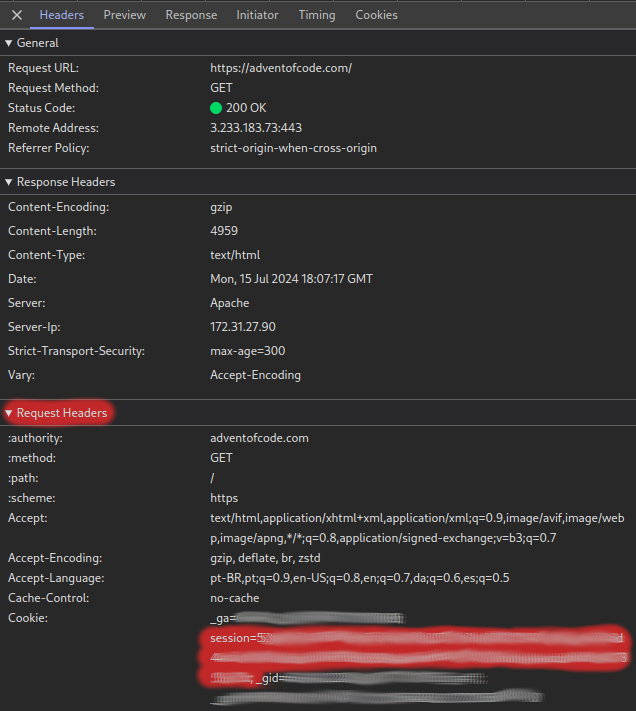
- Copy the cookie and create the AOC_SESSION_COOKIE environment variable for your shell;
export AOC_SESSION_COOKIE="<my_current_cookie>"- Happy solving! 🎅🎄❄️☃️🎁🦌