David Kirchhoff and Philip Hoang
We refined the traffic light class (index 10) of the COCO dataset into the three classes, traffic_light_red (92), traffic_light_green (93), traffic_light_na (94), and integrated these into three datasets. We discovered mislabelled traffic lights in the original COCO 2017 training and validation data and kept their label as 10, so that these annotations can easily be identified.
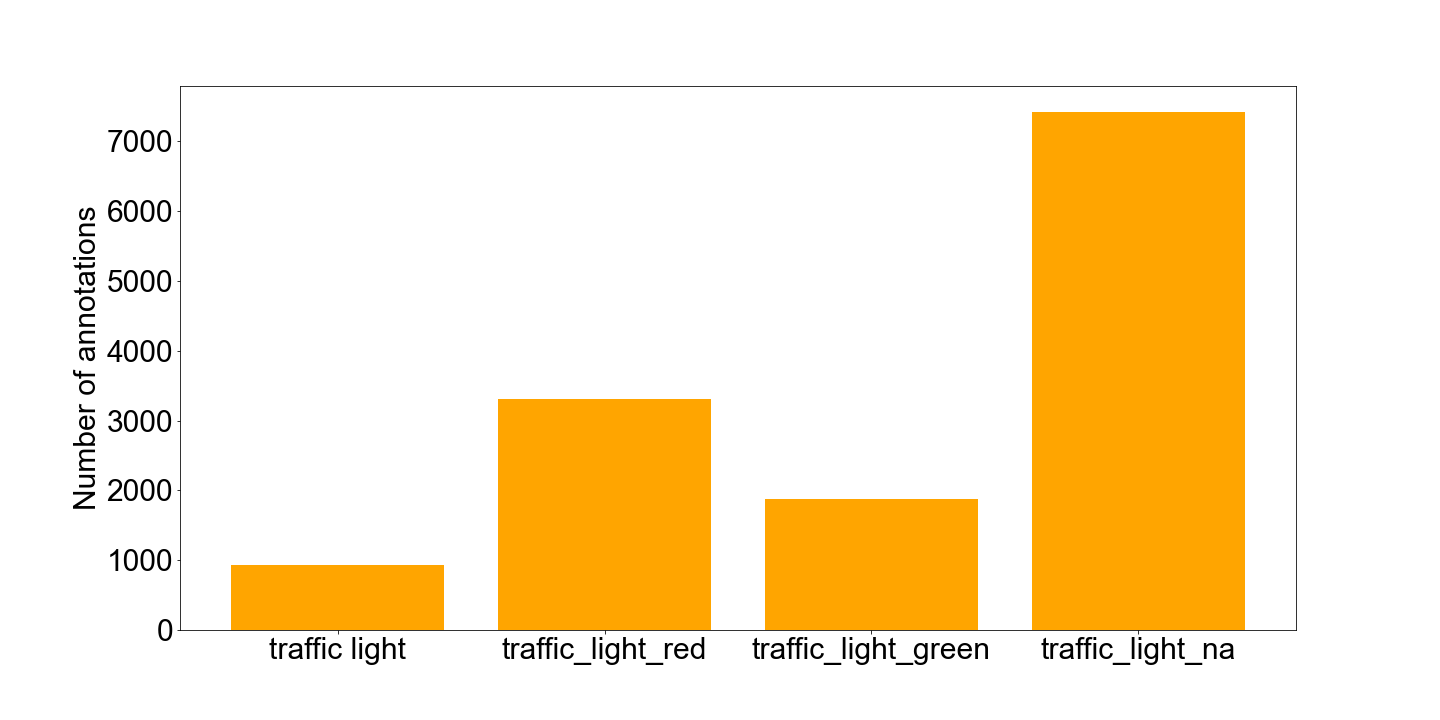 Figure: Distribution of the traffic light annotations. Contains all traffic light annotations from train2017 and val2017.
Figure: Distribution of the traffic light annotations. Contains all traffic light annotations from train2017 and val2017.
For details on the datasets also see our post.
| Filename | Description | Size |
|---|---|---|
| train2017.zip | COCO training images | 18GB |
| val2017zip | COCO validation images | 1GB |
| LISA Traffic Light Dataset | Optional images for COCO Traffic Extended from the dataset LISA Traffic Light Images (Kaggle account required) | 5GB |
| 01_coco_refined.zip | Train and val annotations for COCO Refined | 158MB |
| 02_coco_traffic.zip | Train and val annotations for COCO Traffic | 64MB |
| 03_coco_traffic_extended.zip | Train and val annotations for COCO Traffic Extended | 65MB |
The setup varies for each of the three datasets since they require different files. For each follow the steps described below.
In all cases, create folders annotations and images at the root of this repository first. Then, download the images train2017.zip and val2017zip from the COCO website and extract them in the images folder. Then your repository should look like this:
cocoTraffic/
├── annotations/
├── api/
│ ├── make_datasets.py
│ ├── make_yolo_labels.py
│ ├── ...
├── images/
│ ├── train2017/
│ ├── 000000000009.jpg
│ ├── ...
├── plots/
│ ├── ...
├── tools/
│ ├── ...
├── LICENSE
├── README.md
With this base setup choose the dataset that you need and follow the instructions.
Full COCO 2017 dataset, with all traffic lights relabelled in training and validation dataset. Get the annotation files with the refined labels here and place them into the annotations folder.
Subset of the train2017 images with classes which are related to traffic, and all traffic light images from val2017. These images have been split into a training and validation set (split 80/20). The chosen classes are:
['traffic light', 'car', 'truck','bus', 'motorcycle', 'bicycle', 'person', 'dog', 'cat', 'stop sign', 'fire hydrant', 'train', 'traffic_light_red', 'traffic_light_green', 'traffic_light_na']
Ideal to train a smaller model to detect vehicles, pedestrians etc. Annotation files are available here.
Extended COCO Traffic with images of traffic lights from the LISA Traffic Light dataset. We labelled these images to include all classes from COCO Traffic. Annotation file
To label the data, we created and/or used the following tools.
make_yolo_labels.py - Creates labels for yolov5 from COCO annotation files.
dataLabeller - Tool which iterates through COCO annotations and lets you change their category id. Used to relabel the traffic lights.
makesense - Makesense is a freely available annotation tool which we used to label the images in the LISA Traffic Lights dataset. We include a file which converts the output from makesense.ai into a COCO dataset annotation file.
prelabeller - DETR model to label data with COCO classes. We used it to pre label the LISA Traffic Light images.

