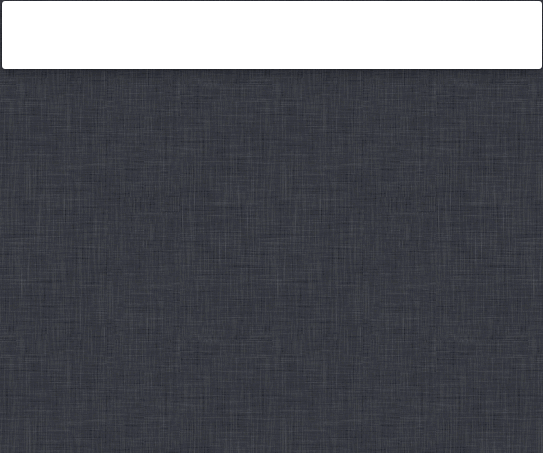Auto-suggest search results from multiple search engines and languages.
Supports the following search engines/websites:
- Amazon
- Bing
- DuckDuckGo
- eBay
- Google Images
- Google Maps (requires a Google Places API key)
- Naver
- Wikia (only the top ~200 wikis, but you can import any others)
- Wikipedia
- Wiktionary
- Yandex
- YouTube
- plus it can import a search configuration from any website that supports OpenSearch autosuggestions
Download the latest version from the GitHub releases page.
There are several example searches pre-configured:
g— Search Google in Englishgd— Search Google in Germanw— Search the English Wikipediawd— Search the German Wikipediayt— Search the United States version of YouTubeytd— Search the German version of YouTube
The workflow is configured via the searchio keyword and some workflow variables set in the workflow configuration sheet.
There are some variables in the workflow configuration screen (open the workflow in Alfred Preferences and hit the [𝒙] button):
| Name | Description |
|---|---|
GOOGLE_PLACES_API_KEY |
You must set this to use Google Maps search. You can get an API key here. |
SHOW_QUERY_IN_RESULTS |
Set to 1 or yes to always append the entered query to the end of the results (so you can hit ↑ to select it). If unset (or set to 0 or no), the query will only be shown if there are no other results. |
searchio [<query>]— Show workflow settingsUpdate Available …— Shown if there is a new version of the workflow available to download. Action the item to install it.Installed Searches …— View and delete your configured searchesAll Engines …— View supported engines and add new searchesImport Search …— Import a new search configuration from a URL (see Importing Searches)Reload— Regenerate the workflow's Script Filters from your configured searches (and clean the cache). Run this if you screw up the Script Filters or an update overwrites them.Show Query in Results— Turn the option to show the query you entered in the results on/off. The query is added to the end of the results, so you can hit↑to go straight to it. The query is always shown if there are no other results.Online Help— Open this page in your browser.Workflow up to Date— You have the latest version of the workflow. Action this item to force a check for a new version.
Searchio! has the ability to import a search configuration from any website that supports the OpenSearch autosuggestion API.
Run searchio > Import Search … and the workflow will offer to import a search from a URL on your clipboard, the frontmost Safari tab or the frontmost Chrome tab.
It will try to find and read the OpenSearch description at the URL and import it (and the website's icon if available), then ask you to assign a keyword for the search.
NOTE: Although many websites support OpenSearch, few support the autosuggestion API that Searchio! uses. Sites based on MediaWiki usually support the API, so you can add all your favourite Wikia wikis (the built-in Wikia engine only supports the few hundred most popular wikis).
TODO
The code in this workflow is released under the MIT Licence.
The icons belong to the respective search engines and websites.
This workflow uses the Alfred-Workflow library and docopt (both MIT-licensed).