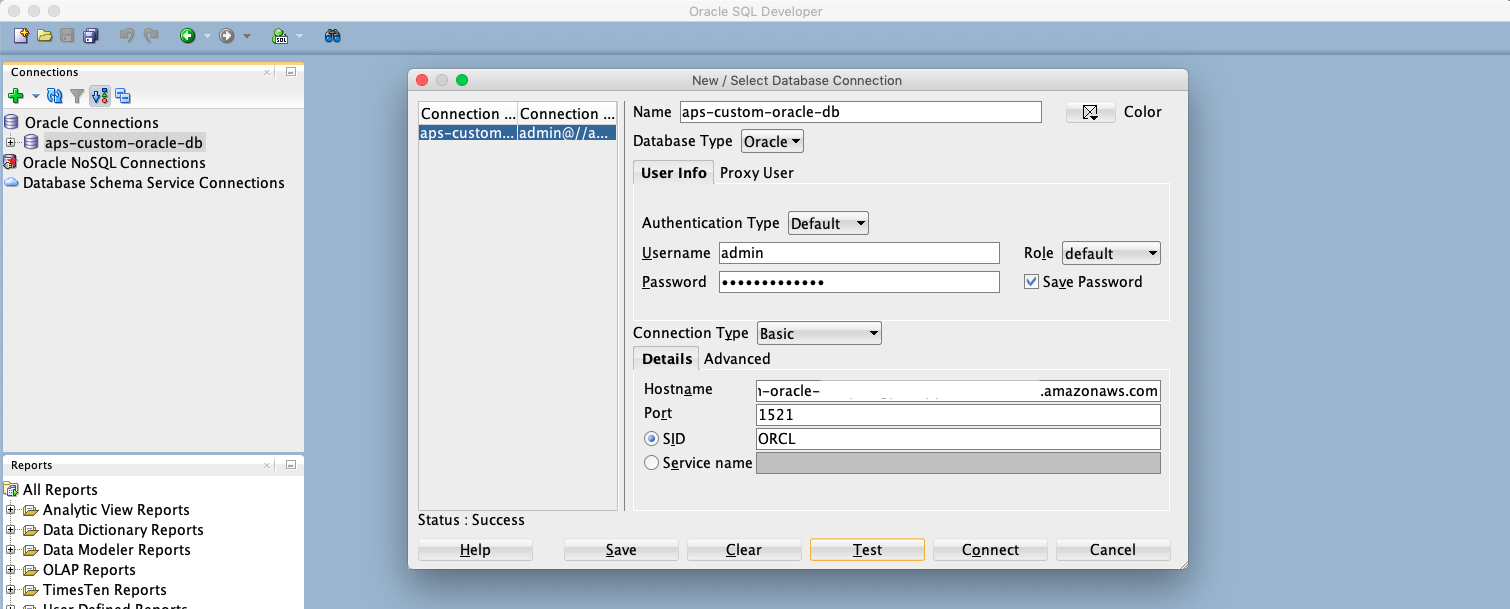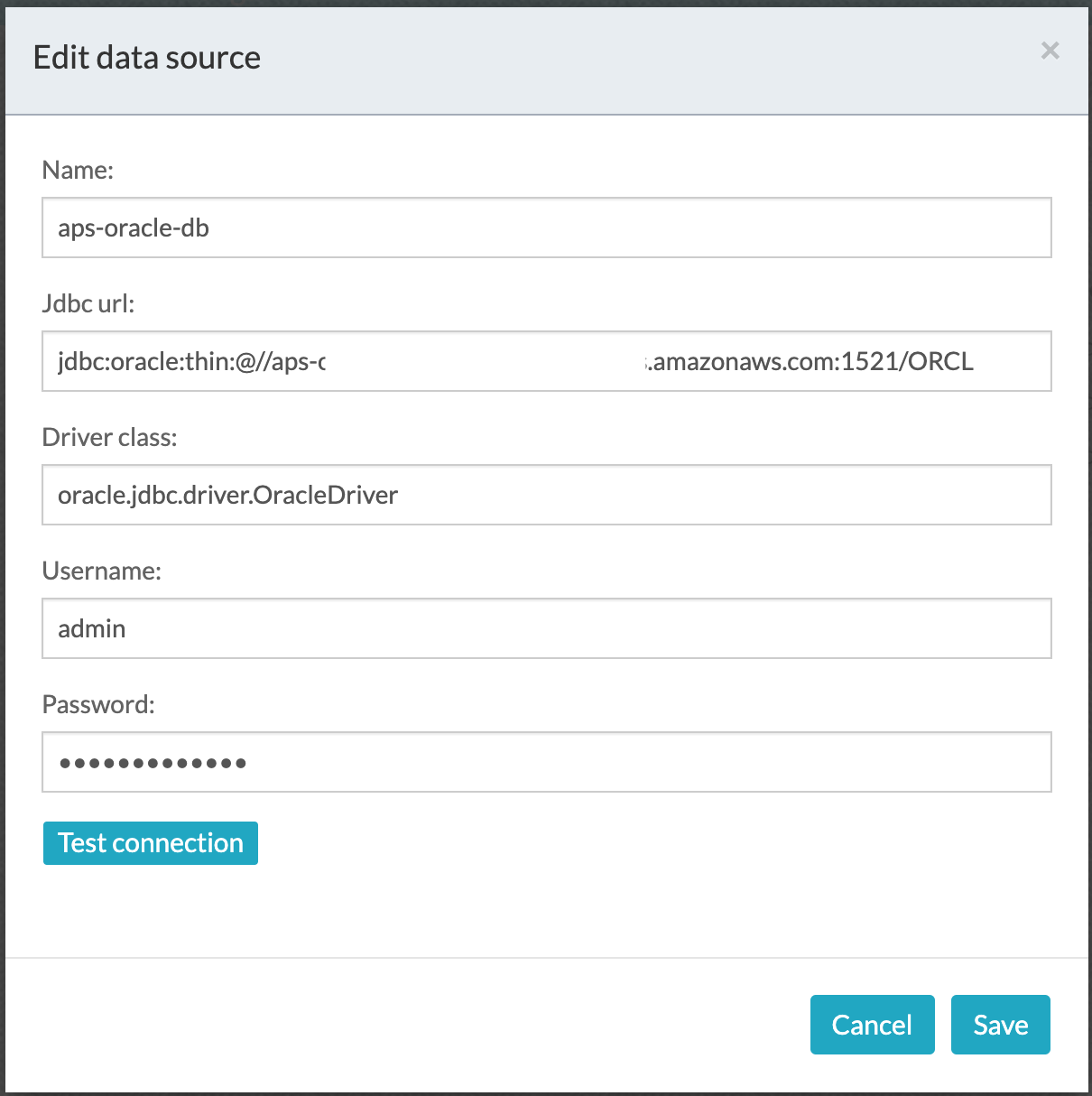The project contains all the components required to create an integration to an Enterprise System Of Records (AWS Oracle RDS)
Build a process to create an integration to Oracle Database that serves the purpose of Enterprise System Of Records.
- Alfresco Process Services (powered by Activiti) (Version 1.9 and above) - If you don't have it already, you can download a 30 day trial from Alfresco Process Services (APS).Instructions & help available at Activiti Docs, Alfresco BPM Community
- The Oracle Database is created as AWS RDS.
Follow the steps per AWS Documentation to create an AWS Oracle RDS
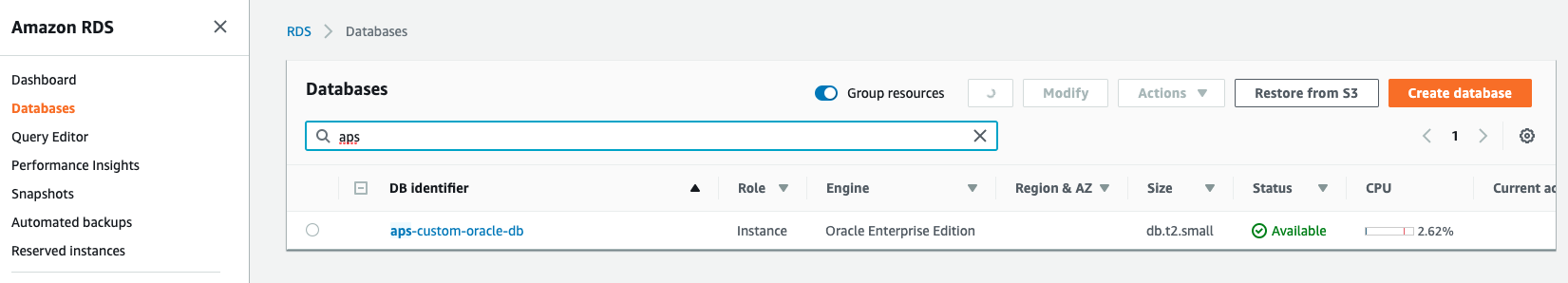
-
Download the ojdbc7.jar file from Oracle site
-
Copy the ojdbc7.jar to tomcat/lib location of APS server. eg: /usr/share/tomcat/lib/ojdbc7.jar
-
Restart APS
-
Create data source using the values mentioned in APS article
-
Name : aps-custom-oracle-db JDBC URL : jdbc:oracle:thin:@//aws-db-end-point:port-number/ORCL Driver Class : oracle.jdbc.driver.OracleDriver User Name : db-username Password : db-password
- Import the Oracle-Database-Operations.zip app available in this project into Activiti.
- Process Flow.
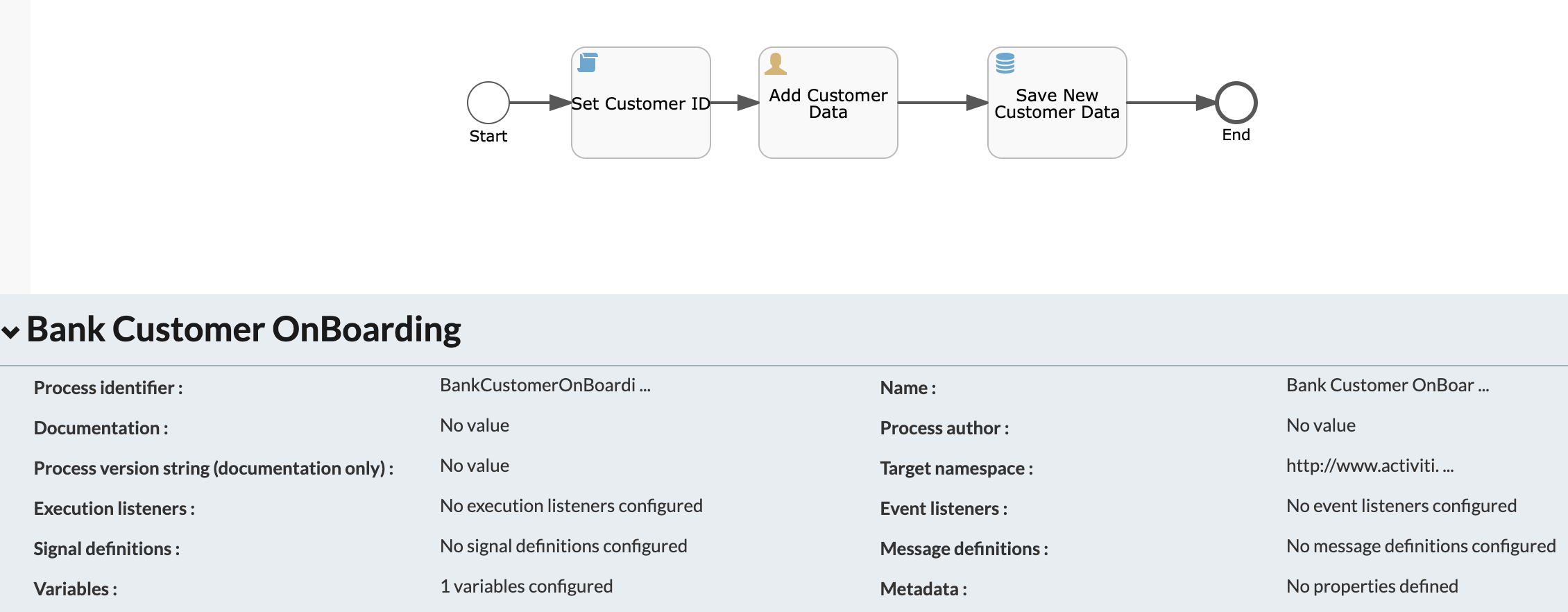
- Data Model Configuration in Process.
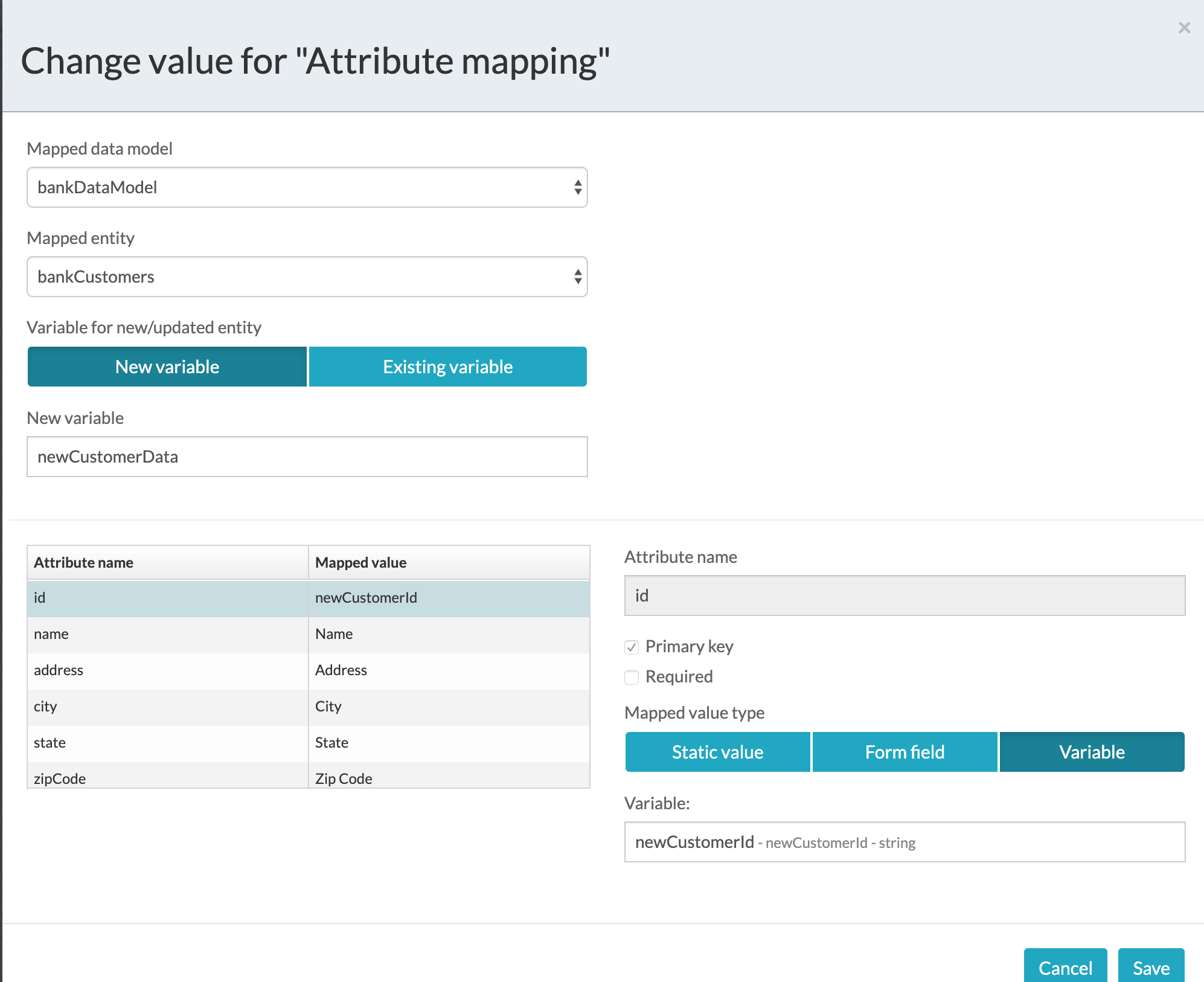
- Data Model Configuration in Application.
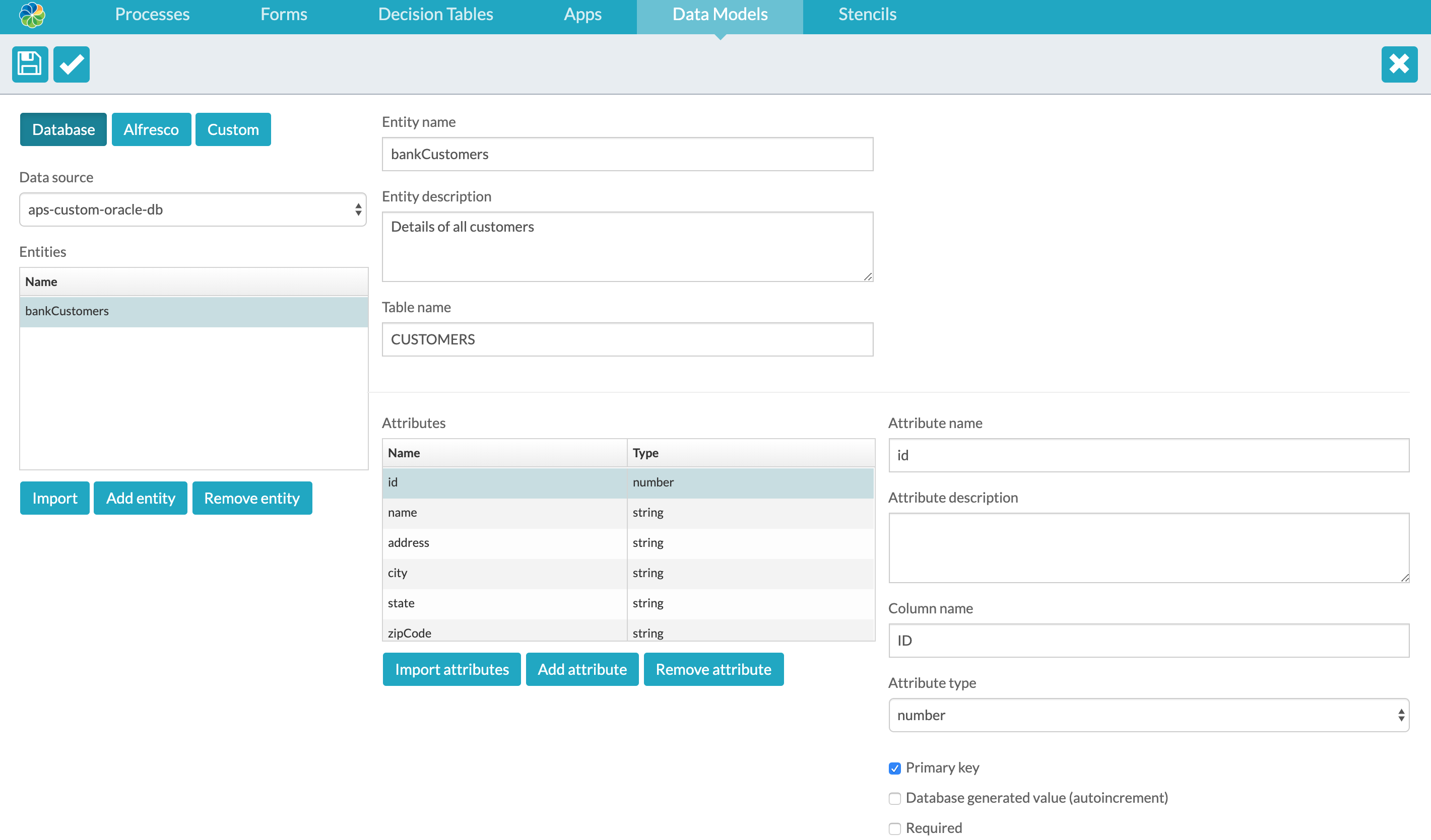
- Publish/Deploy the APS App.
- Verify the data entered through the APS form:
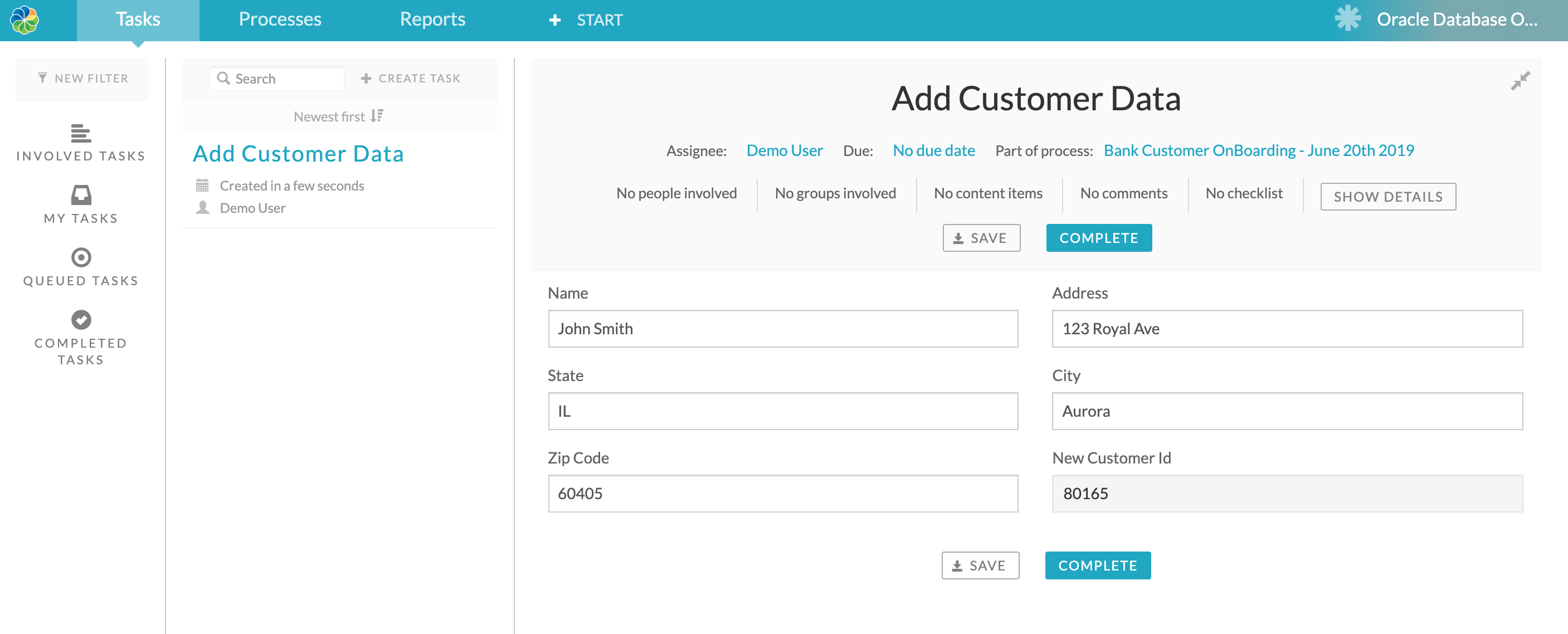
- Verify the data in AWS RDS Oracle Database using SQL Developer:
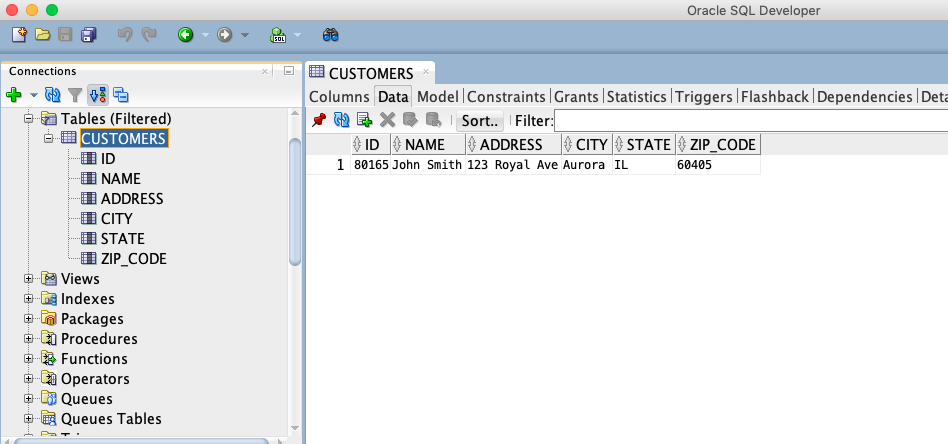
- http://docs.alfresco.com/activiti/docs/user-guide/1.5.0/
- http://docs.alfresco.com/activiti/docs/user-guide/1.5.0/#_connecting_your_data_model_to_a_relational_database
- https://oskar.idashboards.com/hc/en-us/articles/227499107-Amazon-RDS-Oracle-Data-Source
- https://medium.com/skillhive/spring-boot-spring-data-jpa-and-oracle-database-c4af89f727e0
- https://docs.aws.amazon.com/AmazonRDS/latest/UserGuide/CHAP_GettingStarted.CreatingConnecting.Oracle.html