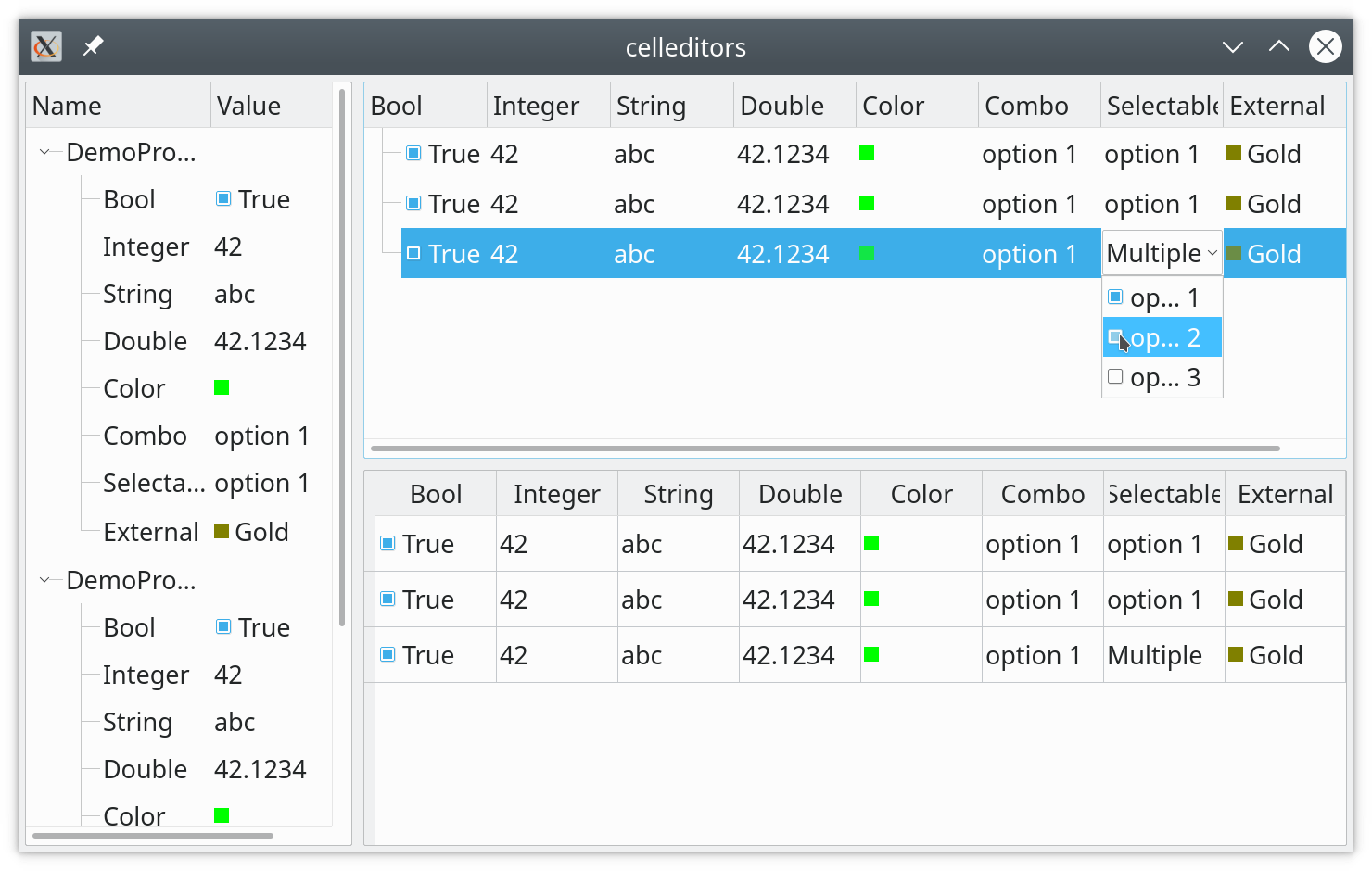The example shows how to create editable properties and use various editors in cells of Qt trees and tables.
The application model contains a collection of DemoPropertyItem's, each having
8 properties of various types. The tree on the left shows application data in
the form of a standard two-column name/value tree. Tree view and table view on
the right r epresent the same data, where rows are formed by
DemoPropertyItem's and columns are made of their properties.
For the moment following cell editors are supported.
- Boolean editor with a fancy checkbox.
- Integer editor as standard QSpinBox with a possibility to set limits.
- Double editor (3 editors are available, have to converge on which one is better).
- standard QDoubleSpinBox with a possibility to set limits.
- scientific double editor with the text-like field.
- scientific double spin box.
- Color editor.
- Combo property editor.
- as standard QComboBox
- as QComboBox with checkable fields
- External property editor
The example also demonstrates the following features:
ExternalProperty is a special variant carrying the color, the label, and string data.
It can be used, for example, to call custom external dialog by clicking on a cell,
containing such variant. Another possible scenario of usage is to save the identifier
of another SessionItem inside this property and so provide cross-links
between items and models.