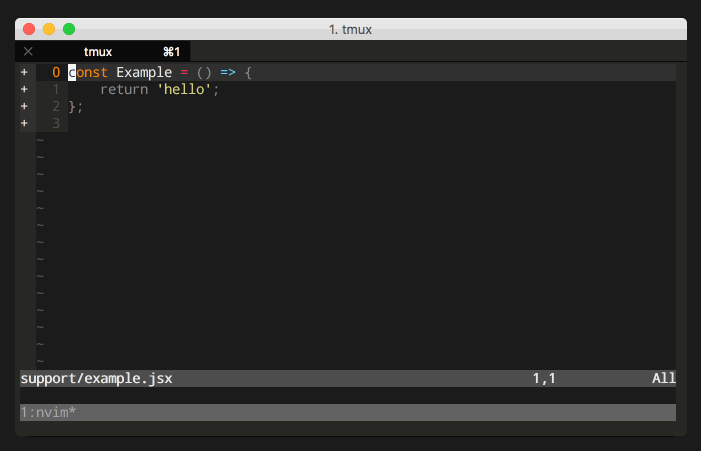Easy navigation between JavaScript alternate files (source and test). Inspired by the amazing vim-rails.
There is one command, :A (alternate) for easy jumping between a JavaScript source file and it’s corresponding test.
Looks for a variety to different test file paths including:
- Root level folders e.g.
tests/component/example.js, test/component/example.js, spec/component/example.js - Sub-folder level folders e.g.
src/component/__tests__/example.js - Suffixed extensions e.g.
example.tests.js, example.test.js, example.spec.js - Underscored folders e.g.
src/component/__tests__/example.js, src/component/__test__/example.js, src/component/__spec__/example.js - Differences of file types between source and tests files e.g.
example.js, example.jsx
For a full list of paths checked against see the tests.
Use your favourite plugin manager.
Using vim-plug:
Plug 'dunckr/js_alternate.vim':A " Switches between JavaScript source and it's test file
" Mapping of js_alternate#run to <leader>t
nnoremap <leader>t :call js_alternate#run()<cr>" The source folder names used to construct the source file paths:
let g:js_alternate#src_types = ['lib', 'src', 'app', 'scripts', 'js', 'javascript', 'frontend']
" The test names used to construct the test file paths:
let g:js_alternate#test_types = ['tests', 'test', 'spec', 'features']
" The extension name types used to look for:
let g:js_alternate#extension_types = ['js', 'jsx', 'coffee', 'ts', 'elm', 'purs']MIT © Duncan Beaton