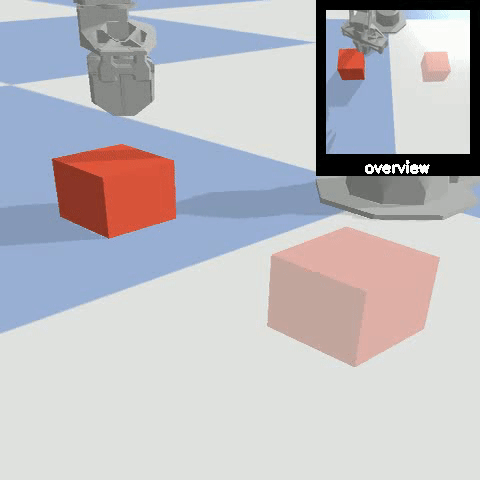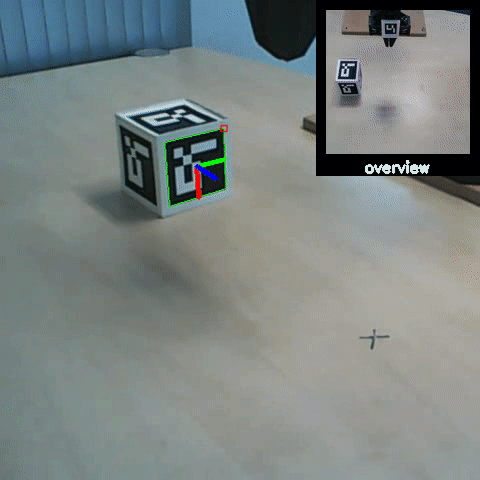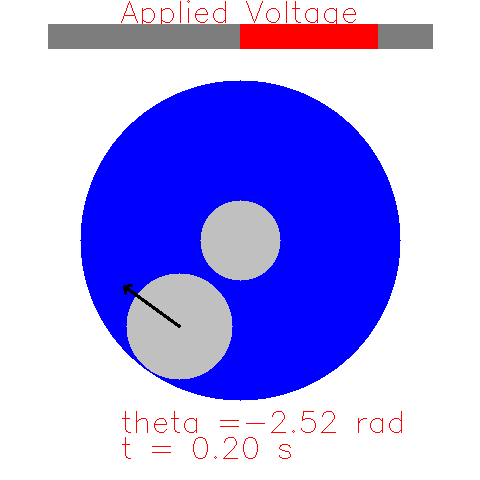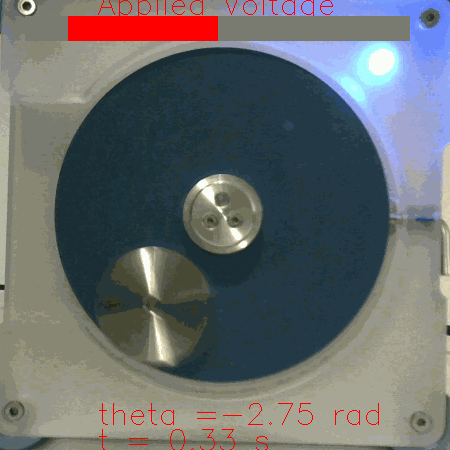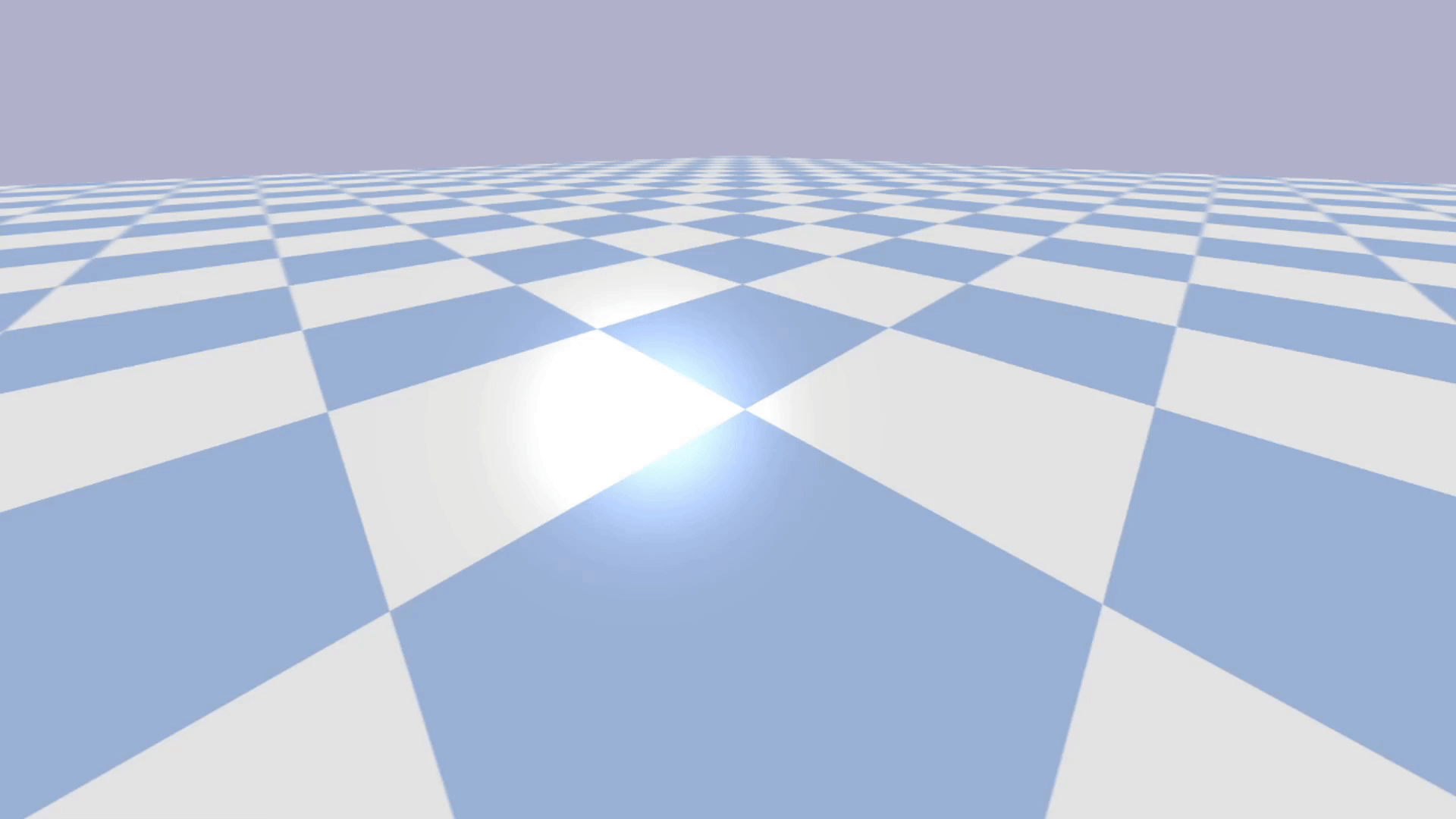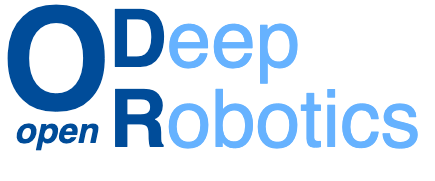EAGERx (Engine Agnostic Graph Environments for Robotics) enables users to easily define new tasks, switch from one sensor to another, and switch from simulation to reality with a single line of code by being invariant to the physics engine. EAGERx explicitly addresses the differences in learning between simulation and reality, with essential features for roboticists such as a safety layer, signal delay simulation, and controller switching for resets. A single RL pipeline that works with both the simulated and real robots eliminates the chance for mismatches between the simulation and reality implementation. The defined task follows the OpenAI Gym interface, so one can plug in algorithms from established RL libraries (e.g., Stable-baselines3 ) to solve the task afterward, again minimizing implementation errors.
Full documentation and tutorials available here.
We are currently working towards a first stable release!
Top: Policies trained in simulation and zero-shot evaluated on real systems using EAGERx. On the left the successful transfer of a box-pushing policy is shown, while on the right this is the case for the classic pendulum swing-up problem.
Bottom: The modular design of EAGERx allows users to create complex environments easily through composition.
You can do a minimal installation of EAGERx with:
pip3 install eagerxWe provide other options for installing EAGERx in our documentation including using Docker or Conda environment to have ROS1 setup.
To install the whole set of features, you will need additional packages. You can install for example eagerx with gui support by running:
pip3 install eagerx-guiFigure: A visualisation of a graph as generated by the GUI.
In robotics it is crucial to monitor the robot's behavior during the
learning process. Luckily, inter-node communication within EAGERx can be
listened to externally, so that any relevant information stream can be
trivially monitored on-demand (e.g. with rqt_plot).
Note: rqt_plot is included in the desktop or desktop-full ROS
installation. Follow the ROS installation
instructions to install ROS.
Figure: Internode communication can be plotted using rqt_plot.
The following tutorials are currently available in the form of Google Colabs:
Introduction to EAGERx
The solutions are available here.
Developer tutorials
- Tutorial 1: Environment Creation and Training with EAGERx
- Tutorial 2: Reset and Step Function
- Tutorial 3: Space and Processors
- Tutorial 4: Nodes and Graph Validity
- Tutorial 5: Adding Engine Support for an Object
- Tutorial 6: Defining a new Object
- Tutorial 7: More Informative Rendering
- Tutorial 8: Reset Routines
- Tutorial 9: Speeding-up training with multi-processing (coming soon).
The solutions are available here.
For more information see the docs or the eagerx_tutorials package.
Below you can find a code example of environment creation and training using Stable-Baselines3. To run this code, you should install eagerx_tutorials, which can be done by running:
pip3 install eagerx_tutorialsDetailed explanation of the code can be found in this Colab tutorial.
import eagerx
from eagerx.backends.single_process import SingleProcess
from eagerx.wrappers import Flatten
from eagerx_tutorials.pendulum.objects import Pendulum
from eagerx_ode.engine import OdeEngine
import stable_baselines3 as sb3
import numpy as np
from typing import Dict
class PendulumEnv(eagerx.BaseEnv):
def __init__(self, name: str, rate: float, graph: eagerx.Graph, engine: eagerx.specs.EngineSpec,
backend: eagerx.specs.BackendSpec):
self.max_steps = 100
self.steps = None
super().__init__(name, rate, graph, engine, backend, force_start=True)
def step(self, action: Dict):
observation = self._step(action)
self.steps += 1
th = observation["angle"][0]
thdot = observation["angular_velocity"][0]
u = float(action["voltage"])
th -= 2 * np.pi * np.floor((th + np.pi) / (2 * np.pi))
cost = th ** 2 + 0.1 * thdot ** 2 + 0.01 * u ** 2
done = self.steps > self.max_steps
info = {"TimeLimit.truncated": self.steps > self.max_steps}
return observation, -cost, done, info
def reset(self) -> Dict:
states = self.state_space.sample()
observation = self._reset(states)
self.steps = 0
return observation
if __name__ == "__main__":
rate = 30.0
pendulum = Pendulum.make("pendulum", actuators=["u"], sensors=["theta", "theta_dot"], states=["model_state"])
graph = eagerx.Graph.create()
graph.add(pendulum)
graph.connect(action="voltage", target=pendulum.actuators.u)
graph.connect(source=pendulum.sensors.theta, observation="angle")
graph.connect(source=pendulum.sensors.theta_dot, observation="angular_velocity")
engine = OdeEngine.make(rate=rate)
backend = SingleProcess.make()
env = PendulumEnv(name="PendulumEnv", rate=rate, graph=graph, engine=engine, backend=backend)
env = Flatten(env)
model = sb3.SAC("MlpPolicy", env, verbose=1)
model.learn(total_timesteps=int(150 * rate))
env.shutdown()EAGERx allows to create engine agnostic environments such that a single environment can be used for simulation and reality. The following engines are available for training and evaluation:
- RealEngine for real-world experiments
- PybulletEngine for PyBullet simulations
- OdeEngine for simulations based on ordinary differential equations (ODEs)
Users can also create their own (custom) engines.
If you are using EAGERx for your scientific publications, please cite:
@article{eagerx,
author = {van der Heijden, Bas and Luijkx, Jelle, and Ferranti, Laura and Kober, Jens and Babuska, Robert},
title = {EAGERx: Engine Agnostic Graph Environments for Robotics},
year = {2022},
publisher = {GitHub},
journal = {GitHub repository},
howpublished = {\url{https://github.com/eager-dev/eagerx}}
}
EAGERx is currently maintained by Bas van der Heijden (@bheijden) and Jelle Luijkx (@jelledouwe).
For any question, send an e-mail to [email protected].
EAGERx is funded by the OpenDR Horizon 2020 project.