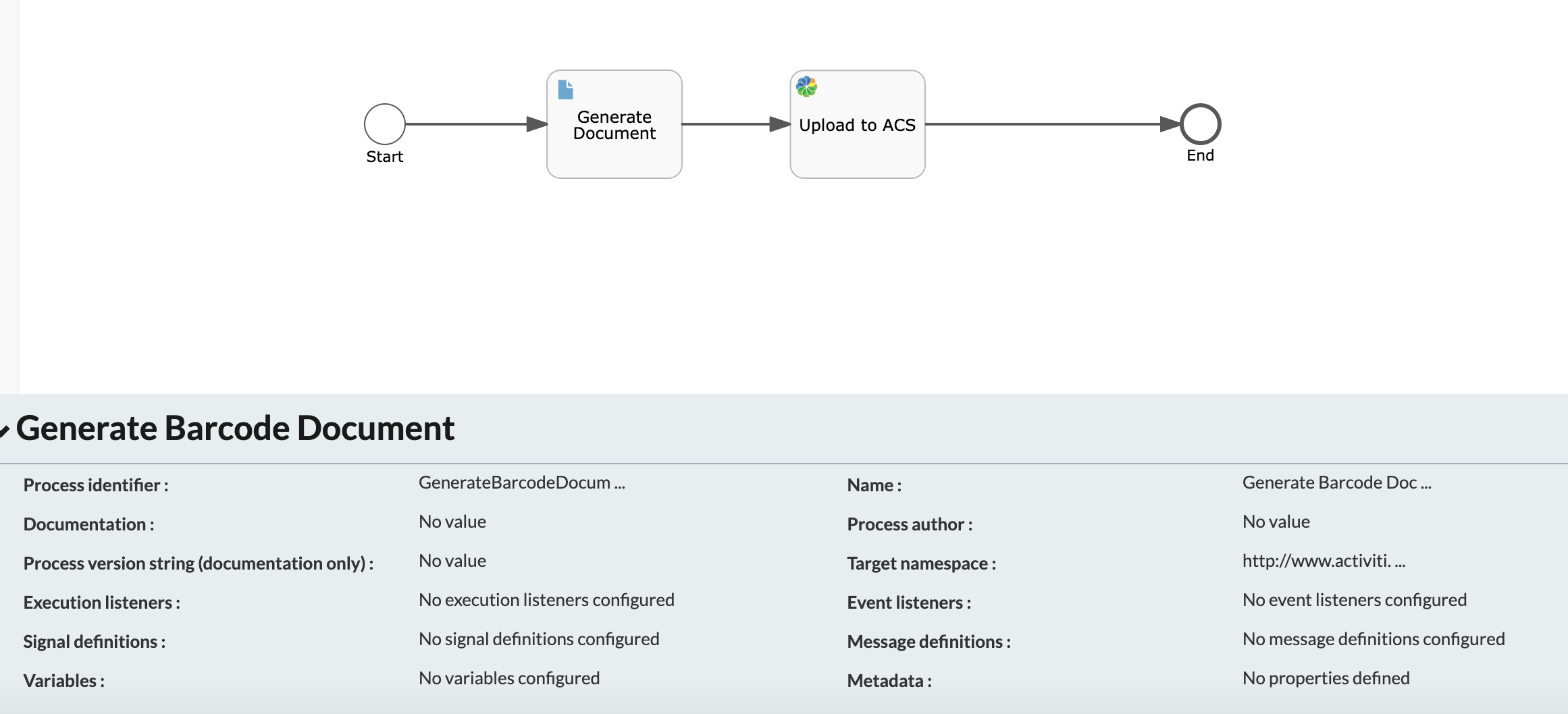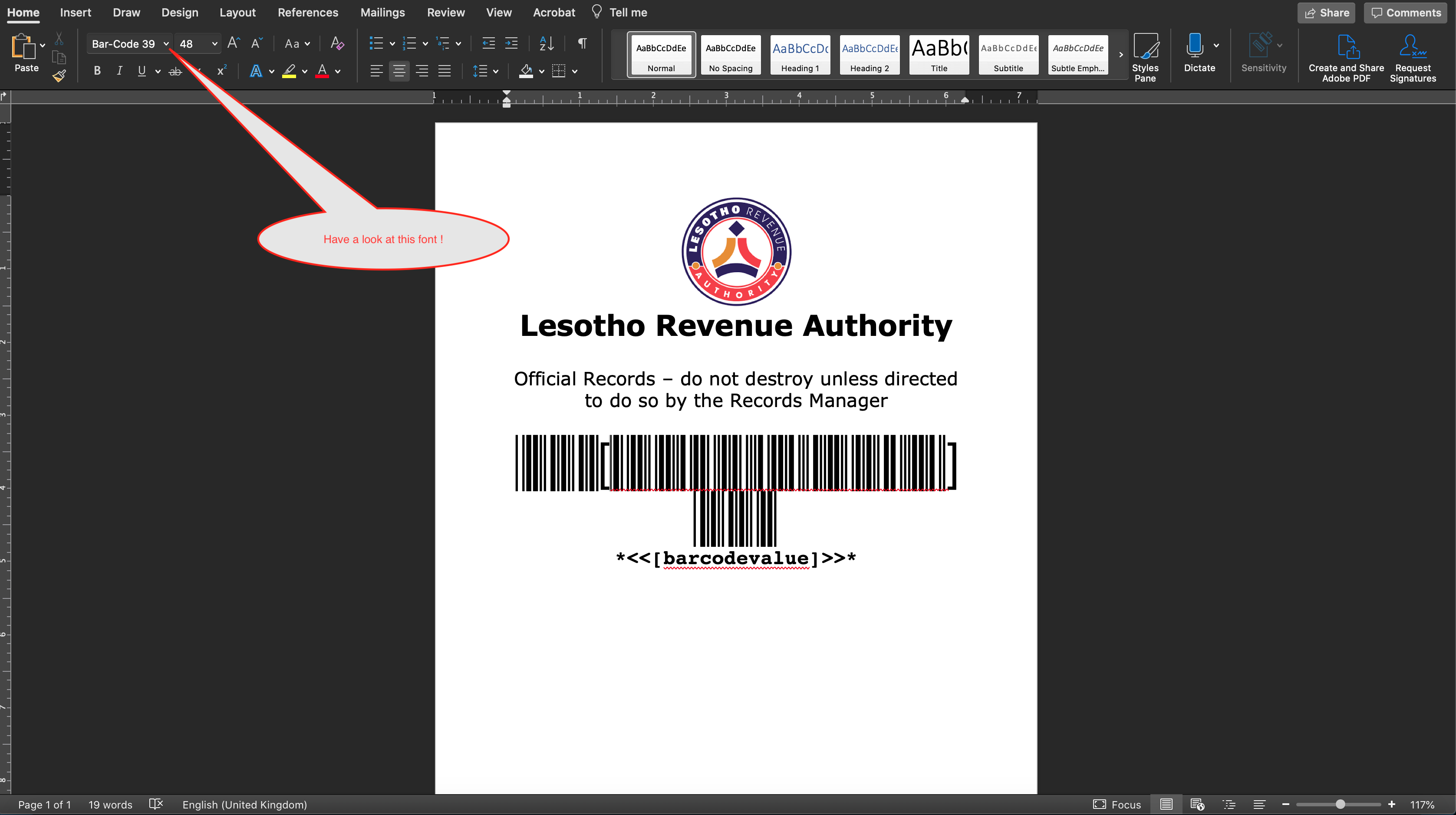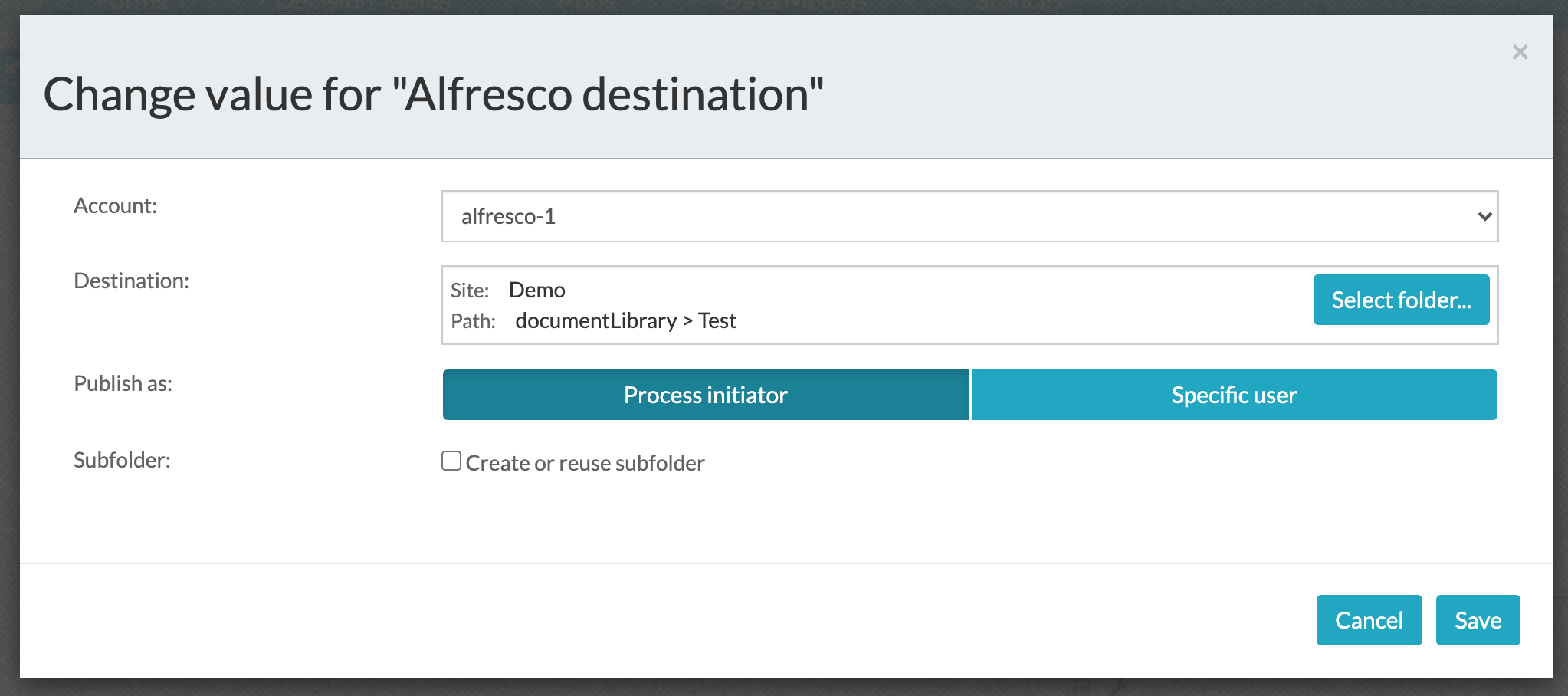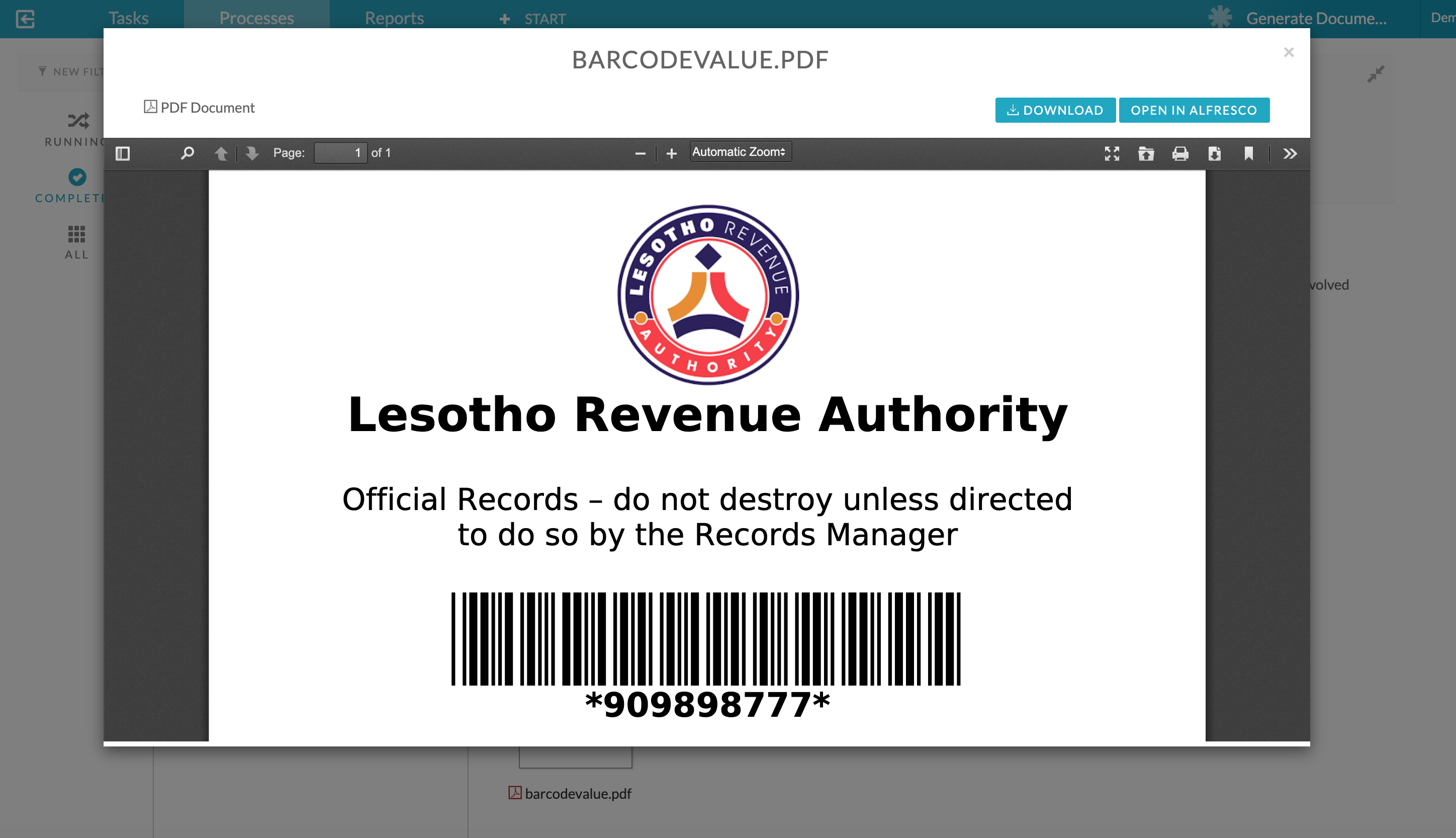As part of the process, it is required to generate a document that has a barcode which is mapped to a process value. (eg: Account Number)
- Alfresco Process Services (powered by Activiti) (Version 1.9 and above) - If you don't have it already, you can download a 30 day trial from Alfresco Process Services (APS).Instructions & help available at Activiti Docs, Alfresco BPM Community
-
Install the Bar Code Font in your server. A few barcode fonts are available here.
-
For Unix,
- Download these fonts to
/usr/local/share/fonts.- Note: If
fontsfolder doesnt exist, you've to create onemkdir fonts.
- Note: If
- Run
yum install fontconfig - Run
fc-cache -f -v- Note: Detailed step-by-step instructions are available here.
- Download these fonts to
-
For Windows, use the font installer.
-
Setup Alfresco Activiti if you don't have one already. Instructions & help available at Activiti Docs, Alfresco BPM Community
-
Import the Generate-Documents.zip app available in this project into Activiti.
-
The Generate Document Task : Template with Barcode Placeholder.
-
The Upload to ACS Task configuration.
-
Publish/Deploy the App.