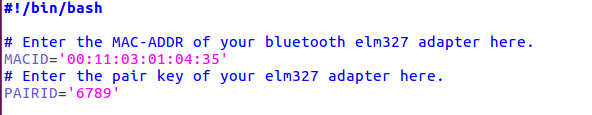Kuksa is a wrapper project around Automotive Grade Linux (AGL). From its side, AGL uses Yocto/Bitbake building system to build an automotive domain specific Linux distribution. Therefore, this projects provides a building system that adds Kuksa's specific Bitbake layers on top of the original AGL. The scripts in this project help ease the process of building an AGL image by simple using a few commands. This project includes the yocto recipes found in meta-kuksa project.
To be able to build this AGL image first install the building dependencies by running;
apt install cmake curl chrpath build-essential texinfo
-
Need Ubuntu 16
-
Fast Internet connection.
-
Minimum of 100 GB memory.
-
Some patience as it takes about 8 hours the first time.
To build the Image/SDK, run;
cd <agl-kuksa-root>
mkdir build
cd build
cmake ..
make <agl-kuksa-target>
Where <agl-kuksa-target> can be;
agl-kuksa-sdk: AGL kuksa image and SDKagl-kuksa: AGL kuksa Image only- Other Targets to follow.
The output images can be seen at <agl-kuksa-root>/build/images and the SDKs at <agl-kuksa-root>/build/sdk.
-
Need Ubuntu 16
-
Fast Internet connection.
-
Minimum of 100 GB memory.
-
Some patience as it takes about 8 hours the first time.
Execute
sudo apt-get install gawk wget git-core diffstat unzip texinfo gcc-multilib build-essential chrpath socat libsdl1.2-dev xterm cpio curl
This will install the necessary packages.
Execute
export AGL_TOP=$HOME/workspace_agl; mkdir -p $AGL_TOP
Execute
mkdir -p ~/bin ; export PATH=~/bin:$PATH ;curl https://storage.googleapis.com/git-repo-downloads/repo > ~/bin/repo; chmod a+x ~/bin/repo
This will set up the repo tool. Repo tool is used to download the recipes for AGL image.
Execute
cd $AGL_TOP ;repo init -b flounder -m flounder_6.0.1.xml -u https://gerrit.automotivelinux.org/gerrit/AGL/AGL-repo ;repo sync
This will download the Funky Flounder version of AGL. This version has been tested and is recommended.
Execute
source meta-agl/scripts/aglsetup.sh -m raspberrypi3 agl-demo agl-netboot agl-appfw-smack ; bitbake agl-demo-platform
This will start the build system and would take about 7 hours to complete if you are running for the first time, so you could take a nap :P. The Yocto/bitbake build system has a caching mechanism and hence from the next time on, this would only take a few minutes.
Go to $HOME/workspace_agl/build/conf folder and open bblayers.conf file.
Append the following lines to the end of the file.
BBLAYERS =+ " \
${METADIR}/meta-kuksa \
${METADIR}/meta-kuksa/meta-kuksa-bsp \
${METADIR}/meta-virtualization \
"
Now copy the meta-kuksa folder (Link : https://github.com/eclipse/kuksa.invehicle/agl-kuksa) into the $HOME/workspace_agl directory.
To build for the Raspberry Pi CM3 (Lite) platform, go to $HOME/workspace_agl/build/conf folder and open local.conf file.
Append the following lines to the end of the file.
KERNEL_IMAGETYPE = "zImage"
The kuksa layer contains recipes for the APIs and Apps contained in Eclipse kuksa Invehicle repo.
The AGL image with meta-kuksa layer adds w3c-visserver-api and elm327-visdatafeeder as systemd services. It will install the datalogger apps in the respective locations /usr/bin/datalogger-<PROTOCOL>
--- Ignore this step if wifi is not required ---
With meta-kuksa layer the wifi connection could be set up while building an Image so that the target device connects to the specified wifi, which make it easier to ssh into the device. The wifi settings could be configured by modifying the meta-kuksa/recipes-devtools/wifi-conf/files/wifi_default.config file.
Update the "Name" and the "Passphrase" of the wifi you want the device to connect to. More more secured wifi connection please refer to the link
The elm327-datafeeder service connects to an ELM327 Bluetooth adapter to retrieve data from the vehicle. Hence the bluetooth connection with the ELM327 adapter needs to be established before the service starts. The BT connection can be configured by Updating the MAC-Address of the adapter along with its pairing PIN. The MAC-Addr and PIN can be updated in file meta-kuksa/recipes-elm327-visdatafeeder/elm327-visdatafeeder/files/bt_setup.sh
Update the fields
Now Execute the below line to build image with Kuksa layers
source meta-agl/scripts/aglsetup.sh -m raspberrypi3 agl-demo agl-netboot agl-appfw-smack ; bitbake agl-demo-platform
This would take a few minutes to execute and at the end of the process the bootable image for RaspberryPi 3 will be found in the below location
$HOME/workspace_agl/build/tmp/deploy/images/raspberrypi3
Once the image is ready, burn it onto a SD-card and boot up the image on raspi 3. The w3c-visserver-api requires the vss_rel_1.0.json file to set up the vss tree structure. This file can be copied to the /usr/bin/w3c-visserver folder by using scp command (sample file is available under https://github.com/GENIVI/vehicle_signal_specification or could also be generated using the tools in the repo). Once the file has been copied reboot the raspi 3.
The Datalogger apps connect to a remote HONO-Instance and hence the IP-address of the Hono-Instance needs to be updated. The datalogger apps are already installed if you have followed the above steps. Now update the Hono configuration in the file /usr/bin/datalogger-*/start.sh with valid IP-address for the respective adapters ( eg: HTTP and MQTT), Port, Device and password for Hono.
And you could start the datalogger apps by executing ./usr/bin/datalogger-*/start.sh
The apps connect to the w3c-visserver service using a websocket connection and retrieves Signal.OBD.RPM and Signal.OBD.Speed values to send to hono by packing the retrieved data into a json which looks like this {SPEED:xxx} & {RPM:yyy}
The official documentation of this project can be reviewed here