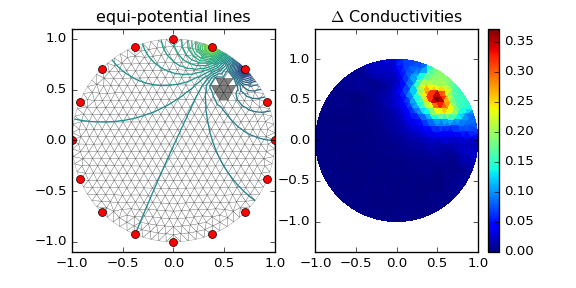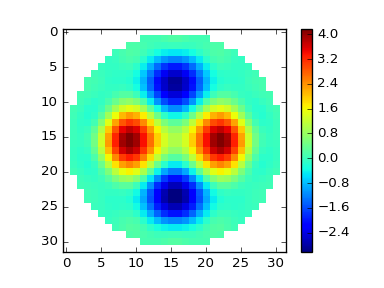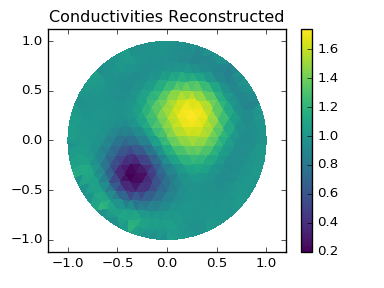A python-based, open-source package for Electrical Impedance Tomography (EIT)
| Packages | Optional | Note |
|---|---|---|
| numpy | tested with numpy-1.10.4, numpy-1.11.rc1 |
|
| scipy | tested with scipy-0.17.0 |
|
| matplotlib | tested with matplotlib-1.5.1 |
|
| vispy | tested with vispy-git |
|
| pandas | Optional | tested with pandas-0.17.1 |
| xarray | Optional | for long term data analysis |
| distmesh | Optional | it currently has a build-in distmesh module (supports 2D and 3D!) |
| tetgen | Optional | generate 3D meshes |
Note 1, Why vispy ? pyEIT uses vispy for visualizing 3D meshes (tetrahedron). vispy has minimal system dependencies, all you need is a decent graphical card with OpenGL support. It supports fast rendering, which I think is more superior to vtk or mayavi. Please go to the website vispy.org or github repository vispy.github for more details.
Note 2, How to contribute ? The interested user can contribute (create a PR! any type of improvement is welcome) forward simulation, inverse solving algorithms as well as their models at current stage. We will setup a wiki page dedicated to this topic.
Note 3, Fast setup. Anaconda from continuum is highly recommended for this package.
- 2D forward and inverse computing of EIT
- Reconstruction algorithms : Gauss-Newton solver (JAC), Back-projection (BP), 2D GREIT
- 2D/3D visualization!
- Generate complex shape using distmesh
- Add support for 3D forward and inverse computing
- 3D mesh generation and visualization
- More algorithms and data pre-processing modules
- Complete electrode model
pyEIT is purely python based (in current version), so it can be installed and run without any difficulty.
$ python setup.py build
$ python setup.py install
export PYTHONPATH=/path/to/pyEIT
In windows, you may set PYTHONPATH as a system wide environment. If you are using spyder-IDE, or pyCharm, you may also set PYTHONPATH in the IDE, which is more convenient. Please refer to a specific tool for detailed information.
Enter the demo folder, pick one demo, and run !
Using demo/demo_dynamic_bp.py
Using demo/demo_dynamic_greit.py
Using demo/demo_dynamic_jac.py
Using demo/demo_static_jac.py