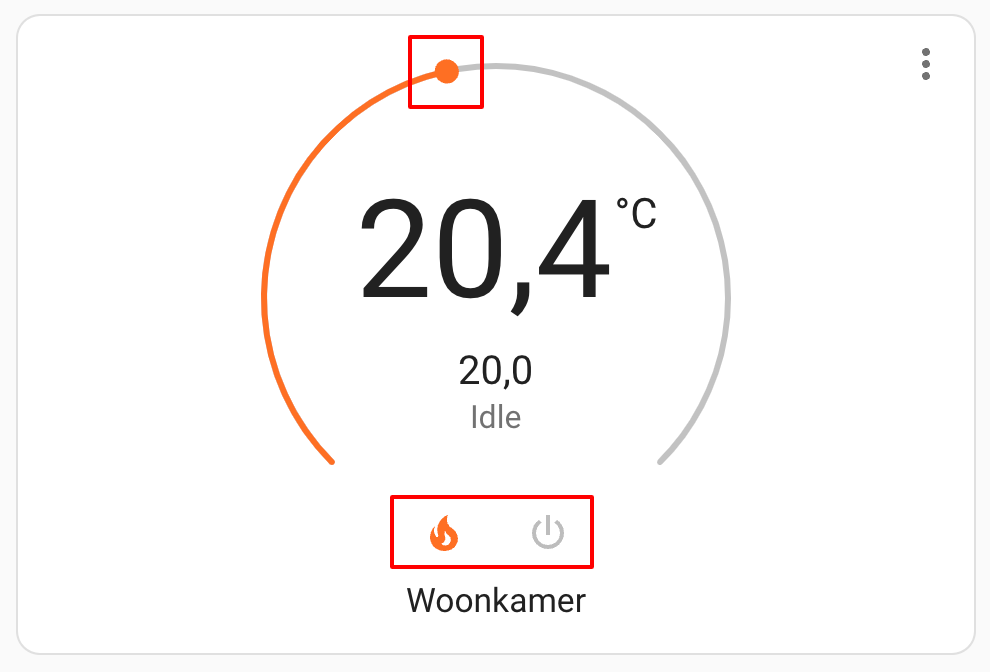Some features are outside kiosk-mode scope and they would be hard to maintain and escalate over time, but they could be achieved by alternative methods. This document contains community-driven solutions to achieve things that cannot be done with kiosk-mode but could be a complement for Home Assistan instances using this plugin.
kiosk-mode is intended to hide elements from the UI to avoid non-authorized users accessing Home Assistant config features specially when it is being shown in a device in kiosk mode. But anything related to change the style of the UI or improve it design falls out of the scope of the plugin. This section contains multiple modifications that could be done in elements of the main UI that are out of the scope of kiosk-mode.
This method moves the main Home Assistant header from the top to the bottom of the page. You need to use the Card Mod Themes from card-mod.
your-custom-theme:
card-mod-theme: your-custom-theme
card-mod-root-yaml: |
.: |
.header {
bottom: 0;
top: auto !important;
}
#view {
padding-bottom: calc(var(--header-height) + env(safe-area-inset-top)) !important;
padding-top: 0 !important;
}
ha-tabs$: |
#selectionBar {
bottom: auto;
top: 0;
}This method aligns the Home Assistant header tabs to the center. You need to use the [Card Mode Themes] from card-mod.
your-custom-theme:
card-mod-theme: your-custom-theme
card-mod-root-yaml: |
ha-tabs$: |
#tabsContainer {
display: flex;
justify-content: center;
}This method hides the back button that appears before the title on lovelace subviews. You need to use the [Card Mode Themes] from card-mod.
your-custom-theme:
card-mod-theme: your-custom-theme
card-mod-root-yaml: |
.header: |
.toolbar ha-icon-button-arrow-prev {
display: none !important;
}
### More-info dialogs
This section contains multiple modifications that could be done in elements that are inside more-info dialogs.
#### Hide the header
With `kiosk-mode` it is possible to hide multiple elements from the more-info dialogs header, but the header itself, containing the title and the button to close the dialog remains there. This method hides the more-info dialogs header altogeteher. You need to use the [Card Mod Themes] from [card-mod].
```yaml
your-custom-theme:
card-mod-theme: your-custom-theme
card-mod-more-info: |
ha-dialog-header {
display: none;
}With kiosk-mode it is possible to hide the more-info dialogs attributes, but if one doesn‘t want to hide this element, but hide specific options shown in this element, then kiosk-mode is not the right complement for that. For that you can use custom-attributes which allows one to manage which attributes to hide or shown per entity id, domain, device class or device id globs.
kiosk-mode do not modify cards. Mainly because the layout of a lovelace dashboard could have infinite possibilities and it depends on how the user has built it, it is not a fixed layout as the UI of Home Assistant. On top of that, cards change constantly and there are tons of custom-made cards, it will be impossible to maintain and escalate a code that tries to modify whatever card users have in their dashboards. This section contains multiple modifications that you can achieve on cards.
This method uses card-mod to hide the more-info button located in the top-right corner of some native Home Assistant cards. This button opens a more-info dialog once it is pressed.
type: light
entity: light.eetkamer_lamp
card_mod:
## Hide more-info button
style: |
ha-icon-button.more-info {
display: none;
}This method uses card-mod to hide different elements inside native climate entities Home Assistant cards.
type: thermostat
entity: climate.thermostat
name: Woonkamer
card_mod:
style:
## hide temperature slider
round-slider$: |
.slider {
pointer-events: none;
}
.handles {
display: none
}
## hide buttons
'#info': |
#modes {
display: none;
}