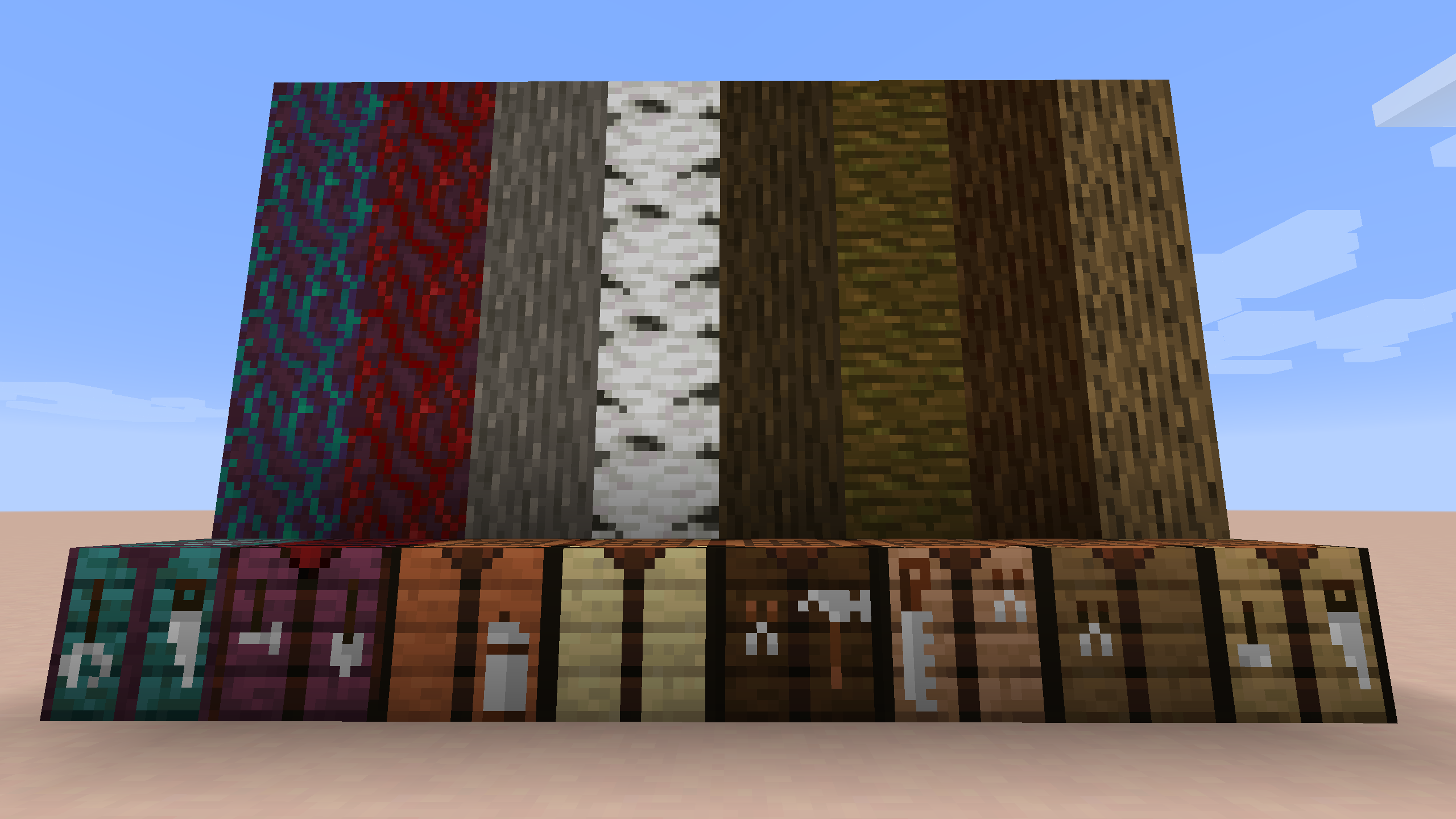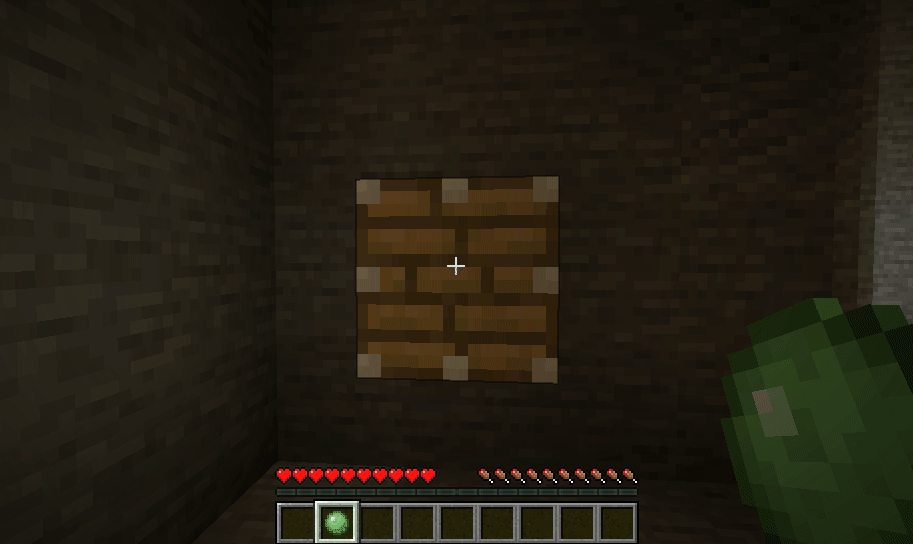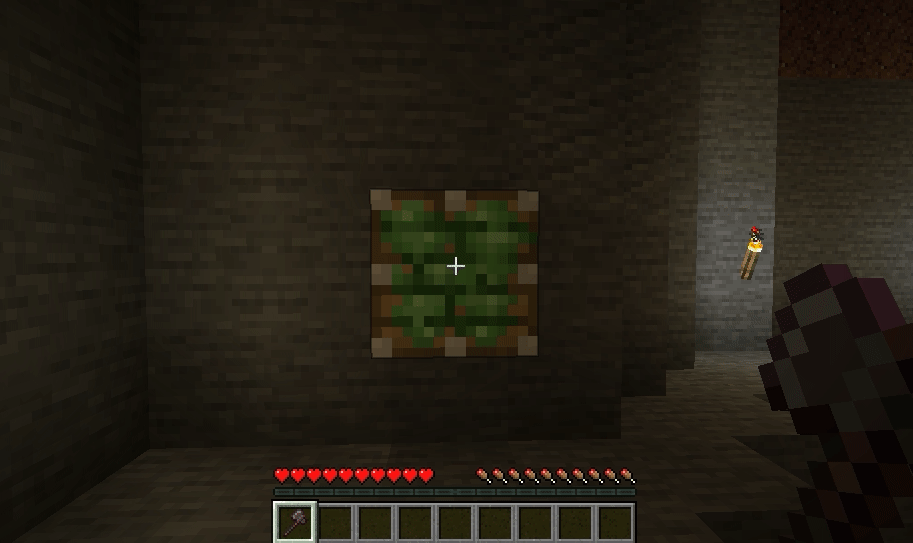Named Lodestone Compass
You can name your lodestones by placing a sign on them
Binding your compass to the lodestone will automatically name it using the text from the sign, instead of "Lodestone Compass".
Bonus: Right clicking the sign instead of the Lodestone will also work.
Crafting Tables
Enjoy our large selection of crafting tables, now available in all vanilla colors.
Tip: custom crafting tables can be crafting into regular crafting tables. Mainly as a workaround for recipes that demand a vanilla table.
Slime on piston
You can place slime on a piston by right-clicking slime on a piston face.
You can also use an axe to scrape that slime off. (You don't get the slimeball back).
Bound Lodestone
The Bound Lodestone acts like a Lodestone, but is attuned to another lodestone in the world.
Use a Lodestone Compass on an unbound Lodestone to attune it to the same coordinates.
Once a Bound Lodestone has been attuned, use a regular Compass on the Bound Lodestone to attune it to Lodestone that the Bound Lodestone is attuned to.
tl;dr it's a lodestone proxy
You can get it from your local Cartographer