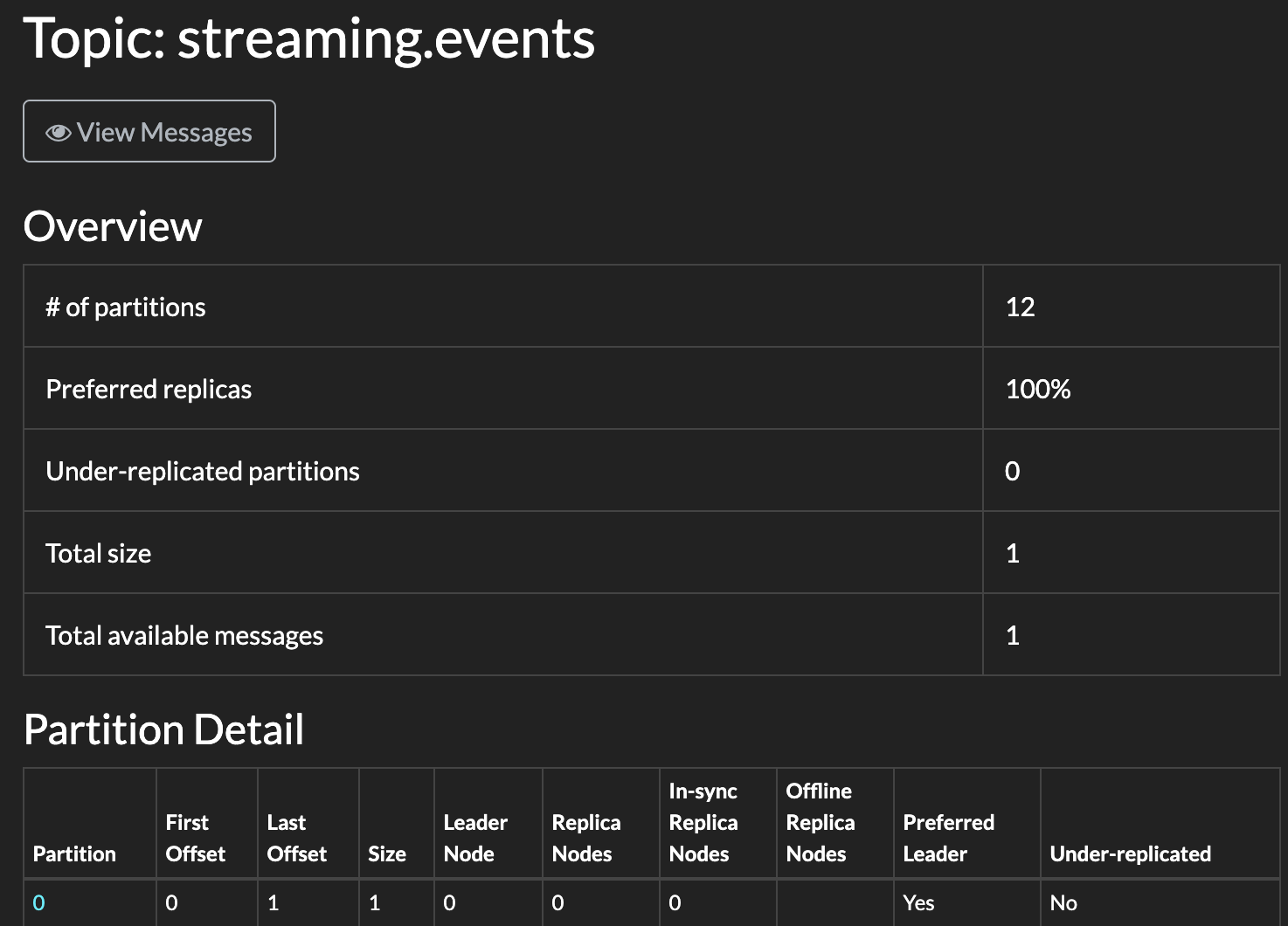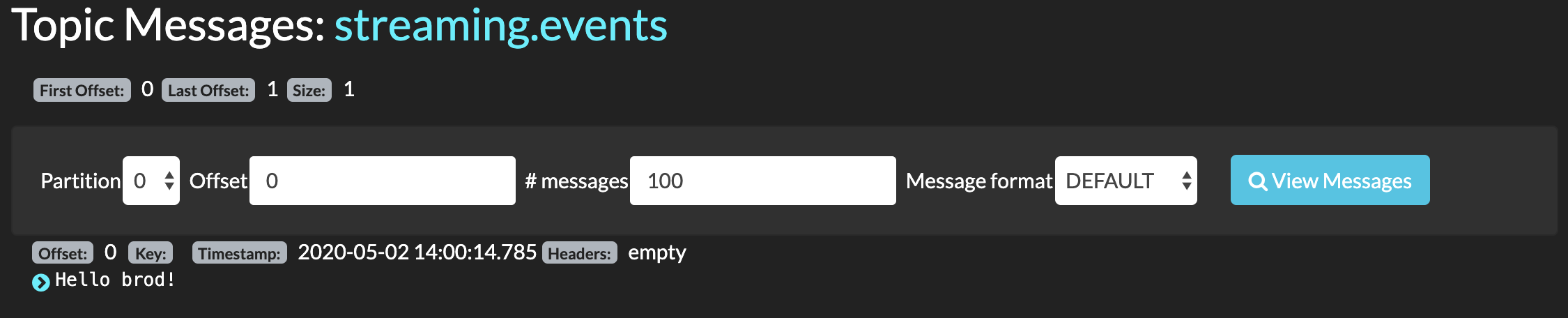This is an example of how to use brod with Elixir.
For this, we assume you have Kafka up and running at localhost:9092
You can use this docker-compose: https://github.com/obsidiandynamics/kafdrop/blob/master/docker-compose/kafka-kafdrop/docker-compose.yaml to have Kafdrop running and be able to create topics through a UI on localhost:9000
To follow this you have to create a topic called streaming.events with more than 1 partition.
First thing you'll need is to add brod to your dependencies
To find the latest version published on hex, run: mix hex.search brod
As of writing this, the output was:
➜ brod_sample git:(master) ✗ mix hex.search brod
Package Description Version URL
brod Apache Kafka Erlang client library 3.10.0 https://hex.pm/packages/brodNow just add it to your deps on mix.exs
defp deps do
[
{:brod, "~> 3.10.0"}
]
endWe need to setup a client to be used by our consumer and producer, so the first thing we are going to do is to set this up by using configuration
Let's use our dev.exs to set this up by adding the following:
import Config
config :brod,
clients: [
kafka_client: [
endpoints: [localhost: 9092]
]
]Here we are setting a client named kafka_client, you can choose whatever name you like for this, we are also configuring the endpoints to our kafka cluster, in production you are ideally setting up multiple endpoints of your broker, something like:
import Config
config :brod,
clients: [
kafka_client: [
endpoints: [192.168.0.2:9092,192.168.0.3:9092,192.168.0.4:9092]
]
]Now with the kafka_client in place we can look at how to publish and consumer those messages
To send a message with brod we can use the produce_sync function, you can take a better look at the docs and see this and other possibilities at: https://hexdocs.pm/brod/brod.html#produce_sync-5
Now, lets make a module to allow us publishing to Kafka
defmodule BrodSample.Publisher do
def publish(topic, partition, partition_key, message) do
:brod.produce_sync(
:kafka_client,
topic,
partition,
partition_key,
message
)
end
endNow, if we try to publish a message now it will return us, {:error, {:producer_not_found, "sample"}}, the error is clearly showing that it didn't found a producer, so we need to configure brod to start our producer
Luckily we can also use configuration to tell brod to automatically start our producers by changing our config to:
# config/dev.exs
import Config
config :brod,
clients: [
kafka_client: [
endpoints: [localhost: 9092],
auto_start_producers: true # This will auto-start the producers with default configs
]
]Now let's run and give it a try
➜ brod_sample git:(master) ✗ iex -S mix
Erlang/OTP 22 [erts-10.7.1] [source] [64-bit] [smp:12:12] [ds:12:12:10] [async-threads:1] [hipe]
10:58:41.442 [info] [supervisor: {:local, :brod_sup}, started: [pid: #PID<0.210.0>, id: :kafka_client, mfargs: {:brod_client, :start_link, [[localhost: 9092], :kafka_client, [endpoints: [localhost: 9092], auto_start_producers: true]]}, restart_type: {:permanent, 10}, shutdown: 5000, child_type: :worker]]
Interactive Elixir (1.10.2) - press Ctrl+C to exit (type h() ENTER for help)
iex(1)>Now, we can use our module, doing
iex(1)> BrodSample.Publisher.publish("streaming.events", 0, "", "Hello brod!")
If everything worked, brod will return a :ok
So this sent the message "Hello brod!" to the topic named "streaming.events" on the partition number 0 and an empty partition key
Let's take a look at kafdrop
We can see that there is something on partition 0
The most common way to send messages to kafka is by using a partition key and based on that deciding to what partition the message should go, let's see how we can achieve that
First, we need to know how many partitions our topic have, so we don't try sending the message to a non-existing partition, for that we can also use brod
{:ok, count} = :brod.get_partitions_count(client, topic_name)
Now with this information, we need to make sure that the same partition key always go to the same topic, we can achieve this by using phash2 included on erlang
:erlang.phash2(key, count)
This will return a number based on the key argument and not being bigger than the count we pass to it
Taking all of that into our module we have the following
defmodule BrodSample.Publisher do
def publish(topic, partition_key, message) do
:brod.produce_sync(
:kafka_client,
topic,
:hash,
partition_key,
message
)
end
endLet's take it for a spin
iex(2)> recompile
Compiling 1 file (.ex)
:ok
iex(3)> BrodSample.Publisher.publish("streaming.events", "my_key", "Hello brod!")
:okNow we can see on kafdrop that this message was sent to partition 1 due to its key

Now we need to get those messages and do something with
First what we need is to define a group of subcribers to our topic, brod provides us an implementation called group_subscriber_v2 which will create a worker for each partition of our topic, this not only allow us to have a better throughput, but in case one of these partitions end up having problems only that worker will be affected.
Let's take a look at the docs of the group_subscriber_v2 at https://hexdocs.pm/brod/brod_group_subscriber_v2.html
The first thing we can see is that it has some required functions and some optional.
Required callback functions: init/2, handle_message/2.
Optional callback functions: assign_partitions/3, get_committed_offset/3, terminate/2.
So lets start creating a module with the group_subscriber_v2 behaviour
defmodule BrodSample.GroupSubscriberV2 do
@behaviour :brod_group_subscriber_v2
endNow we need to implement at least the init/2 and handle_message/2, let's start off simple
defmodule BrodSample.GroupSubscriberV2 do
@behaviour :brod_group_subscriber_v2
def init(_arg, _arg2) do
{:ok, []}
end
def handle_message(message, state) do
IO.inspect(message, label: "message")
{:ok, :commit, []}
end
endWe created a basic init, and our handle_message/2 will simply inspect the message and then ack that message on Kafka
Now you might be wondering, where is the configurations? Consumer group, topics, begin offset?
Well, we now need to define all of those and tell brod to use this module as the callback module, what we want to do is call :brod.start_link_group_subscriber_v2(config) with the correct configurations.
This can be done the following way.
group_config = [
offset_commit_policy: :commit_to_kafka_v2,
offset_commit_interval_seconds: 5,
rejoin_delay_seconds: 2,
reconnect_cool_down_seconds: 10
]
config = %{
client: :kafka_client,
group_id: "consumer_group_name",
topics: ["streaming.events"],
cb_module: BrodSample.GroupSubscriberV2,
group_config: group_config,
consumer_config: [begin_offset: :earliest]
}
{:ok, pid} = :brod.start_link_group_subscriber_v2(config)There's a lot of information in here, so let's take a look on the most important ones.
Expects the identifier of your kafka client, remember that we configure :kafka_client on the dev.exs, here we are just referencing that client that we already configured.
This is the name of the consumer_group that will be used
The module where you defined the init/2 and handle_message/2
The configurations to use for the group coordinator
Configurations for the partition consumer, here we only defined the begin_offset to :earliest, this means that our consumer will start from the earliest message available on the topic, you can also use :latest to start with the latests message available (This basically means that your consumer group will only get messages after it comes online)
After all of that we call {:ok, pid} = :brod.start_link_group_subscriber_v2(config) and that's it, brod will now start a worker for each partition our topic has and start consuming messages.
You should now see on your console all the messages you've sent earlier
If you are not running your application in cluster mode you may go into some issues as the group_subscriber on multiple nodes may force each other re-join the group, if you wish to simulate this you can start