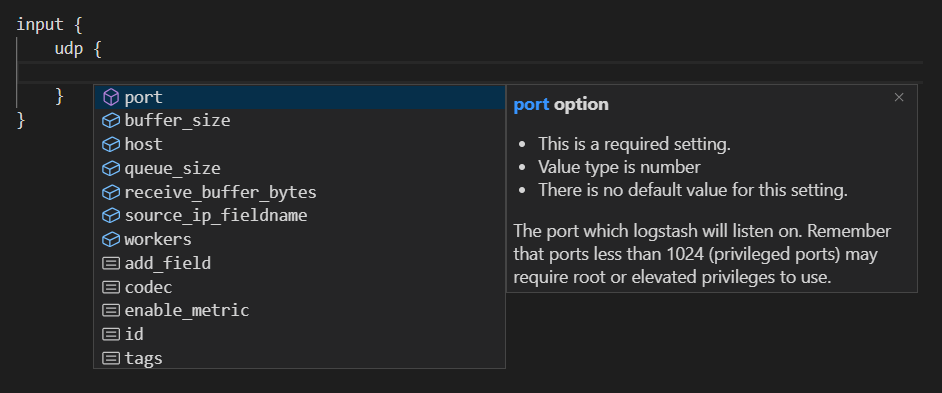Visual Studio Code extension that provides completion, documentation and auto-formatting for Logstash pipeline configuration files, logstash.yml, pipelines.yml, filebeat.yml and Elasticsearch index template json files.
- Provides completion for Logstash pipeline configuration files (sections, plugins, options), depending current cursor position.
For example, if cursor is insidegrokfilter, options forgrokfilter are suggested. - All completion data is generated from official Logstash documentation
- Options for a plugin are sorted : first required options, then optional specific options, and finally optional common options
- When you preselect an item, a link to official documentation, a short description and an example (if available) are provided
- If you choose a completion item, a code snippet is automatically inserted with relevant content:
- for a plugin, inserted snippet is the plugin block and all its required options
- for an option, inserted snippet is based on option type (string, boolean, number, string_duration, array, hash) and option default value
- Provides completion for if statement
- Provides documentation when hover on a section, a plugin or an option
- Provides document formatting and document range formatting on a Logstash pipeline configuration file
- Provides completion for "logstash.yml" and "pipelines.yml" files
- Provides completion for Filebeat configuration files:
- filebeat.yml
- filebeat.config.inputs.yml
- filebeat.config.modules.yml
- filebeat*/inputs.d/*.yml
- filebeat*/modules.d/*.yml
- Provides completion for Elasticsearch index template (and composable index template) json files, based on a json schema
- Provides a specific index template json schema for Elasticsearch 6.x and 7.x
- Provides "logstash.version" configuration setting to choose Logstash version (for completion)
- Provides "Set Logstash Version" command (shortcut: Ctrl+Shift+L) to change Logstash version setting
- Supported Logstash versions: 6.8, 7.2, 7.5, 7.9, 7.12, 7.17
- Following file patterns are automatically associated to Logstash language:
*logstash.conf*logstash.conf.j2*logstash.conf.templatelogstash-*.conf
- Following file patterns are automatically associated to Elasticsearch index template json schema:
*elasticsearch-template.json*elasticsearch-template-es7x.json*elasticsearch-template-es6x.json
This extension does not provide syntax highlighting for Logstash configuration files, because this feature is already provdided by Logstash Configuration Syntax / Language Support extension.
Both extensions complement each other perfectly.
- if completion does not work and your Visual Studio Code version is less than 1.52, upgrade your Visual Studio Code version.
- if you don't see documentation associated to completion suggestions, type "Ctrl + Space" once again or click on the ">" (or "i") button:
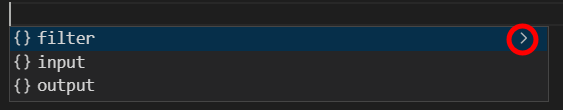
By default, with Logstash Editor extension, Elasticsearch index template version is based on file name. And only major versions are supported (6 and 7).
If you want to have completion for one specific minor version, you can do it with 2 ways:
- you use "$schema" attribute in index template JSON file:
{
"$schema": "https://raw.githubusercontent.com/fbaligand/vscode-logstash-editor/es-<VERSION>/jsonschemas/elasticsearch-template-es7x.schema.json"
}- in Visual Studio Code settings, you associate you index template file pattern with URL to JSON schema:
"json.schemas": [
{
"fileMatch": [
"/my-elasticsearch-index-template.json"
],
"url": "https://raw.githubusercontent.com/fbaligand/vscode-logstash-editor/es-<VERSION>/jsonschemas/elasticsearch-template-es7x.schema.json"
}
]In both cases, you replace <VERSION> with one of the supported versions: 7.2, 7.5, 7.9, 7.12 or 7.17
For now, only this format style is supported for completion in Logstash configuration files:
filter {
tcp {
port => 12345
}
}This format style is not supported:
filter
{
tcp
{
port => 12345
}
}Neither this one:
filter { tcp { port => 12345 } }