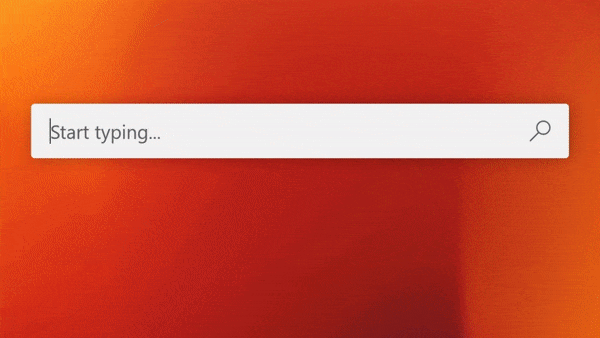If you simply want to install the plugin to get up and running quickly, i suggest downloading the precompiled binaries from the Release section. The installation process goes as follows:
- Locate your PowerToys installation (eg.
C:\Program Files\PowerToys) - Navigate to
\RunPlugins - Unpack the downloaded binaries
- Clone the PowerToys repository to your local disk using the command
git clone https://github.com/microsoft/PowerToys.git - Navigate to the PowerToys directory using
cd PowerToys - Initialize and update submodules with the command
git submodule update --init --recursive - Fork the ChatGPTPowerToys repository on GitHub
- Clone the fork of ChatGPTPowerToys into the local PowerToys repository by running
git clone https://github.com/ferraridavide/ChatGPTPowerToys.gitin thePowerToys\src\modules\launcher\Pluginsdirectory - In Visual Studio, add the local clone of ChatGPTPowerToys as an existing project to the PowerToys's Plugins folder (
modules\launcher\Plugins) - Compile
For PWA support, see #13