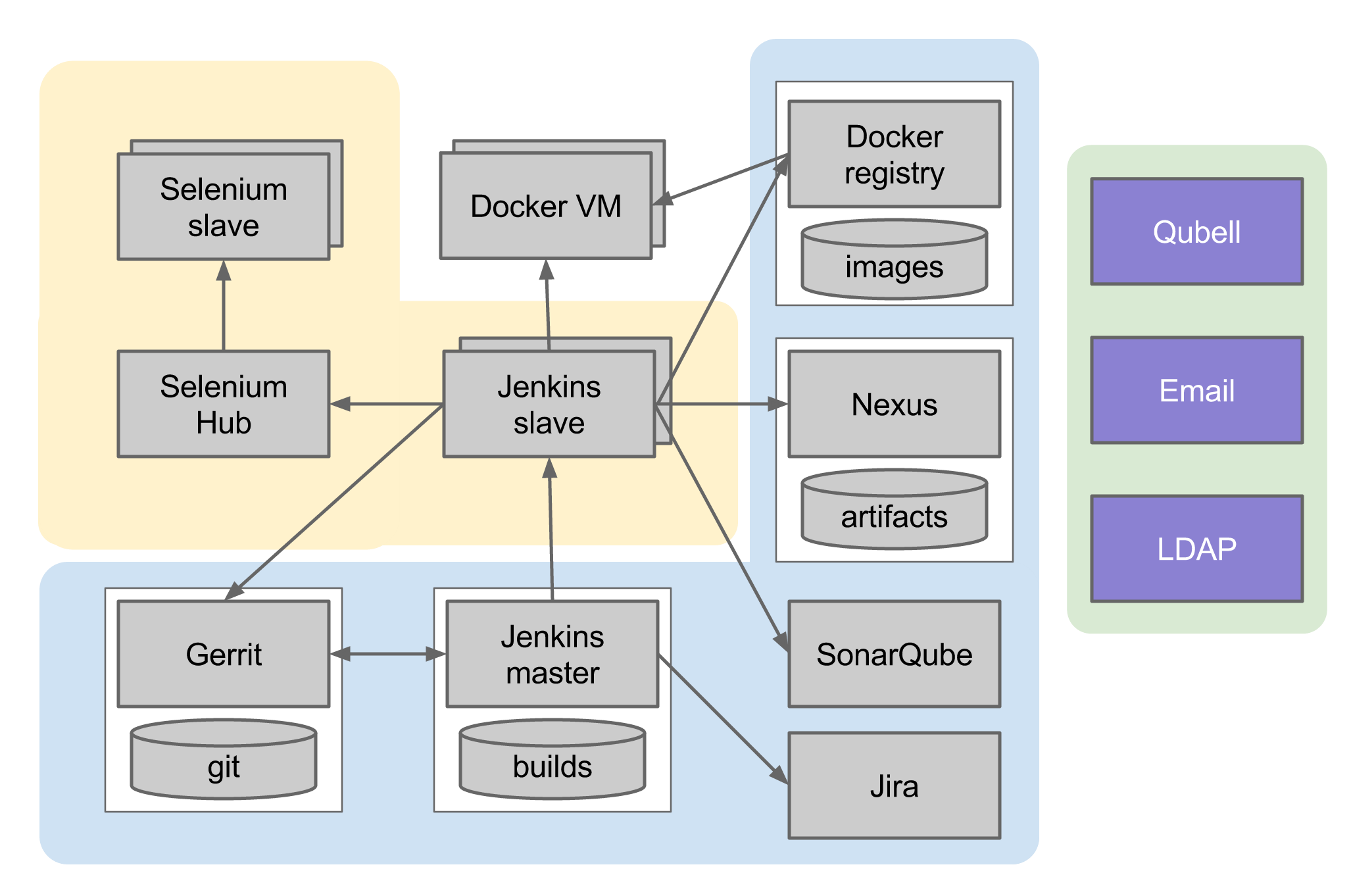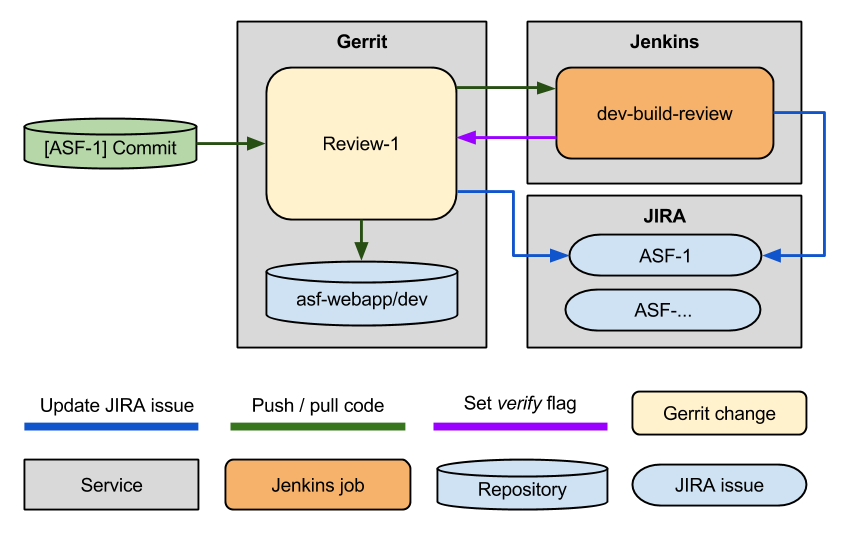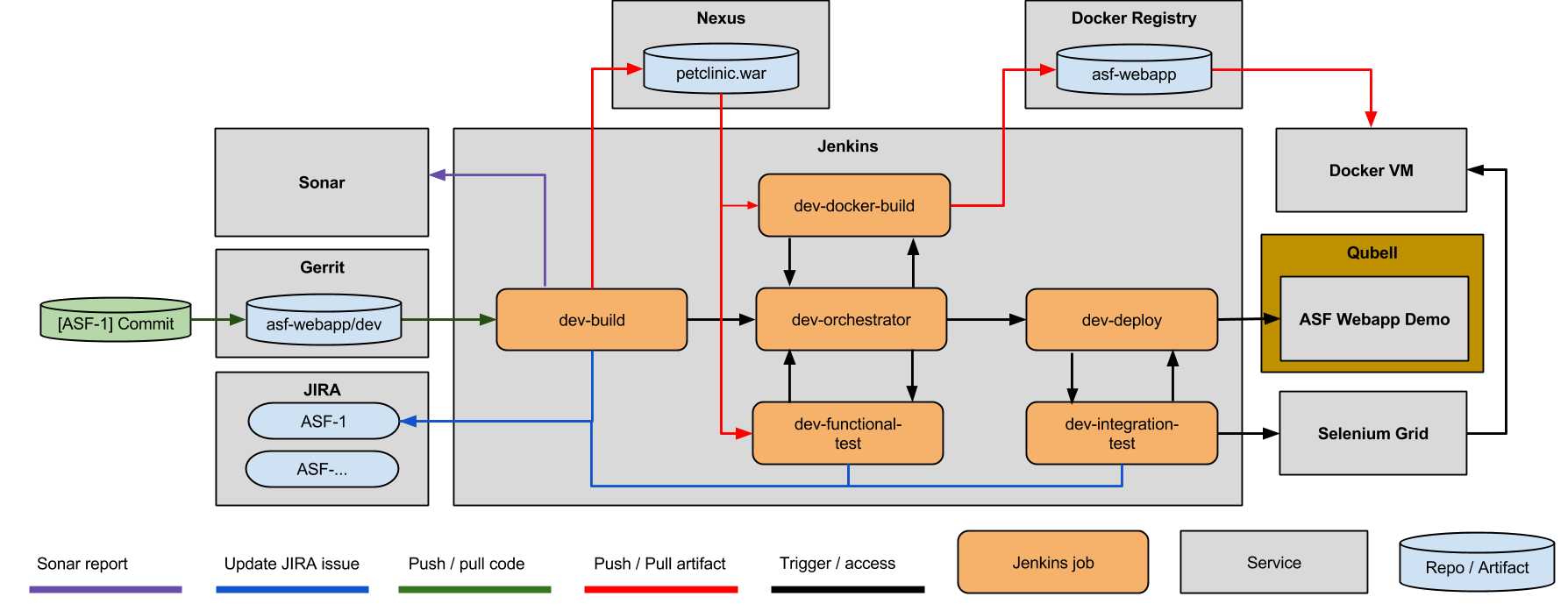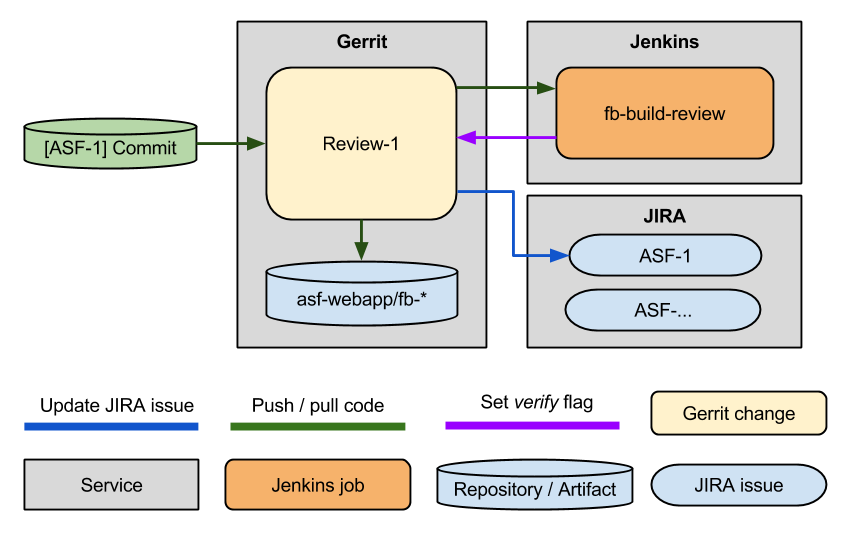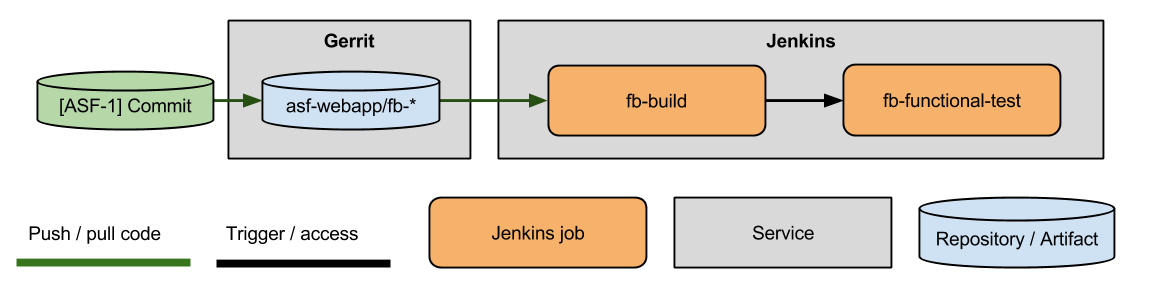Agile Software Factory is the foundation for an efficient, scalable, and reliable development and release process. By modeling processes after a conveyor belt or pipeline, ASF gives structure to your software development process. This allows engineering teams to focus on implementing functionality instead of fighting with operational issues.
Agile Software Factory consists of nine main components:
- Jenkins - build, verify code, run code analysis and deploy artifacts into repository
- Gerrit - code review tool and source code repository manager
- LDAP - centralized store of user accounts information for authentication on other components
- JIRA - project management software, aggregates statuses for all other components
- Nexus - artifact repository, stores successfully built artifacts from Jenkins
- Sonar - collects and analyze code metrics
- SeleniumGrid - run integration tests on cluster
- Docker Registry - self-hosted docker images repository
- Docker VM - instance for deploying CI applications for integration testing
All components of ASF integrated with each other and provide fully working CI pipeline out of the box. List of integrations:
- Authentication with LDAP - using LDAP as main authentication provider for all services
- Automated Jenkins code review - Automated build and marking
verified -1/+1each review - Gerrit review status in JIRA - show reviews in following JIRA issues by key in the commit message
- Jenkins job status in JIRA - show job status in following JIRA issues by key in the checkout commit message
- Email notification - notify about builds, reviews and JIRA issues status
ASF provides CI pipelines for demo Java application. Currently ASF supports 3 main pipelines:
-
Dev Review Pipeline
For each new opened code review Jenkins checkout code, build it and run unit tests. If tests passed, Jenkins mark change
Verified +1, else-1. -
Dev Build Pipeline
Each time change submitted to
devbranch, Jenkins checkout latestdevrevision and start running full CI pipeline - build code, run unit and functional tests, then upload artifact to Nexus and build docker image based on artifact from Nexus. After docker image deploys to DockerVM and run integration testing against it. -
Feature Branch Review Pipeline
Automatically start
fb-build-reviewJenkins job each time new Gerrit change forfb-*branch created. Works like Dev Review pipeline. -
Feature Branch Build Pipeline
Build and run fuctional tests for each commit merged into feature branch. By default works only branches with
fb-prefix, starts manually and doesn't post any information to JIRA.
Agile Software Factory requires minimum nine m3.medium AWS instances for infrastructure and one m3.large for Jenkins slave. Estimated costs of infrastructure is $/month. Currently ASF can be launched only in us-east AWS region.
List of required images:
| Name | Image AMI |
|---|---|
| CentOS 6.3 x64 | us-east-1/ami-b028aad8 |
| CoreOS-beta-557.2.0 | us-east-1/ami-5e9bd836 |
| asf-jenkins-ubuntu-slave | us-east-1/ami-aacbe6c2 |
All instances required public ips, launching in VPC currently not supported.
As a demo application Agile Software factory uses Spring Petclinic with additional integration tests and deploy scripts. Checkout ASF-Webapp-Demo repo for more info.
- Step 1. Set up and Configure an Amazon Web Services (AWS) Account
- Step 2. Set up a Qubell Account
- Step 3. Obtain the Agile Software Factory
- Step 4. Launch and post-deployment
To show end-to-end working development pipeline we recommend to use our demo scenario, that show all features and integrations of Agile Software Factory.
Authors:
- Alexey Kornev [email protected]
- Grigory Silantiev [email protected]
- Nikolay Yurin [email protected]
- Alexander Mozgovenko [email protected]
#
# Copyright 2015, Copyright (c) 2015 Grid Dynamics International, Inc. All Rights Reserved
#
# Licensed under the Apache License, Version 2.0 (the "License");
# you may not use this file except in compliance with the License.
# You may obtain a copy of the License at
#
# http://www.apache.org/licenses/LICENSE-2.0
#
# Unless required by applicable law or agreed to in writing, software
# distributed under the License is distributed on an "AS IS" BASIS,
# WITHOUT WARRANTIES OR CONDITIONS OF ANY KIND, either express or implied.
# See the License for the specific language governing permissions and
# limitations under the License.
#