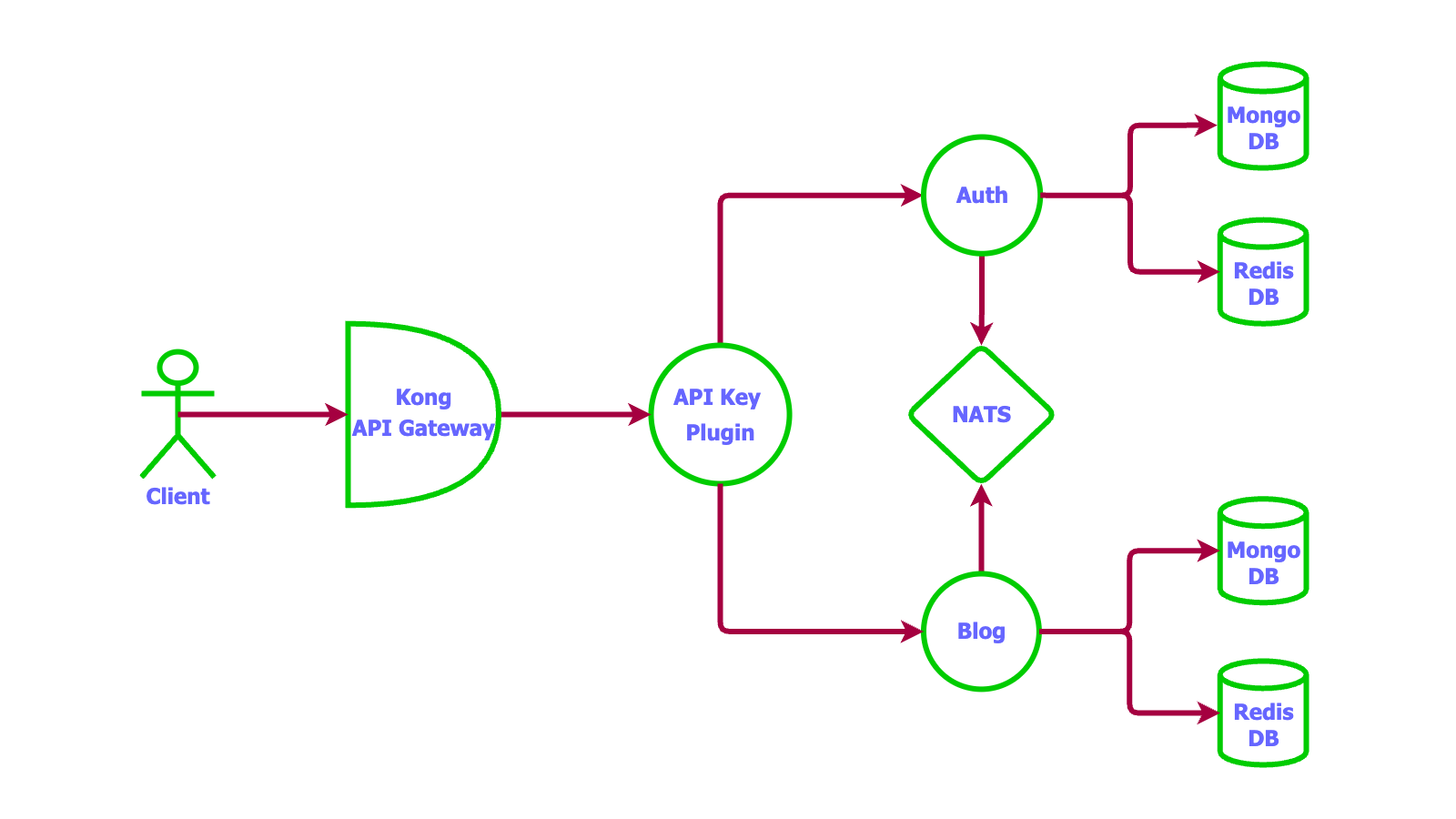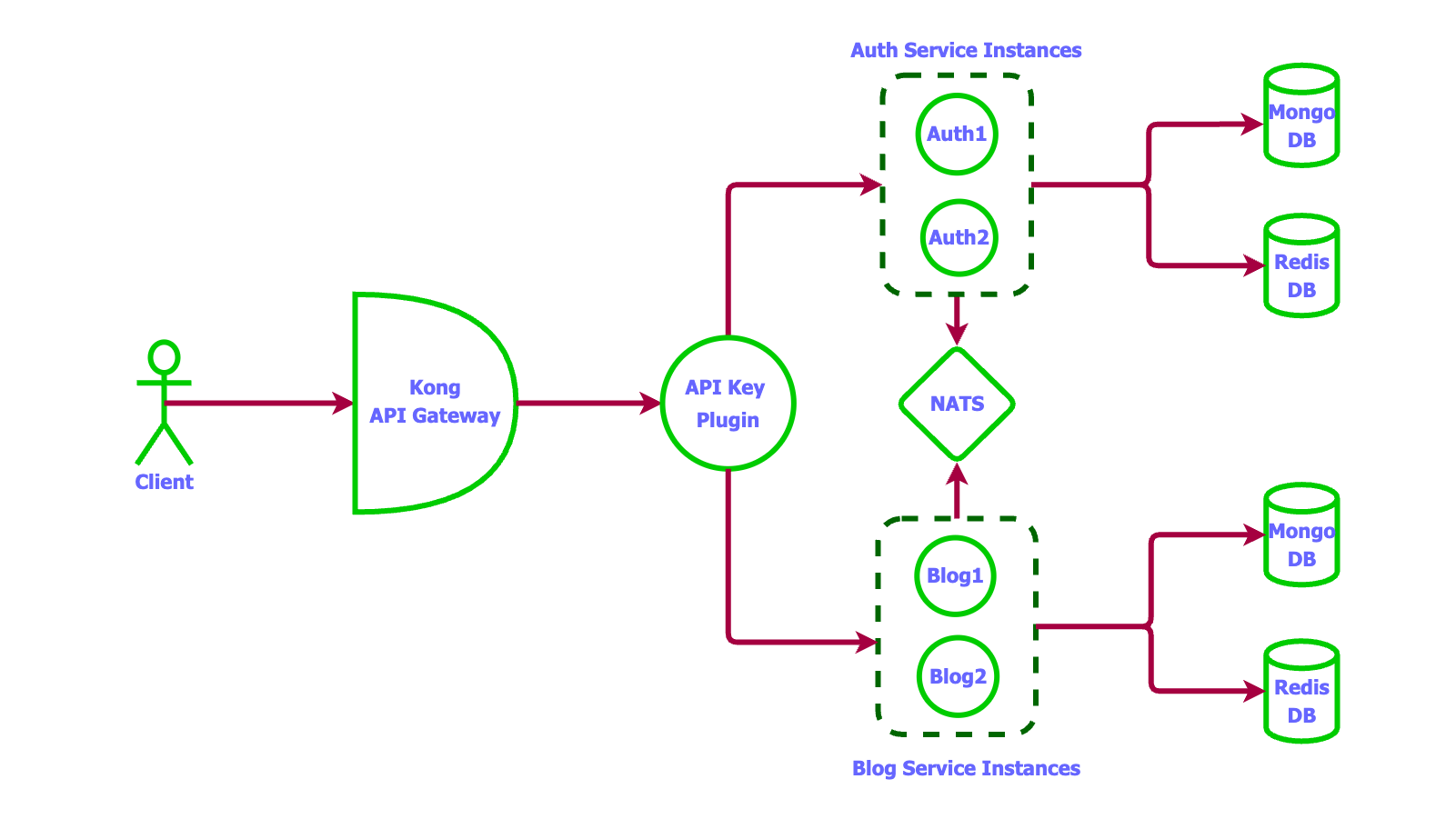This project creates a blogging API service using goserve micro framework. In this project Kong is used as the API gateway and NATS for the interservice communication. Each service has its own Mongo database and Redis database (Note: a single mongo and redis server is used for multiple databases).
This project breaks down the monolithic go blog backend project provided at goserve repository. It uses the goserve REST API framework to build the auth_service, and blog_service.
- goserve micro architecture
- kong API gateway
- nats for microservices communication
- custom kong go plugin for apikey validation
- docker and docker-compose
- mongo
- redis
More details on the REST part can be found at goserve github repo
- kong: kong configuration and plugins
- auth_service: auth APIs code
- blog_service: blog APIs code
Helper/Optional Directories
- .extra: mongo script for initialization inside docker, other web assets and documents
- .tools: RSA key generator, and .env copier
- .vscode: editor config and service debug launch settings
Request Flow
- client request comes to kong
apikey-auth-plugincallshttp://auth:8000/verify/apikeywithin docker network- successful request is forwarded to the respective service
- service returns with the appropriate response to kong
- kong sends the response back to the client
Authentication
- users collection exists in the auth_service database
- auth_service has logic to validate the JWT access token
- auth_service validates the token using a middleware
- blog_service asks auth_service to validate the token via nats messaging
Authorization
- users and roles collection exists in the auth_service database
- auth_service checks the roles based on the asked role code
- auth_service validates the role using a middleware
- blog_service asks auth_service to validate a user's role via nats messaging
This Authentication and Authorization implementation gives freedom to individual services to decide on the public, protected, and restricted APIs on its own.
vscode is the recommended editor - dark theme
1. Get the repo
git clone https://github.com/unusualcodeorg/gomicro.git2. Generate RSA Keys
go run .tools/rsa/keygen.go
3. Create .env files
go run .tools/copy/envs.go
4. Run Docker Compose Install Docker and Docker Compose. Find Instructions Here.
Without Load Balancing
docker-compose up --buildOR
With Load Balancing
docker-compose -f docker-compose-load-balanced.yml up --buildYou will be able to access the api from http://localhost:8000
If having any issue make sure 8000 port is not occupied
- How to Create Microservices — A Practical Guide Using Go
- How to Architect Good Go Backend REST API Services
Information about the framework
API framework details can be found at goserve github repo
To communicate among services through nats a message struct is required
package message
type SampleMessage struct {
Field1 string `json:"field1,omitempty"`
Field2 string `json:"field2,omitempty"`
}
func EmptySampleMessage() *SampleMessage {
return &SampleMessage{}
}
func NewSampleMessage(f1, f2 string) *SampleMessage {
return &SampleMessage{
Field1: f1,
Field2: f2,
}
}- It implements
micro.Controllerfromgithub.com/unusualcodeorg/goserve/arch/micro MountNatsis used to mount the endpoints that other services can call through natsMountRoutesis used to mount the endpoints for http clients
package sample
import (
"fmt"
"github.com/gin-gonic/gin"
"github.com/unusualcodeorg/gomicro/microservice2/api/sample/message"
"github.com/unusualcodeorg/goserve/arch/micro"
"github.com/unusualcodeorg/goserve/arch/network"
)
type controller struct {
micro.BaseController
service Service
}
func NewController(
authMFunc network.AuthenticationProvider,
authorizeMFunc network.AuthorizationProvider,
service Service,
) micro.Controller {
return &controller{
BaseController: micro.NewBaseController("/sample", authMFunc, authorizeMFunc),
service: service,
}
}
func (c *controller) MountNats(group micro.NatsGroup) {
group.AddEndpoint("ping", micro.NatsHandlerFunc(c.pingHandler))
}
func (c *controller) MountRoutes(group *gin.RouterGroup) {
group.GET("/ping", c.getEchoHandler)
group.GET("/service/ping", c.getServicePingHandler)
}
func (c *controller) pingHandler(req micro.NatsRequest) {
fmt.Println(string(req.Data()))
msg := message.NewSampleMessage("from", "microservice2")
c.SendNats(req).Message(msg)
}
func (c *controller) getEchoHandler(ctx *gin.Context) {
c.Send(ctx).SuccessMsgResponse("pong!")
}
func (c *controller) getServicePingHandler(ctx *gin.Context) {
msg := message.NewSampleMessage("from", "microservice2")
received, err := c.service.GetSampleMessage(msg)
if err != nil {
c.Send(ctx).MixedError(err)
return
}
c.Send(ctx).SuccessDataResponse("success", received)
}micro.RequestBuilder[message.SampleMessage]is used to call other services to getSampleMessagethrough nats
package sample
import (
"github.com/unusualcodeorg/gomicro/microservice2/api/sample/dto"
"github.com/unusualcodeorg/gomicro/microservice2/api/sample/message"
"github.com/unusualcodeorg/gomicro/microservice2/api/sample/model"
"github.com/unusualcodeorg/goserve/arch/micro"
"github.com/unusualcodeorg/goserve/arch/mongo"
"github.com/unusualcodeorg/goserve/arch/network"
"github.com/unusualcodeorg/goserve/arch/redis"
"go.mongodb.org/mongo-driver/bson"
"go.mongodb.org/mongo-driver/bson/primitive"
)
type Service interface {
FindSample(id primitive.ObjectID) (*model.Sample, error)
GetSampleMessage(data *message.SampleMessage) (*message.SampleMessage, error)
}
type service struct {
network.BaseService
sampleQueryBuilder mongo.QueryBuilder[model.Sample]
infoSampleCache redis.Cache[dto.InfoSample]
sampleRequestBuilder micro.RequestBuilder[message.SampleMessage]
}
func NewService(db mongo.Database, store redis.Store, natsClient micro.NatsClient) Service {
return &service{
BaseService: network.NewBaseService(),
sampleQueryBuilder: mongo.NewQueryBuilder[model.Sample](db, model.CollectionName),
infoSampleCache: redis.NewCache[dto.InfoSample](store),
sampleRequestBuilder: micro.NewRequestBuilder[message.SampleMessage](natsClient, "microservice1.sample.ping"),
}
}
func (s *service) GetSampleMessage(data *message.SampleMessage) (*message.SampleMessage, error) {
return s.sampleRequestBuilder.Request(data).Nats()
}
func (s *service) FindSample(id primitive.ObjectID) (*model.Sample, error) {
filter := bson.M{"_id": id}
msg, err := s.sampleQueryBuilder.SingleQuery().FindOne(filter, nil)
if err != nil {
return nil, err
}
return msg, nil
}NatsClient should be created to connect and talk to nats
natsConfig := micro.Config{
NatsUrl: env.NatsUrl,
NatsServiceName: env.NatsServiceName,
NatsServiceVersion: env.NatsServiceVersion,
Timeout: time.Second * 10,
}
natsClient := micro.NewNatsClient(&natsConfig)More details on nats can be found at nats-io/nats.go. goserve creates a simple wrapper over this library.
If you are coming from goserve framework for monolithic go architecture
micro.Module[module]should used for instance creation in place ofnetwork.Module[module]micro.NewRoutershould be used in place ofnetwork.NewRoutermicro.BaseControllershould be used in place ofnetwork.BaseControllermicro.Controllershould be used in place ofnetwork.Controller
- Support it by clicking the ⭐ button on the upper right of this page. ✌️
Subscribe to the YouTube channel UnusualCode for understanding the concepts used in this project:
Please feel free to fork it and open a PR.