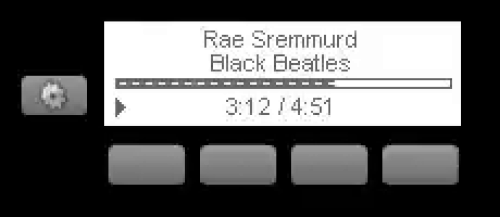The original developer has abandoned the project so I've kept this applet updated to work with the latest version of SpotifyAPI-NET.
- Displays: Artist | Track Title | Album Title | Elapsed Time | Total Time | Play/Pause Status
- Text scrolling
- Sleek 11px Native font
- Support for the latest version Spotify
1. Download the Latest release of Spoti15 from Here.
2. Ensure that Spotify is Running in the background.
3. Run Spoti15.exe!
4. Done!
Currently, two things can be toggled within Spoti15; album name display, and animated lines.
v1.0.0.14 [OCTOBER 08 2016]
+ '&' now displays properly instead of displaying as '_'
+ Button 2 now toggles animated lines in progress bar
+ Button 3 now toggles displaying Album name on first line
+ Updated font to native 11px for better character spacing
+ Stylistic spacing improvements
v1.0.0.13 [SEPTEMBER 28 2016]
+ Updated to work with latest version of Spotify
+ Updated SpotifyAPI-NET dll's to latest versions
+ Reduced refresh timer from 30s to 5s to autodetect Spotify.exe
v1.0.0.12 [OCTOBER 07 2014]
+ Fixed Obtaining OAuth key from SpotifyWebHelper.exe