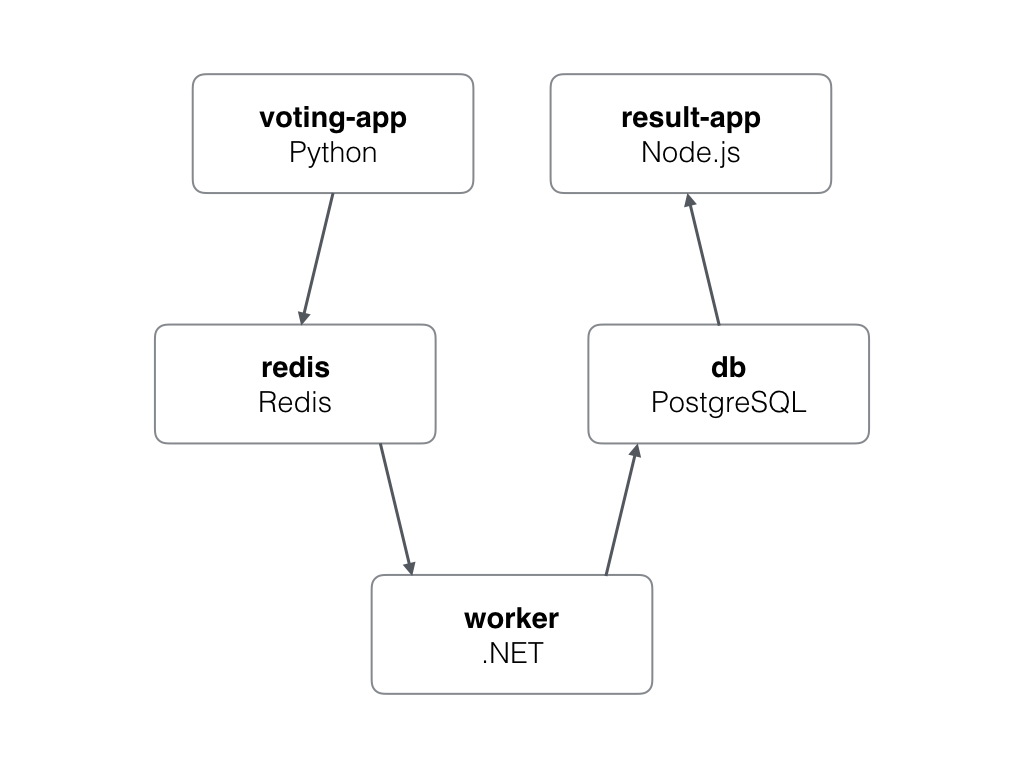Here is a basic diagram of how the 5 services will work:
- All images are on Docker Hub, so you should use editor to craft your commands locally, then paste them into swarm shell (at least that's how I'd do it)
- a
backendandfrontendoverlay network are needed. Nothing different about them other than that backend will help protect database from the voting web app. (similar to how a VLAN setup might be in traditional architecture) - The database server should use a named volume for preserving data. Use the new
--mountformat to do this:--mount type=volume,source=db-data,target=/var/lib/postgresql/data
docker network create -d overlay backend docker network create -d overlay frontend
-
vote
- bretfisher/examplevotingapp_vote
- web front end for users to vote dog/cat
- ideally published on TCP 80. Container listens on 80
- on frontend network
- 2+ replicas of this container docker service create --name vote -p 80:80 --network frontend --replicas 2 dockersamples/examplevotingapp_vote
-
redis
- redis:3.2
- key/value storage for incoming votes
- no public ports
- on frontend network
- 1 replica NOTE VIDEO SAYS TWO BUT ONLY ONE NEEDED docker service create --name redis --network frontend redis:3.2
-
worker
- bretfisher/examplevotingapp_worker
- backend processor of redis and storing results in postgres
- no public ports
- on frontend and backend networks
- 1 replica docker service create --name worker --network frontend --network backend dockersamples/examplevotingapp_worker
-
db
- postgres:9.4
- one named volume needed, pointing to /var/lib/postgresql/data
- on backend network
- 1 replica
- remember set env for password-less connections -e POSTGRES_HOST_AUTH_METHOD=trust docker service create --name db --network backend -e POSTGRES_HOST_AUTH_METHOD=trust --mount type=volume,source=db-data,target=/var/lib/postgresql/data postgres:9.4
-
result
- bretfisher/examplevotingapp_result
- web app that shows results
- runs on high port since just for admins (lets imagine)
- so run on a high port of your choosing (I choose 5001), container listens on 80
- on backend network
- 1 replica docker service create --name result --network backend -p 5001:80 dockersamples/examplevotingapp_result