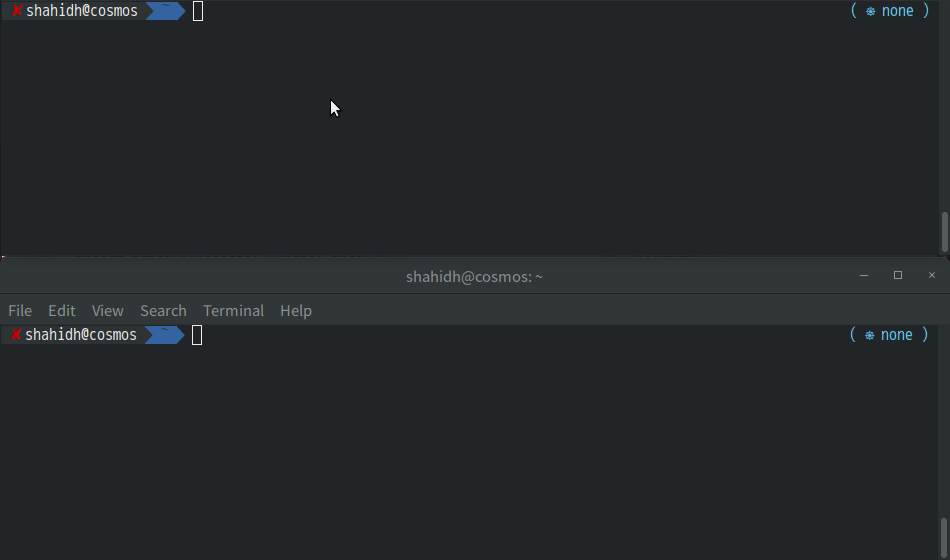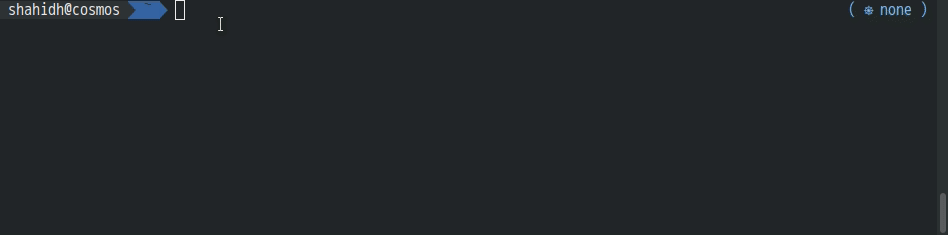graphqurl is a curl like CLI for GraphQL. It's features include:
- CLI for making GraphQL queries. It also provisions queries with autocomplete.
- Use as a library with Node.js or from the browser
- Supports subscriptions
- Export GraphQL schema
Note: v2.0.0 onwards, support for GraphiQL (UI) is removed. See this issue for more details. Use v1.0.3 for GraphiQL feature.
Made with ❤️ by Hasura
npm install -g graphqurlnpm install --save graphqurlgq https://my-graphql-endpoint/graphql \
-H 'Authorization: Bearer <token>' \
-q 'query { table { column } }'Graphqurl can auto-complete queries using schema introspection. Execute the command without providing a query string:
$ gq <endpoint> [-H <header:value>]
Enter the query, use TAB to auto-complete, Ctrl+Q to execute, Ctrl+C to cancel
gql>You can use TAB to trigger auto-complete. Ctrl+C to cancel the input and
Ctrl+Q/Enter to execute the query.
Subscriptions can be executed and the response is streamed on to stdout.
gq <endpoint> \
-q 'subscription { table { column } }'Export GraphQL schema to GraphQL or JSON format:
gq <endpoint> --introspect > schema.graphql
# json
gq <endpoint> --introspect --format json > schema.json$ gq ENDPOINT [-q QUERY]ENDPOINT: graphql endpoint (can be also set asGRAPHQURL_ENDPOINTenv var)
| Flag | Shorthand | Description |
|---|---|---|
--query |
-q |
GraphQL query to execute |
--header |
-H |
request header |
--variable |
-v |
Variables used in the query |
--variablesJSON |
-n |
Variables used in the query as JSON |
--singleLine |
-l |
Prints output in a single line, does not prettify |
--introspect |
Introspect the endpoint and get schema | |
--format |
Output format for GraphQL schema after introspection. Options: json, graphql (Default: graphql) |
|
--help |
-h |
Outputs the command help text |
--version |
Outputs CLI version | |
--queryFile |
File to read the query from | |
--operationName |
Name of the operation to execute from the query file | |
--variablesFile |
JSON file to read the query variables from |
const { createClient } = require('graphqurl');
const client = createClient({
endpoint: 'https://my-graphql-endpoint/graphql',
headers: {
'Authorization': 'Bearer <token>'
}
});
function successCallback(response, queryType, parsedQuery) {
if (queryType === 'subscription') {
// handle subscription response
} else {
// handle query/mutation response
}
}
function errorCallback(error, queryType, parsedQuery) {
console.error(error);
}
client.query(
{
query: 'query ($id: Int) { table_by_id (id: $id) { column } }',
variables: { id: 24 }
},
successCallback,
errorCallback
);For queries and mutations,
const { createClient } = require('graphqurl');
const client = createClient({
endpoint: 'https://my-graphql-endpoint/graphql',
headers: {
'Authorization': 'Bearer <token>'
}
});
client.query(
{
query: 'query ($id: Int) { table_by_id (id: $id) { column } }',
variables: { id: 24 }
}
).then((response) => console.log(response))
.catch((error) => console.error(error));For subscriptions,
const { createClient } = require('graphqurl');
const client = createClient({
endpoint: 'https://my-graphql-endpoint/graphql',
headers: {
'Authorization': 'Bearer <token>'
},
websocket: {
endpoint: 'wss://my-graphql-endpoint/graphql',
onConnectionSuccess: () => console.log('Connected'),
onConnectionError: () => console.log('Connection Error'),
}
});
client.subscribe(
{
subscription: 'subscription { table { column } }',
},
(event) => {
console.log('Event received: ', event);
// handle event
},
(error) => {
console.log('Error: ', error);
// handle error
}
)The createClient function is available as a named export. It takes init options and returns client.
const { createClient } = require('graphqurl');
-
options: [Object, required] graphqurl init options with the following properties:
- endpoint: [String, required] GraphQL endpoint
- headers: [Object] Request header, defaults to
{}. These headers will be added along with all the GraphQL queries, mutations and subscriptions made through the client. - websocket: [Object] Options for configuring subscriptions over websocket. Subscriptions are not supported if this field is empty.
- endpoint: [String, ] WebSocket endpoint to run GraphQL subscriptions.
- shouldRetry: [Boolean] Boolean value whether to retry closed websocket connection. Defaults to false.
- parameters: [Object] Payload to send the connection init message with
- onConnectionSuccess: [void => void] Callback function called when the GraphQL connection is successful. Please not that this is different from the websocket connection being open. Please check the followed protocol for more details.
- onConnectionError: [error => null] Callback function called if the GraphQL connection over websocket is unsuccessful
- onConnectionKeepAlive: [void => null]: Callback function called when the GraphQL server sends
GRAPHQL_CONNECTION_KEEP_ALIVEmessages to keep the connection alive.
-
Returns: [client]
const client = createClient({
endpoint: 'https://my-graphql-endpoint/graphql'
});The graphqurl client exposeses the following methods:
-
client.query: [(queryoptions, successCallback, errorCallback) => Promise (response)]
- queryOptions: [Object required]
- query: [String required] The GraphQL query or mutation to be executed over HTTP
- variables: [Object] GraphQL query variables. Defaults to
{} - headers: [Object] Header overrides. If you wish to make a GraphQL query while adding to or overriding the headers provided during initalisations, you can pass the headers here.
- successCallback: [response => null] Success callback which is called after a successful response. It is called with the following parameters:
- response: The response of your query
- errorCallback: [error => null] Error callback which is called after the occurrence of an error. It is called with the following parameters:
- error: The occurred error
- Returns: [Promise (response) ] This function returns the response wrapped in a promise.
- response: response is a GraphQL compliant JSON object in case of
queriesandmutations.
- response: response is a GraphQL compliant JSON object in case of
- queryOptions: [Object required]
-
client.subscribe: [(subscriptionOptions, eventCallback, errorCallback) => Function (stop)]
- subscriptionOptions: [Object required]
- subscription: [String required] The GraphQL subscription to be started over WebSocket
- variables: [Object] GraphQL query variables. Defaults to
{} - onGraphQLData: [(response) => null] You can optionally pass this function as an event callback
- onGraphQLError: [(response) => null] You can optionally pass this function as an error callback
- onGraphQLComplete: [() => null] Callback function called when the GraphQL subscription is declared as
completeby the server and no more events will be received
- eventCallback: [(response) => null] Event callback which is called after receiving an event from the given subscription. It is called with the following parameters:
- event: The received event from the subscription
- errorCallback: [error => null] Error callback which is called after the occurrence of an error. It is called with the following parameters:
- error: The occurred error
- Returns: [void => null] This is a function to stop the subscription
- subscriptionOptions: [Object required]
Query example with variables
const { createClient } = require('graphqurl');
const client = createClient({
endpoint: 'https://my-graphql-endpoint/graphql',
headers: {
'x-access-key': 'mysecretxxx',
},
});
client.query(
{
query: `
query ($name: String) {
table(where: { column: $name }) {
id
column
}
}
`,
variables: {
name: 'Alice'
}
}
).then((response) => console.log(response))
.catch((error) => console.error(error));Using promises,
const { createClient } = require('graphqurl');
const client = createClient({
endpoint: 'https://my-graphql-endpoint/graphql',
headers: {
'Authorization': 'Bearer Andkw23kj=Kjsdk2902ksdjfkd'
}
websocket: {
endpoint: 'wss://my-graphql-endpoint/graphql',
}
})
const eventCallback = (event) => {
console.log('Event received:', event);
// handle event
};
const errorCallback = (error) => {
console.log('Error:', error)
};
client.subscribe(
{
query: 'subscription { table { column } }',
},
eventCallback,
errorCallback
)Generic example:
gq \
https://my-graphql-endpoint/graphql \
-H 'Authorization: Bearer <token>' \
-H 'X-Another-Header: another-header-value' \
-v 'variable1=value1' \
-v 'variable2=value2' \
-q 'query { table { column } }'Maintained with ❤️ by Hasura