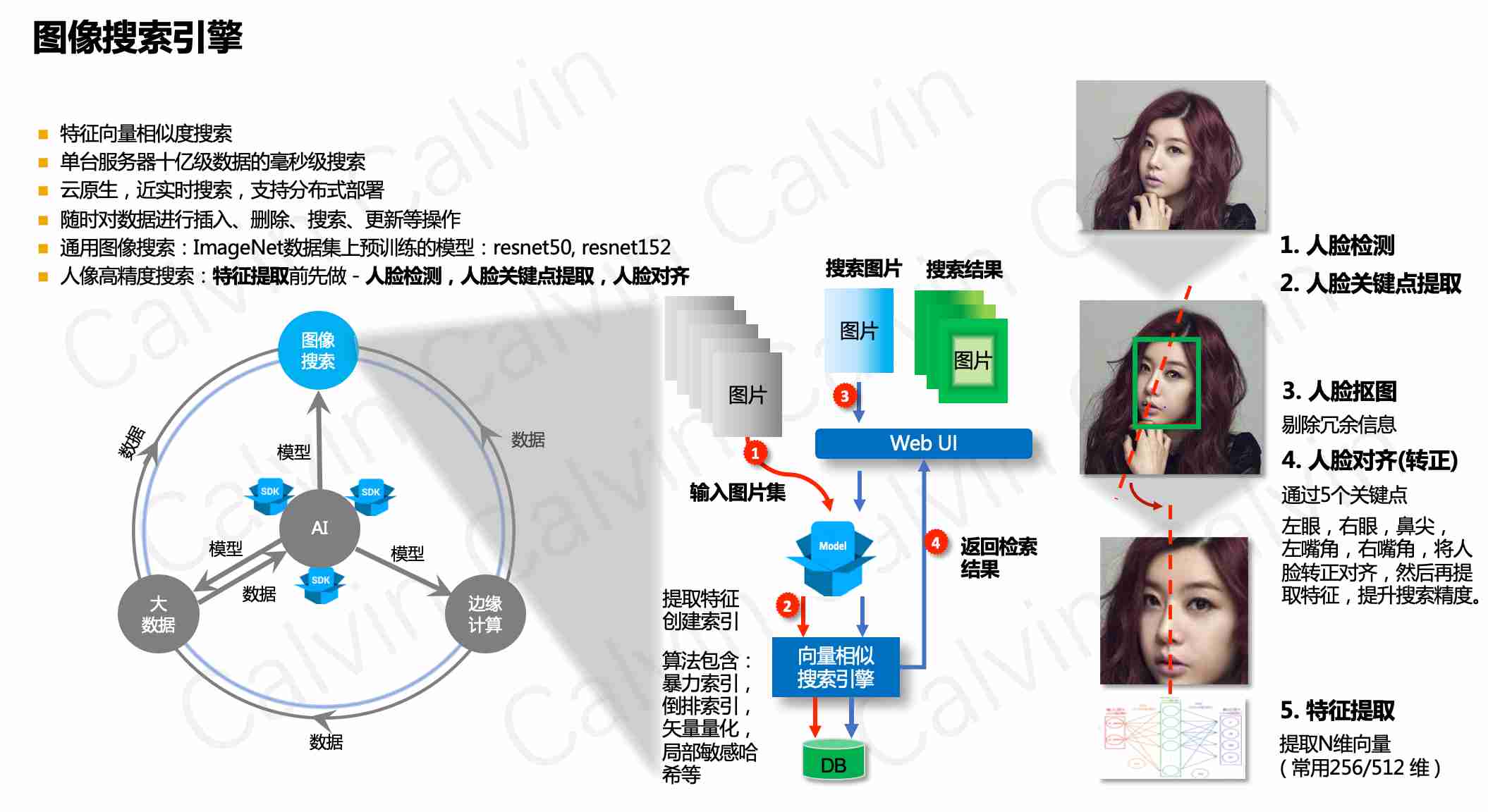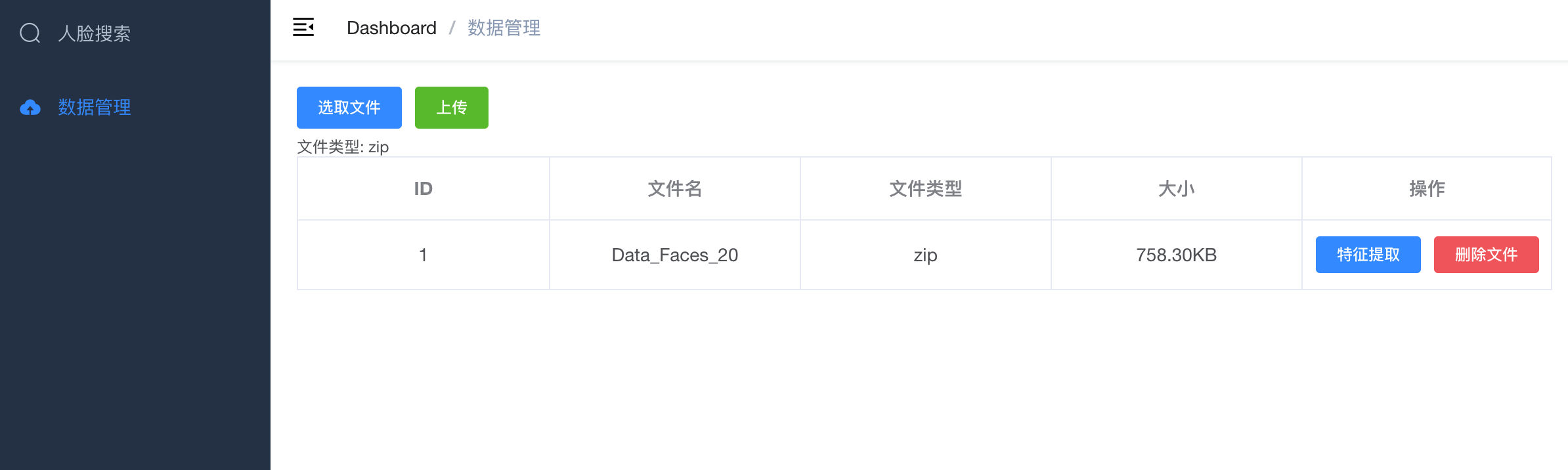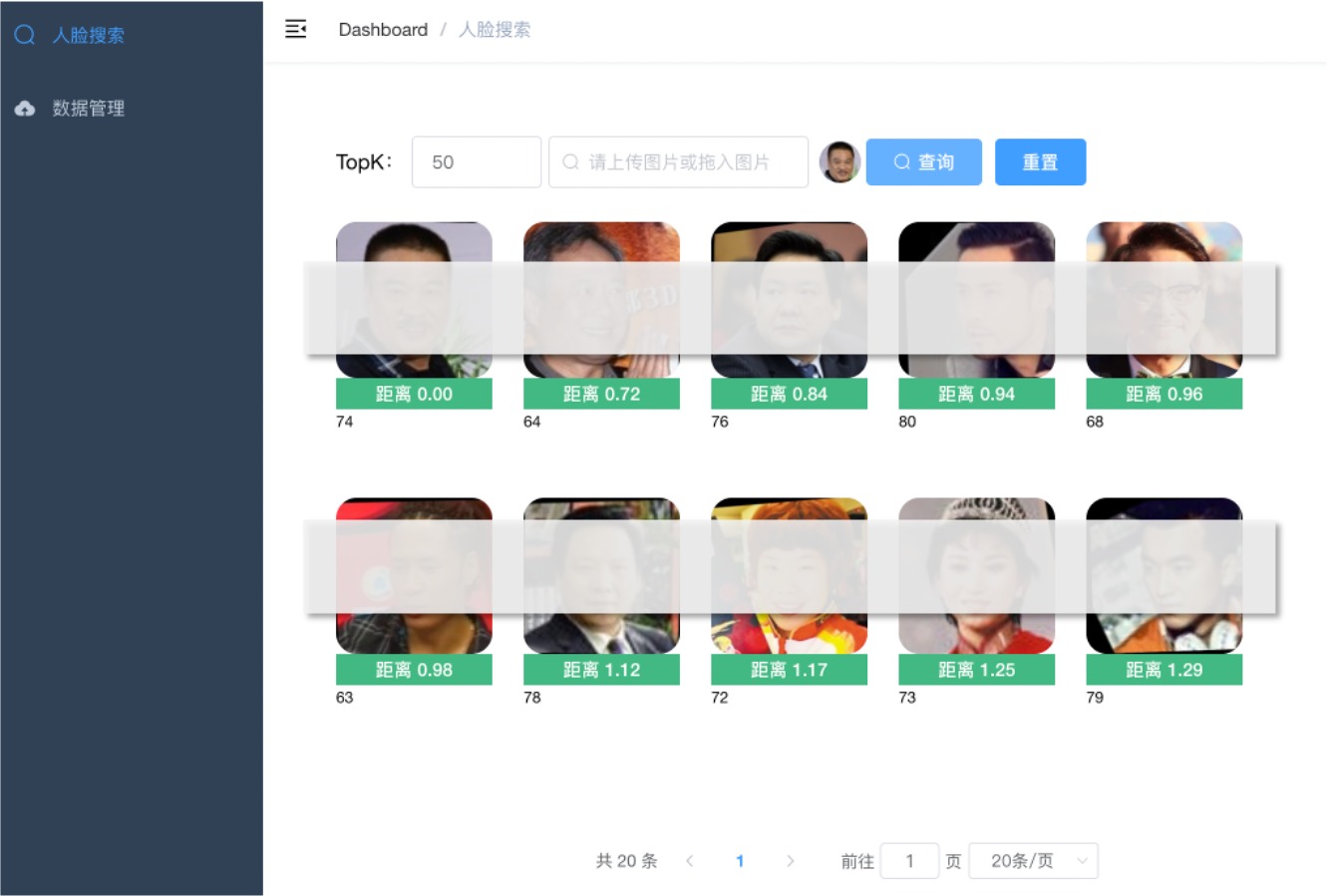- Link 1: https://github.com/mymagicpower/AIAS/releases/download/apps/face_feature.zip
- Link 2: https://github.com/mymagicpower/AIAS/releases/download/apps/ultranet.zip
- Person image high-precision search: Face feature extraction (use face feature model to extract 512-dimensional features) First, do face detection, face key point extraction, and face alignment
####M ain features -The bottom layer uses feature vector similarity search -Millisecond level search for billions of data on a single server -Near real-time search, support distributed deployment -Insert, delete, search, update, etc. can be performed on data at any time -Support online user management and server performance monitoring, support limiting single user login
-People search: Upload a portrait picture for search -Data management: Provide image compression package (zip format) upload, portrait feature extraction
npm run devnpm run build:prodcd /usr/local/etc/nginx/
vi /usr/local/etc/nginx/nginx.conf
#Edit nginx.conf
server {
listen 8080;
server_name localhost;
location / {
root/Users/calvin/face_search/dist/;
index index.html index.htm;
}
......
#Reload configuration:
sudo nginx -s reload
#After deploying the application, restart:
cd /usr/local/Cellar/nginx/1.19.6/bin
#Fast stop
sudo nginx -s stop
#Start
sudo nginx-System JDK 1.8+ -Need to install redis -Need to install MySQL database
java -jar face-search-1.0.jar
-Need to install docker operating environment, Mac environment can use Docker Desktop
Download the milvus-standalone-docker-compose.yml configuration file and save it as docker-compose.yml
Standalone Installation Document
Configure Milvus
- Milvus vector engine reference link
Milvus vector engine official website
Milvus vector engine Github
# example - v2.2.4
wget https://github.com/milvus-io/milvus/releases/download/v2.2.4/milvus-standalone-docker-compose.yml -O docker-compose.ymlsudo docker-compose up -d- application.yml
- Edit the vector engine connection IP address 127.0.0.1 to the host IP of the container as needed
#####################向量引擎 ###############################
search:
host: 127.0.0.1
port: 19530
indexFileSize: 1024 # maximum size (in MB) of each index file
nprobe: 256
nlist: 16384
dimension: 512 #dimension of each vector
collectionName: face_search #collection name
##4. Open the browser -Enter the address: http://localhost:8089
-
Upload pictures 1). Click the upload button to upload the zip package. 2). Click the Extract Face Features button.
-
Reset the Milvus vector engine (clear data):
me.calvin.modules.search.tools.MilvusInit.java