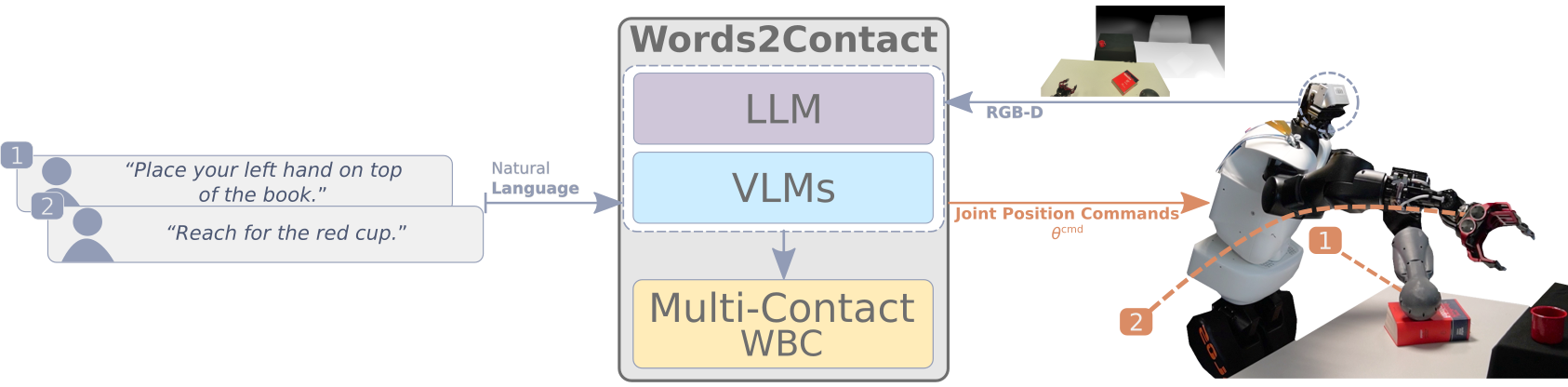Official implementation of the paper "Words2Contact: Identifying Support Contacts from Verbal Instructions Using Foundation Models" presented at IEEE-RAS Humanoids 2024.
This repository contains the implementation of the LLMs/VLMs part of the project. For the multi-contact whole-body controller, please visit this repo.
For more details, visit the paper website.
.
├── .ci/ # Docker configurations
│ └── Dockerfile # Dockerfile to build the project's container
├── config/ # Configuration files for models
│ └── GroundingDINO_SwinT_OGC.py # GroundingDINO configuration
├── data/ # Test data and outputs
│ ├── test.png # Example input image
│ └── test_output.png # Example output image
├── media/ # Media assets
│ ├── ack.png # Acknowledgment image
│ └── concept_figure_wide.png # Conceptual figure for the project
├── submodules/ # External submodules
│ └── CLIP_Surgery/ # CLIP Surgery code and resources
├── words2contact/ # Core project source code
│ ├── grammar/ # Grammars for constraining language models
│ │ ├── classifier.gbnf # Grammar for classifying outputs
│ │ └── README.md # Grammar module documentation
│ ├── prompts/ # Prompts for LLMs
│ │ └── prompts.json # JSON file with pre-defined prompts
│ ├── geom_utils.py # Utilities for geometric calculations
│ ├── math_pars.py # Parsing mathematical expressions
│ ├── saygment.py # Language-grounded segmentation
│ ├── words2contacts.py # Core script for Words2Contact
│ └── yello.py # Language-grounded object detection
├── main.py # Entry point for the project
├── launch.sh # Docker launch script
├── object_detection.py # Object detection testing
├── object_segmentation.py # Object segmentation testing
└── README.md # Documentation (this file)
Before starting, ensure you have the following:
- Docker
- NVIDIA Container Toolkit (if using GPU (recommended))
- An OpenAI API Key (if using GPT-based LLMs). You can obtain it from OpenAI.
For now only Docker is supported, conda and pip installations will be added soon.
-
Clone the repository:
git clone https://github.com/hucebot/words2contact.git cd words2contact -
Build the Docker image:
docker build -t words2contact -f .ci/Dockerfile .
If you plan to use OpenAI's GPT-based LLMs, set your API key as an environment variable before launching the Docker container:
export OPENAI_KEY=<your_openai_api_key>Run the following command to start the container:
bash launch.shThis will create a models/ folder in the root of the project where models will be downloaded and stored.
To test Words2Contact with the provided example image:
python main.py --image_path data/test.png --prompt "Place your hand above the red bowl."The output will be saved as data/test_output.png.
More examples coming soon!
usage: main.py [-h] [--image_path IMAGE_PATH] [--prompt PROMPT] [--use_gpt] [--yello_vlm YELLO_VLM] [--output_path OUTPUT_PATH] [--llm_path LLM_PATH] [--chat_template CHAT_TEMPLATE]
Run Words2Contact with an image and a text prompt.
options:
-h, --help show this help message and exit
--image_path IMAGE_PATH Path to the input image file. Default: 'data/test.png'.
--prompt PROMPT Text prompt for Words2Contact. Default: 'Place your hand above the red bowl.'.
--use_gpt Use OpenAI API for the LLM (requires `OPENAI_KEY`).
--yello_vlm YELLO_VLM Model to use for YELLO VLM. Default: 'GroundingDINO'.
--output_path OUTPUT_PATH Path to save the output image. Default: 'data/test_output.png'.
--llm_path LLM_PATH Path to the `.gguf` LLM model weights.
--chat_template CHAT_TEMPLATE Chat template to use for local LLMs. Default: 'ChatML'.
- Download
.ggufweights for local LLMs from a trusted source (e.g., TheBloke's Hugging Face models). - Place the weights in the
models/folder. - Specify the
--llm_pathargument when running the script:python main.py --image_path data/test.png --llm_path models/local_model.gguf
For questions or support, please contact:
- Dionis Totsila: [email protected]
If you use Words2Contact, our dataset or part of this code in your research, please cite our paper:
@INPROCEEDINGS{10769902,
author={Totsila, Dionis and Rouxel, Quentin and Mouret, Jean-Baptiste and Ivaldi, Serena},
booktitle={2024 IEEE-RAS 23rd International Conference on Humanoid Robots (Humanoids)},
title={Words2Contact: Identifying Support Contacts from Verbal Instructions Using Foundation Models},
year={2024},
volume={},
number={},
pages={9-16},
keywords={Accuracy;Large language models;Pipelines;Natural languages;Humanoid robots;Transforms;Benchmark testing;Iterative methods;Surface treatment},
doi={10.1109/Humanoids58906.2024.10769902}}This research was supported by:
- CPER CyberEntreprises
- Creativ’Lab platform of Inria/LORIA
- EU Horizon project euROBIN (GA n.101070596)
- France 2030 program through the PEPR O2R projects AS3 and PI3 (ANR-22-EXOD-007, ANR-22-EXOD-004)