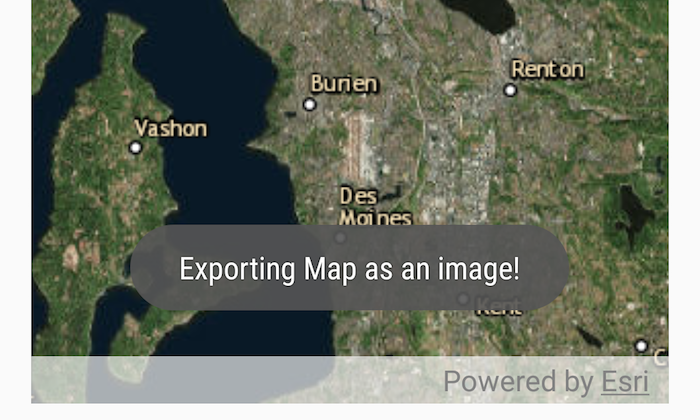The purpose of this sample is to demonstrate how to export the map as an image file. MapView.exportImageAsync exports the map to Bitmap format which can be saved in any image file format.
- ArcGISMap
- MapView
- ExportImageAsync
// export the image from the mMapView
final ListenableFuture<Bitmap> export = mMapView.exportImageAsync();
export.addDoneListener(new Runnable() {
@Override
public void run() {
try {
Bitmap currentMapImage = export.get();
// play the camera shutter sound
MediaActionSound sound = new MediaActionSound();
sound.play(MediaActionSound.SHUTTER_CLICK);
Log.d(TAG,"Captured the image!!");
// save the exported bitmap to an image file
SaveImageTask saveImageTask = new SaveImageTask();
saveImageTask.execute(currentMapImage);
} catch (Exception e) {
Log.d(TAG, "Fail to export map image: " + e.getMessage());
}
}
});
}