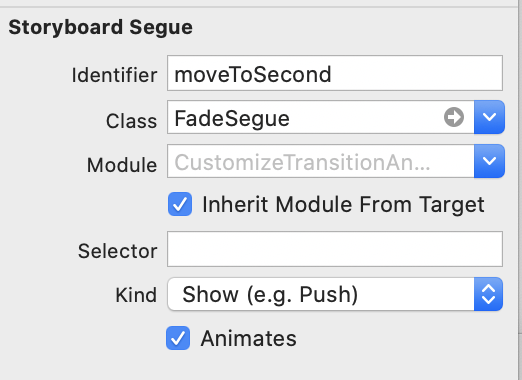Photo by Hello I'm Nik 🎞 on Unsplash
Difficulty: Beginner | Easy | Normal | Challenging
If you want to have custom transitions between your view controllers, this is the article for you! Equally the repo might help you out
- You will need to be familar with the basics of Swift and able to start a Playground (or similar)
- You can follow along with how to create segues here:
Transition animation: The animation that is displayed while a ViewController is displayed with PUSH, POP or other transitions
We start an animation (which is often triggered with a segue. When you present or dismiss a UIViewController, UIKit asks the transitioning delegate UIViewControllerTransitioningDelegate for the animation controller to use.
UIViewControllerAnimatedTransitioning is returned from the UIViewControllerTransitioningDelegate from the public func animationController(forPresented presented: UIViewController, presenting: UIViewController, source: UIViewController) -> UIViewControllerAnimatedTransitioning? function.
- A transaction is triggered, typically be a transition
UIKitasks theseguefor the transitioning delegate- The transitioning delegate uses
public func animationController(forPresented presented: , presenting: , source: ) -> UIViewControllerAnimatedTransitioning?for the animation UIKitconstructs the transitioning contextUIKitusesanimateTransition(using:)to perform the animation- The animation constroller calls
completeTransition(_:)
The segue needs to be created with it's own class, and also the segue needs to be set in the Storyboard.
class FadeSegue: UIStoryboardSegue {
private var selfRetainer: FadeSegue? = nil
override func perform() {
destination.transitioningDelegate = self
selfRetainer = self
destination.modalPresentationStyle = .overCurrentContext
source.present(destination, animated: true, completion: nil)
}
}
extension FadeSegue: UIViewControllerTransitioningDelegate {
public func animationController(forPresented presented: UIViewController, presenting: UIViewController, source: UIViewController) -> UIViewControllerAnimatedTransitioning? {
return Presenter()
}
public func animationController(forDismissed dismissed: UIViewController) -> UIViewControllerAnimatedTransitioning? {
selfRetainer = nil
return Dismisser()
}
private class Presenter: NSObject, UIViewControllerAnimatedTransitioning {
func transitionDuration(using transitionContext: UIViewControllerContextTransitioning?) -> TimeInterval {
return 1.5
}
func animateTransition(using transitionContext: UIViewControllerContextTransitioning) {
guard
let toViewController = transitionContext.viewController(forKey: .to)
else {
return
}
transitionContext.containerView.addSubview(toViewController.view)
toViewController.view.alpha = 0
let duration = self.transitionDuration(using: transitionContext)
UIView.animate(withDuration: duration, animations: {
toViewController.view.alpha = 1
}, completion: { _ in
transitionContext.completeTransition(!transitionContext.transitionWasCancelled)
})
}
}
private class Dismisser: NSObject, UIViewControllerAnimatedTransitioning {
func transitionDuration(using transitionContext: UIViewControllerContextTransitioning?) -> TimeInterval {
return 0.2
}
func animateTransition(using transitionContext: UIViewControllerContextTransitioning) {
let container = transitionContext.containerView
let fromView = transitionContext.view(forKey: .from)!
UIView.animate(withDuration: 0.2, animations: {
fromView.frame.origin.y += container.frame.height - fromView.frame.minY
}) { (completed) in
transitionContext.completeTransition(completed)
}
}
}
}The Segue to the next UIViewController is performed with the following code in the FirstViewController.swift file.
@IBAction func goToSecondVC(_ sender: UIButton) {
performSegue(withIdentifier: "moveToSecond", sender: nil)
}
override func prepare(for segue: UIStoryboardSegue, sender: Any?) {
if segue.identifier == "moveToSecond" {
if let destination = segue.destination as? SecondViewController {
destination.dataSent = "This is being sent"
}
}
}Here of course we are using a property on the SecondViewController, this is only necessary if you actually want to pass data to one of the other UIViewController classes within your project!
Unwinding from the UIViewController
In the destination view controller, that is FirstViewController in this example, we set up an @IBAction like the following:
@IBAction func unwindToFirst( _ seg: UIStoryboardSegue) {
}This gives us the opportunity to use the unwind segue in order to return back to the FirstViewController, which is done in the Storyboard by Control-dragging from the Second View Controller to Exit. This looks something like the following:
Where the unwind segue can be chosen - unwindToFirst would be the option we would choose there.
Here we can transition programatically, however we need to create a reference for UIViewControllerTransitioningDelegate in the UIViewController
let transitionDelegate: UIViewControllerTransitioningDelegate = TransitionDelegate()
@IBAction func goToSecondVCProgramatically(_ sender: UIButton) {
if let vc = UIStoryboard(name: "Main", bundle: nil).instantiateViewController(withIdentifier: "SecondViewController") as? SecondViewController
{
present(vc, animated: true, completion: nil)
}
}Where the following TransitionDelegate is used:
class TransitionDelegate: NSObject, UIViewControllerTransitioningDelegate {
func animationController(forPresented presented: UIViewController, presenting: UIViewController, source: UIViewController) -> UIViewControllerAnimatedTransitioning? {
return FadeAnimator()
}
func animationController(forDismissed dismissed: UIViewController) -> UIViewControllerAnimatedTransitioning? {
return FadeAnimator()
}
}Which of course implies that we have the SecondViewController in the Storyboard, and have added SecondViewController as a Storyboard ID.
The ThirdViewController is embedded in a UINavigationController. This uses a UINavigationControllerDelegate:
extension ThirdViewController: UINavigationControllerDelegate {
func navigationController(_ navigationController: UINavigationController,
animationControllerFor operation: UINavigationController.Operation,
from fromVC: UIViewController,
to toVC: UIViewController) -> UIViewControllerAnimatedTransitioning? {
return FadeAnimator()
}
}Which is used as the segue is run through the storyboard - however, it should be noted that no custom segue is used, rather the FadeAnimator() is used as defined here:
class FadeAnimator: NSObject, UIViewControllerAnimatedTransitioning {
func transitionDuration(using transitionContext: UIViewControllerContextTransitioning?) -> TimeInterval {
return 1.5
}
func animateTransition(using transitionContext: UIViewControllerContextTransitioning) {
let containerView = transitionContext.containerView
let toView = transitionContext.view(forKey: .to)!
containerView.addSubview(toView)
toView.alpha = 0.0
UIView.animate(withDuration: 1.5,
animations: {
toView.alpha = 1.0
},
completion: { _ in
transitionContext.completeTransition(true)
}
)
}
}Since the UINavigationControllerDelegate is set as an extension we can set up a button action (as we would for any project - and the animation will just work-me-do!
@IBAction func moveToVC(_ sender: UIButton) {
if let vc = UIStoryboard(name: "Main", bundle: nil).instantiateViewController(withIdentifier: "ForthViewController") as? ForthViewController
{
self.navigationController?.pushViewController(vc, animated: true)
}
}This article has covered two different ways to create custom transitions - whether you are enclosed in a UINavigationController or not, this article has something for you.
It's always a little easier to read these articles if you have repo at hand, so here it is! repo
If you've any questions, comments or suggestions please hit me up on Twitter