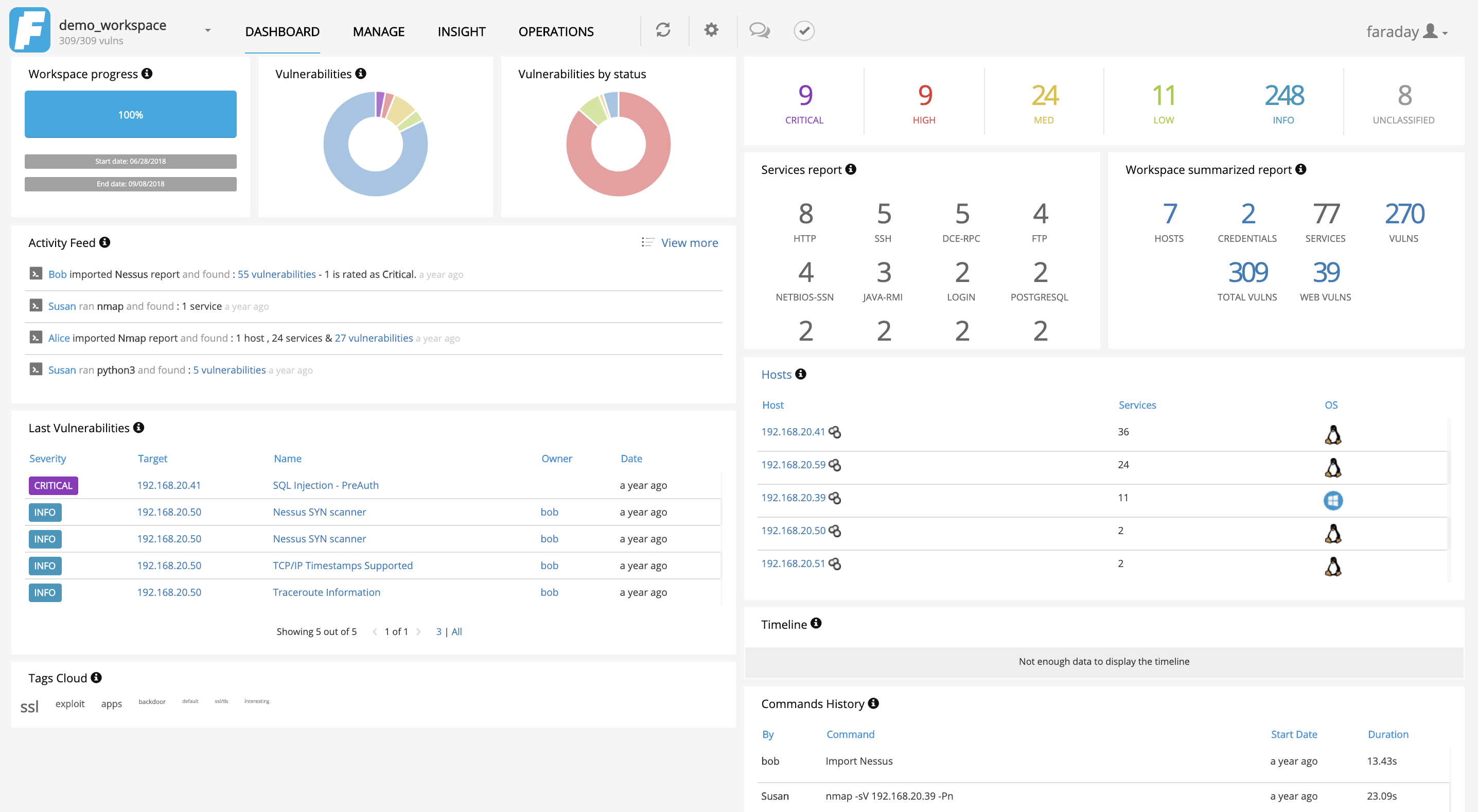Faraday introduces a new concept - IPE (Integrated Penetration-Test Environment) a multiuser Penetration test IDE. Designed for distributing, indexing, and analyzing the data generated during a security audit.
Made for true pentesters!
Faraday was made to let you take advantage of the available tools in the community in a truly multiuser way.
Faraday crunches the data you load into different visualizations that are useful to managers and pentesters alike.
Designed for simplicity, users should notice no difference between their own terminal application and the one included in Faraday. Developed with a specialized set of functionalities, users improve their own work. Do you remember the last time you programmed without an IDE? What IDEs are to programming, Faraday is to pentesting.
To read about the latest features check out the release notes!
Refer to the releases page for the latest pre-made installers for all supported operating systems.
Check out our documentation for detailed information on how to install Faraday in all of our supported platforms:
To begin the installation process, check out our Installation Wiki.
You need Python 3.6+ and postgres to run the faraday server.
If you want to develop for Faraday, please follow our development setup for linux or development setup for OSX.
Once you installed faraday packages, you will need to initialize the faraday database:
sudo faraday-manage initdb
This will give you a randomly generated password to log into the web UI. Now you can start the server with:
systemctl start faraday-server
In your browser, now you can go to localhost:5985 and login with "faraday" as username, and the password generated in the initdb step.
All of Faraday's latest features and updates are always available on our blog. There are new entries every few weeks, don't forget to check out our amazing new improvements on its latest entry!
This is a branch for a PoC of automatically generating the API documentation in the OpenAPI/swagger format. To generate the API docs, for example, to use with swagger UI, run:
faraday-manage openapi-yaml
You feed data to Faraday from your favorite tools through Plugins. Right now there are more than 70+ supported tools, among which you will find:
There are three Plugin types: console plugins which intercept and interpret the output of the tools you execute, report plugins which allows you to import previously generated XMLs, and online plugins which access Faraday's API or allow Faraday to connect to external APIs and databases.
Faraday plugins code can be found in faraday-plugin repository
Information is organized into various Workspaces. Each Workspace contains a pentest team's assignments and all the intel that is discovered.
Faraday Agents Dispatcher helps user develop integrations with Faraday written in any language. Agents collects information from different network location using different tools. You can use FaradaySEC to orchestrate tool execution.
If two plugins produce clashing information for an individual element, a conflict that the user will have to resolve is generated. An example is if user1 incorporates host 127.0.0.1 OS:Linux and user2 incorporates 127.0.0.1 OS: Linux Ubuntu 13.10.
On our GTK interface there's a button on the bottom right corner of the main window displaying the number of conflicts in the current workspace. To resolve them, just click on the button and a window will open where you can edit the conflicting objects and select which one to keep.
Using our plugin you can perform various actions using the command line, for example:
$ cd faraday-dev/bin/
$ ./fplugin create_host 192.154.33.222 Android
1a7b2981c7becbcb3d5318056eb29a58817f5e67
$ ./fplugin filter_services http ssh -p 21 -a
Filtering services for ports: 21, 22, 80, 443, 8080, 8443
192.168.20.1 ssh [22] tcp open None
192.168.20.1 http [443] tcp open None
192.168.20.7 ssh [22] tcp open Linux
192.168.20.7 http [443] tcp open Linux
192.168.20.11 ssh [22] tcp open Linux
Read more about the Faraday Plugin.
Faraday supports CSV Exporting from its WEB UI. More information
- Homepage: FaradaySEC
- User forum: Faraday Forum
- User's manual: Faraday Wiki or check our support portal
- Download: Download .deb/.rpm from releases page
- Commits RSS feed: https://github.com/infobyte/faraday/commits/master.atom
- Issue tracker: Github issue tracker
- Frequently Asked Questions: FaradaySEC FAQ
- Twitter: @faradaysec
- Demos
- IRC: ircs://irc.freenode.net/faraday-dev WebClient
- Releases: Faraday Releases