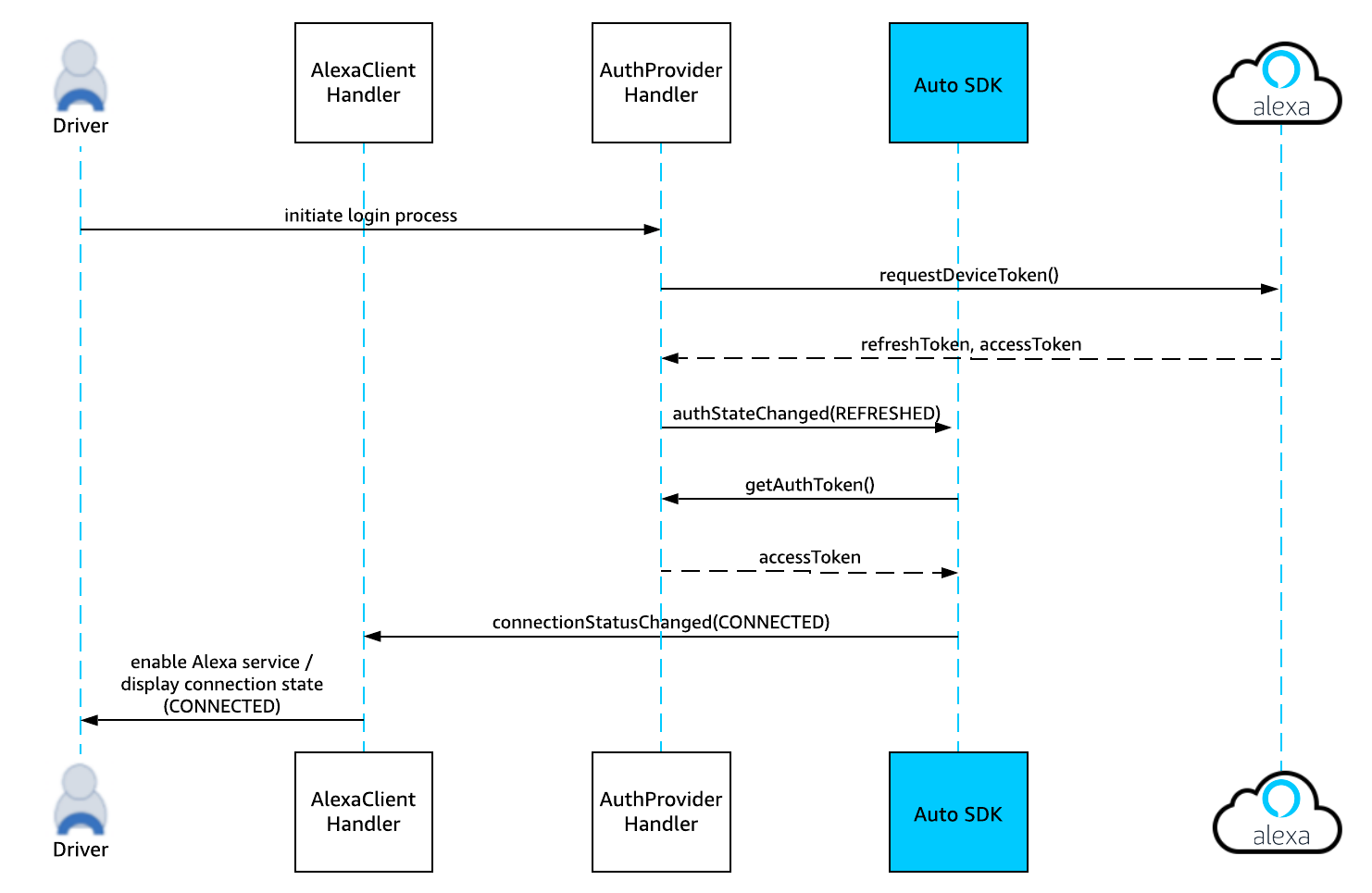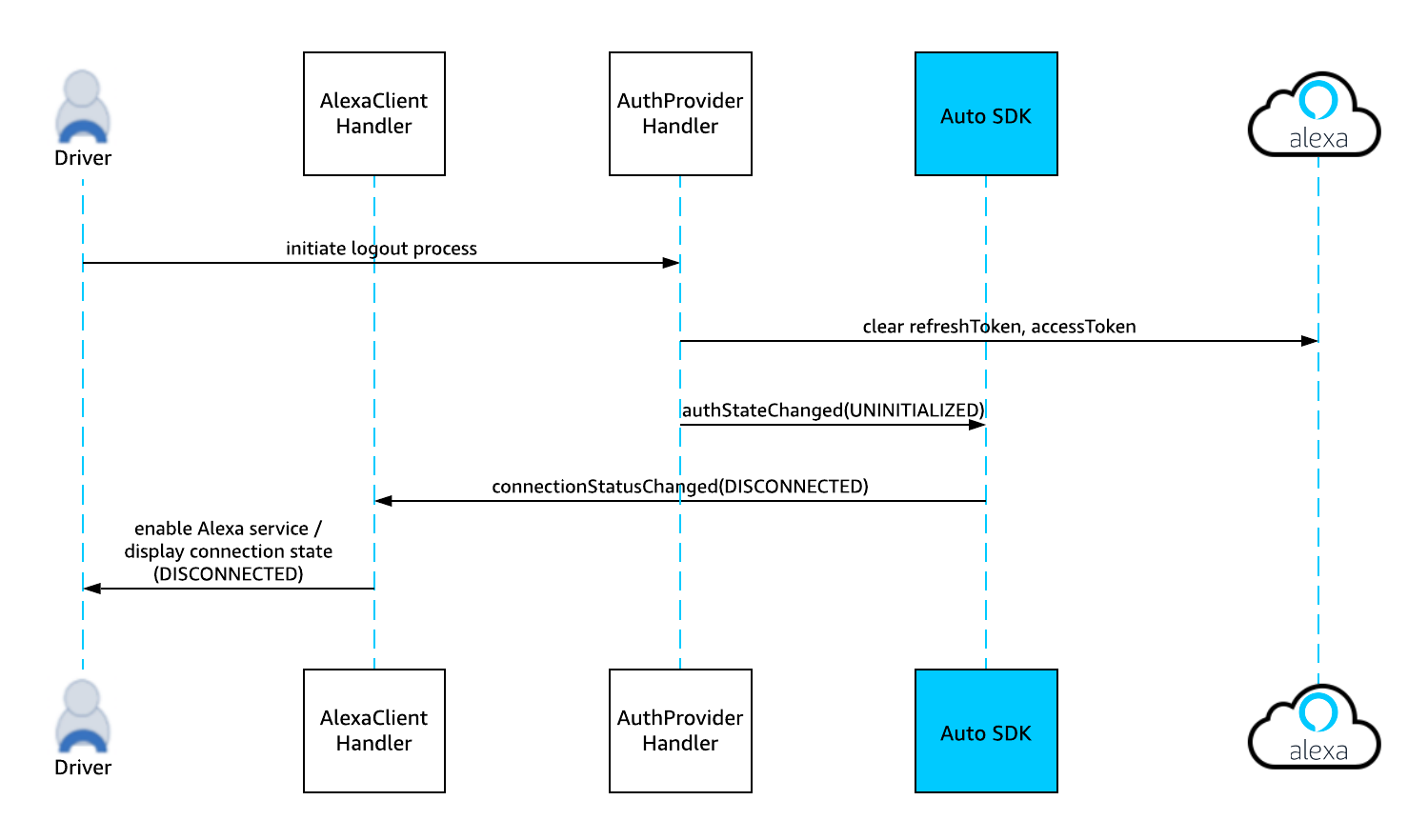The Alexa Auto SDK Alexa module provides interfaces for standard Alexa features. The Engine handles some extra setup and steps to sequence events and handle directives so you can focus on using the provided API to interact with Alexa. You do this by registering platform interface implementations via the Engine object.
Note: If you want to enable wake word support, contact your Amazon Solutions Architect (SA)
Table of Contents
- Alexa Module Sequence Diagrams
- Handling Speech Input
- Handling Speech Output
- Handling Authentication
- Handling Audio Output
- Handling Alexa Speaker
- Handling Audio Player
- Handling Playback Controller Events
- Handling Equalizer Control
- Handling Display Card Templates
- Handling External Media Apps
- Handling Local Media Sources
- Handling Global Presets
- Handling Notifications
- Handling Alerts
- Handling Alexa State Changes
- Handling Do Not Disturb
For a view of how the Alexa Auto SDK flow works in selected use cases, see these sequence diagrams:
It is the responsibility of the AudioInputProvider platform implementation to supply audio data to the Engine so that Alexa can process voice input. Since the Engine does not know how audio is managed on a specific platform, the specific audio capture implementation is up to you. An audio playback sound (earcon) is played whenever speech input is invoked. The playback is handled by whichever audio channel is assigned to the EARCON type. Read more about handling media and volume here.
To implement a custom handler for speech input, extend the SpeechRecognizer class:
#include <AACE/Alexa/SpeechRecognizer.h>
class MySpeechRecognizer : public aace::alexa::SpeechRecognizer {
public:
bool wakewordDetected( const std::string& wakeword ) override {
// called when a wake word is detected
}
...
void endOfSpeechDetected() override {
// called to inform the platform of speech end detected
}
...
// To notify the Engine of speech recognize event via press-and-hold initialization.
// startCapture( Initiator::HOLD_TO_TALK ) is equivalent.
holdToTalk();
...
// To notify the Engine of a speech recognize event via tap-and-release initiation.
// startCapture( Initiator::TAP_TO_TALK ) is equivalent.
tapToTalk();
...
// Notify the engine that the wake word engine has detected the wake word.
// Currently the only keyword value supported is "ALEXA".
startCapture( Initiator::WAKWORD, 0, 1000, "ALEXA" );
...
// Notify the Engine to stop the speech recognition.
// For example, when hold-to-talk was used and is now being ended by the button release action
stopCapture();
...
// If the implementation has configured a wake word engine, this call enables it.
enableWakewordDetection();
...
// If the implementation has configured a wake word engine, this call disables it.
disableWakewordDetection();
...
// To check whether the wake word engine is enabled
isWakewordDetectionEnabled();
...
};
...
// Register the platform interface with the Engine
engine->registerPlatformInterface( std::make_shared<MySpeechRecognizer>() );
The SpeechSynthesizer is responsible for handling Alexa's speech. In v2.0.0 and later of the Alexa Auto SDK this interface no longer has any platform-dependent implementation. You still must register it to enable the feature, however. The playback is handled by whichever audio channel is assigned to the TTS type. Read more about handling media and volume here.
To implement a custom handler for speech output extend the SpeechSynthesizer class:
#include <AACE/Alexa/SpeechSynthesizer.h>
class MySpeechSynthesizer : public aace::alexa::SpeechSynthesizer {
...
};
...
// Register the platform interface with the Engine
auto mySpeechSynthesizer = std::make_shared<MySpeechSynthesizer>();
engine->registerPlatformInterface( mySpeechSynthesizer );
Every request to Alexa Voice Service (AVS) requires an access token from Logon with Amazon (LWA). The AuthProvider platform interface is responsible for acquiring and refreshing access tokens. You can obtain a token from LWA as described in the LWA documentation and create a custom implementation of the AuthProvider platform interface to acquire access tokens. If you don't want to acquire access tokens yourself, you can use the Alexa Auto SDK Code-Based-Linking (CBL) module, which implements the CBL mechanism of acquiring access tokens.
Note: It is the responsibility of the platform implementation to provide an authorization method for establishing a connection to AVS. The Alexa Auto SDK provides an interface to handle authorization state changes and storing context. In addition, the access and refresh tokens must be cleared when the user logs out, and any time the access and refresh tokens are cleared, users must go through the authentication and authorization process again.
Note: Your application should stop the audio player if the user logs out of a device when music is currently playing.
To implement a custom handler for authentication, extend the AuthProvider class:
#include <AACE/Alexa/AuthProvider.h>
class MyAuthProvider : public aace::alexa::AuthProvider {
public:
std::string getAuthToken() override {
// provide current access token
}
AuthState getAuthState() override {
// provide current authentication status
}
void authFailure(std::string token) override {
// The access token most recently provided through AuthProvider::getAuthToken() is invalid and was used in an unauthorized request to AVS. AVS responded to this request with a 403 code indicating the token was not valid. Get a new token!
}
};
...
// Register the platform interface with the Engine
auto m_authProvider = std::make_shared<MyAuthProvider>();
engine->registerPlatformInterface( m_authProvider );
...
// To notify the Engine of a change in authentication state (such as when the user logs in):
AuthState currentAuthState = AuthState::REFRESHED;
AuthError currentAuthError = AuthError::NO_ERROR;
m_authProvider->authStateChanged(currentAuthState, currentAuthError);
The following diagram illustrates the login sequence when using the AuthProvider platform interface to obtain access and refresh tokens.
The following diagram illustrates the logout sequence when using the AuthProvider platform interface to clear access and refresh tokens.
See the following for additional information on Authorization:
- Customer Experience in Android/Fire apps
- Implement Authorization for AVS Using Login With Amazon
- Understanding Login Authentication with the AVS Sample App and the Node.js Server
When audio data is received from Alexa it is the responsibility of the platform implementation to read the data from the Engine and play it using a platform-specific audio output channel. It is also the responsibility of the platform implementation to define how each AudioOutput channel is handled. Each AudioOutput implementation will handle one or more of the following media types depending on the behavior defined in the AudioOutputProvider:
- TTS
- MUSIC
- NOTIFICATION
- ALARM
- EARCON
- COMMUNICATION
AudioOutput also has methods to control the volume of the audio channel. These methods allow the Engine to set the volume, either when the user asks Alexa to adjust it or if the Engine internally needs to adjust it during audio focus management. All local volume changes (initiated via button press or system-generated, for example) must be reported to the Engine through the AlexaSpeaker platform interface. For further details about the AudioOutput and AudioOutputProvider platform interfaces, please refer to the Core module README.
You can use a custom volume control to support an Alexa device's native input volume range. By default, Alexa supports voice utterances that specify volume values between 0 and 10, but some devices may support a different range (i.e. 0 to 100). By whitelisting your Alexa devices volume range with Amazon for your target platform, you can specify input volume levels per your device's range. Your device's input volume range is then mapped appropriately to the Alexa volume range.
Contact your Alexa Auto Solution Architect (SA) for help with whitelisting. Whitelisting requires the following parameters:
- DeviceTypeID
- Min:
- Max:
This does not impact the range used in the directives to the device. You must continue to use the SDK 0-100 volume range used by AudioOutput and AlexaSpeaker and map these values to the correct range in your implementation.
The Alexa service keeps track of two device volume types: ALEXA_VOLUME and ALERTS_VOLUME. The aace::alexa::AlexaSpeaker class should be implemented by the platform to both set the volume and mute state of these two speaker types and allow the user to set the volume and mute state of these two speaker types locally via GUI as applicable.
When an audio media stream is received from Alexa it is the responsibility of the platform implementation to play the stream in a platform-specific media player. The aace::alexa::AudioPlayer class informs the platform of the changes in player state being tracked by the Engine. This can be used to update the platform GUI, for example.
To implement a custom handler for audio player output, extend the AudioPlayer class:
#include <AACE/Alexa/AudioPlayer.h>
class MyAudioPlayer : public aace::alexa::AudioPlayer {
public:
void playerActivityChanged( PlayerActivity state ) override {
// on state change, update playback control UI
}
};
...
// Register the platform interface with the Engine
auto myAudioPlayer = std::make_shared<MyAudioPlayer>();
engine->registerPlatformInterface( myAudioPlayer );
The Engine provides methods to notify it of media playback control events that happen without voice interaction; for example, a "pause" button press. The platform implementation must inform the Engine of these events using the PlaybackController interface any time the user uses on-screen or physical button presses to control media provided by the Engine, such as AudioPlayer source music or ExternalMediaPlayer sources, if applicable.
Note: PlaybackController events that control
AudioPlayerreport button presses or the equivalent; they do not report changes to the playback state that happen locally first. The Alexa cloud manages the playback queue forAudioPlayercontent, so eachPlaybackControllerevent can be considered a request for the cloud to act on the user's local request. The result of the request will come as a method invocation on theAudioOutputassociated with the channel used forAudioPlayer.
Note: If your implementation needs to stop
AudioPlayermedia in response to system events, such as audio focus transitions to audio playing outside the scope of the Auto SDK, usePlaybackControllerto notify the Engine of such changes. However, bear in mind that the expected usage of the interface does not change when it is used in this use case.
To implement a custom handler for the playback controller, extend the PlaybackController class:
#include <AACE/Alexa/PlaybackController.h>
class MyPlaybackController : public aace::alexa::PlaybackController {
...
void platformPlayButtonPressed() { // called by some platform event
buttonPressed(PlaybackButton::PLAY);
}
...
void platformScrubFordGUIButtonPressed(){ //called by the platform on an available GUI button event
buttonPressed(PlaybackButton::SKIP_FORWARD);
}
...
void platformShuffleGUIButtonPressed(){ //called by the platform on an available GUI toggle event
togglePressed(PlaybackToggle::SHUFFLE, true); //the action should send the value opposing the last playerinfo state for that toggle control
}
...
};
...
// Register the platform interface with the Engine
engine->registerPlatformInterface( std::make_shared<MyPlaybackController>() );
The Template Runtime's PlayerInfo template specifies the display of some additional controls. This is for GUI implementations that use the PlayerInfo template as a reference for their GUI displays during AudioPlayer media playback. The available controls for the active AudioPlayer stream are enabled in the payload of the PlayerInfo template and vary by media service provider. When the toggle button is pressed, another RenderPlayerInfo directive is issued with the new toggle state in the payload to synchronize the display.
- Buttons
- Skip Forward ( service defined scrub forward )
- Skip Backward ( service defined scrub backward )
- Toggles
- Shuffle ( toggle shuffle songs )
- Loop ( toggle playlist looping )
- Repeat ( toggle repeat current media once )
- Thumbs Up ( toggle thumbs up state )
- Thumbs Down ( toggle thumbs down state )
The Equalizer Controller enables Alexa voice control of the device's audio equalizer settings, which includes making gain level adjustments to any of the supported frequency bands ("BASS", "MIDRANGE", and/or "TREBLE") using the device's onboard audio processing.
The platform implementation is responsible for the following:
- Determining how each supported band affects the audio
- Mapping Alexa's equalizer bands to the bands supported on the device, if they do not directly correspond
- Scaling Alexa's level values as necessary so that each step corresponds to one decibel of amplitude gain on the device
- Applying equalization to only selected portions of the audio output so that Alexa's speech, alarms, etc. will not be affected
- Persisting settings across power cycles
The Equalizer Controller is configurable to the device's capabilities. See aace::alexa::config::AlexaConfiguration::createEqualizerControllerConfig for details on configuring the supported bands, default state, and decibel adjustment range.
To implement a custom handler for Equalizer Controller extend the EqualizerController class:
#include <AACE/Alexa/EqualizerController.h>
using EqualizerBand = aace::alexa::EqualizerController::EqualizerBand;
using EqualizerBandLevel = aace::alexa::EqualizerController::EqualizerBandLevel;
class MyEqualizerControllerHandler : public aace::alexa::EqualizerController {
public:
void setBandLevels( std::vector<EqualizerBandLevel> bandLevels ) override {
// Handle performing audio equalization on the device
// according to the provided band dB level settings
// This invocation may come from "Alexa, reset bass",
// "Alexa, reset my equalizer", "Alexa, increase treble", etc.
}
std::vector<EqualizerBandLevel> getBandLevels() override {
// Return the current band level settings on the device
return m_currentBandLevels;
}
};
...
// Configure the Engine
// For example, 2 supported bands with amplitude gains ranging from -8dB to +8dB, each with a default of 0dB
auto eqConfig = aace::alexa::config::AlexaConfiguration::createEqualizerControllerConfig(
{EqualizerBand::BASS, EqualizerBand::TREBLE},
-8,
8,
{ {EqualizerBand::BASS, 0}, {EqualizerBand::TREBLE, 0} } );
engine->configure( { //other config objects..., eqConfig, ... } );
...
// Register the platform interface with the Engine
auto m_equalizerController = std::make_shared<MyEqualizerControllerHandler>();
engine->registerPlatformInterface( m_equalizerController );
...
// If levels are adjusted using local on-device controls, call inherited methods to notify the Engine:
// To set a band to an absolute gain level in decibels
std::vector<EqualizerBandLevel> settings{ {EqualizerBand::BASS, 4} }; // Sets bass amplitude to +4dB
m_equalizerController->localSetBandLevels( settings );
// To make a relative adjustment to level settings
std::vector<EqualizerBandLevel> adjustments{ {EqualizerBand::BASS, -2} }; // Decreases bass gain by 2dB
m_equalizerController->localAdjustBandLevels( adjustments );
// To reset gain levels to the configured defaults (usually 0dB)
std::vector<EqualizerBand> bands{EqualizerBand::BASS, EqualizerBand::TREBLE}; // Resets bass and treble bands
m_equalizerController->localResetBands( bands );
Alexa sends visual metadata (display card templates) for your device to display. When template information is received from Alexa, it is the responsibility of the platform implementation to handle the rendering of any UI with the information that is received from Alexa. There are two display card template types:
- The Template type provides visuals associated with a user request to accompany Alexa speech.
- The PlayerInfo type provides visuals associated with media playing through the
AudioPlayerinterface. This includes playback control buttons, which must be used with thePlaybackControllerinterface.
To implement a custom handler for GUI templates, extend the TemplateRuntime class:
#include <AACE/Alexa/TemplateRuntime.h>
class MyTemplateRuntime : public aace::alexa::TemplateRuntime {
public:
void renderTemplate( const std::string& payload ) override {
// handle rendering the template data specified in payload
}
void renderPlayerInfo( const std::string& payload ) override {
// handle rendering the player info data specified in payload
}
};
...
// Register the platform interface with the Engine
engine->registerPlatformInterface( std::make_shared<MyTemplateRuntime>() );
Note: In the case of lists, it is the responsibility of the platform implementation to handle pagination. Alexa sends down the entire list as a JSON response and starts reading out the first five elements of the list. At the end of the first five elements, Alexa prompts the user whether or not to read the remaining elements from the list. If the user chooses to proceed with the remaining elements, Alexa sends down the entire list as a JSON response but starts reading from the sixth element onwards.
The External Media Player (EMP) Adapter allows you to declare and use external media application sources in your application. In order to interface with the EMP Adapter, you must use one of the following:
- A media connection client to interface the EMP Adapter to the external app. The Android Sample App supports an example external media connection client called the Media App Command and Control (MACC) client. You can use the MACC client to interface with the Spotify app running on Android. For details about the MACC client, see the Android version of the Alexa module README.
- An embedded media app. For information about external embedded media app solutions, please contact your SA or Partner Manager.
You must register and implement each EMP Adapter (along with its associated external client or library), and on startup, you must run discovery to validate each external media application. This allows AVS to exercise playback control over that source type. The reportDiscoveredPlayers() method reports the discovered players. This method can be called at any time during the Engine lifecycle. When the cloud authorizes a specific player, you will get a call to the authorize() interface. Both the reportDiscoveredPlayers() method and the authorize() method can contain one or more players.
You should call two interface methods whenever media application events occur:
- The
playerEvent()method informs the cloud of the player event to maintain synchronization. - The
playerError()method informs the cloud of a player error and should be handled in the same way as theplayerEvent()method.
The login() and logout() methods inform AVS of login state changes, if applicable. If your application has the ability to handle cloud-based login and logout, you should also call the loginComplete() and logoutComplete() methods where appropriate.
When the user makes an Alexa voice request (for example, "Play Spotify"), the play() method is invoked. This method contains various parameters, including the player id of the player to which the playback information should be routed.
Whether through voice or GUI event, the playControl() method is called with the relevant PlayControlType. Similar to play() the control should be routed to the appropriate player.
The PlaybackController APIs control playback of an ExternalMediaAdapter implementation such as a media app connection client when it is the player in focus. This is useful in scenarios such as when the external app is playing, but its own GUI is not displayed, and you wish to use the same GUI to control the external app as traditional Alexa-managed music that plays through the AudioPlayer interface.
The Alexa client tracks the focus via the playerEvent() and playerError() methods in addition to successful calls to play() and playControl(). If the external media application obtains Alexa client focus in some way other than via Alexa interaction (for example via external GUI navigation), you can call the setFocus() method to force the Alexa client's focus state. Additional calls to setFocus() are redundant, but should not have adverse effects.
PlayControlType is sent corresponding to the player's supportedOperations. The supportedOperations are specified in the getState() interface.
The seek() and adjustSeek() methods are invokable via Alexa if the currently in-focus external player supports them. seek() specifies an absolute offset, whereas adjustSeek() specifies a relative offset.
The volumeChanged() and mutedStateChanged() methods are invoked to change the volume and mute state of the currently-focused external player. volumeChanged() specifies the new volume. mutedStateChanged() specifies the new MutedState.
The getState() method is called to synchronize the external player's state with the cloud. This method is used to maintain correct state during startup, and after every Alexa request.
You construct the ExternalMediaAdapterState object using the data taken from the media app connection client or embedded player app (associated via localPlayerId) and return the state information.
The following table describes the fields comprising a ExternalMediaAdapterState, which includes two sub-components: PlaybackState, and SessionState.
| State | Type | Notes |
|---|---|---|
| PlaybackState | ||
| state | String | "IDLE"/"STOPPED"/"PLAYING" required |
| supportedOperations | SupportedPlaybackOperation[] | (see SupportedOperation) required |
| trackOffset | long | optional |
| shuffleEnabled | boolean | required |
| repeatEnabled | boolean | required |
| favorites | Favorites | FAVORITED/UNFAVORITED/NOT_RATED optional |
| type | String | "ExternalMediaPlayerMusicItem" required |
| playbackSource | String | If available else use local player name. optional |
| playbackSourceId | String | empty |
| trackName | String | If available else use local player name. optional |
| trackId | String | empty |
| trackNumber | String | optional |
| artistName | String | optional |
| artistId | String | empty |
| albumName | String | optional |
| albumId | String | empty |
| tinyURL | String | optional |
| smallURL | String | optional |
| mediumURL | String | optional |
| largeURL | String | optional |
| coverId | String | empty |
| mediaProvider | String | optional |
| mediaType | MediaType | TRACK, PODCAST, STATION, AD, SAMPLE, OTHER required |
| duration | long | optional |
| SessionsState | ||
| endpointId | String | empty |
| loggedIn | boolean | empty |
| userName | String | empty |
| isGuest | boolean | empty |
| launched | boolean | True if MediaController was successfully connected and MediaControllerCompat.Callback.onSessionDestroyed has not been invoked. |
| active | boolean | Media session state. required |
| accessToken | String | empty |
| tokenRefreshInterval | long | empty |
| playerCookie | String | A player may declare arbitrary information for itself. optional |
| spiVersion | String | "1.0" required |
supportedOperations should be a list of the operations that the external media adapter supports. Below is a list of all possible supportedOperations.
SupportedPlaybackOperation.PLAY,
SupportedPlaybackOperation.PAUSE,
SupportedPlaybackOperation.STOP,
SupportedPlaybackOperation.PREVIOUS,
SupportedPlaybackOperation.NEXT,
SupportedPlaybackOperation.ENABLE_SHUFFLE,
SupportedPlaybackOperation.DISABLE_SHUFFLE,
SupportedPlaybackOperation.ENABLE_REPEAT_ONE,
SupportedPlaybackOperation.ENABLE_REPEAT,
SupportedPlaybackOperation.DISABLE_REPEAT,
SupportedPlaybackOperation.SEEK,
SupportedPlaybackOperation.ADJUST_SEEK,
SupportedPlaybackOperation.FAVORITE,
SupportedPlaybackOperation.UNFAVORITE,
SupportedPlaybackOperation.FAST_FORWARD,
SupportedPlaybackOperation.REWIND,
SupportedPlaybackOperation.START_OVER
Note: Currently PLAY/PAUSE/STOP will always be supported for a source. Passing null will allow ALL supported operations for the source.
The LocalMediaSource interface allows the platform to register a local media source by type (BLUETOOTH, USB, LINE_IN, AM_RADIO etc.). Registering a local media source allows playback control of that source via Alexa (e.g. "Alexa, play the CD player") or via button press through the PlaybackController interface, if desired. It also enables playback initiation via Alexa by frequency, channel, or preset for relevant source types (e.g. "Alexa, play 98.7 FM").
The following is an example of registering a CD player local media source using type Source.COMPACT_DISC:
auto m_CDLocalMediaSource = std::make_shared<MyCDLocalMediaSource>( Source.COMPACT_DISC );
engine->registerPlatformInterface( m_CDLocalMediaSource );
To implement a custom handler for a CD player local media source extend the LocalMediaSource class:
#include <AACE/Alexa/LocalMediaSource.h>
class MyCDLocalMediaSource : public aace::alexa::LocalMediaSource {
public:
MyCDLocalMediaSource( LocalMediaSource::Source source ) {
m_source = source;
...
}
...
};
...
The play() method is called when Alexa invokes play by ContentSelector type (FREQUENCY, CHANNEL, PRESET) for a radio local media source (AM_RADIO, FM_RADIO, SIRIUS_XM). The payload is a string that depends on the ContentSelector type and local media Source type.
bool play( ContentSelector type, std::string payload ) override {
// play initiation for frequency, channel, or presets
...
}
The table below provides details about the supported payload, range, and increment for each ContentSelector type (and Source):
| type (source) | example supported payload | supported range | increment |
|---|---|---|---|
| FREQUENCY(FM) | "98.7" | 88.1 - 107.9 | 0.2 |
| FREQUENCY(AM) | "1050" | 540 - 1700 | 10 |
| FREQUENCY(FM) | "93.7 HD 2" | 88.1 - 107.9, HD 1-3 | 0.2, 1 |
| CHANNEL(SXM) | "1" | 1-999 | 1 |
| PRESET(AM,FM, SXM) | "2" | 1-99 | 1 |
The play() method will not be invoked if a source cannot handle the specified ContentSelector type.
Note: Cases in which a preset is requested but the source is unknown are handled by the
GlobalPresetinterface. See Handling Global Presets for details.
The playControl() method is called with a PlayControlType(e.g. RESUME, PAUSE, NEXT, SHUFFLE, REPEAT etc.) when either Alexa or the GUI (using the PlaybackController APIs) invokes a playback control on the local media source.
bool playControl( PlayControlType controlType ) override {
// handle the control type appropriately for CD player
return true;
}
Note: The
play()method is used to initiate playback with specified content selection, whereasplayControl(RESUME)is used to play or resume the source that is already in focus.
The seek() and adjustSeek() methods are invoked to seek the currently focused LocalMediaSource. These methods are only used by sources that are capable of seeking. seek() is for specifying an absolute offset, whereas adjustSeek() if for specifying a relative offset.
bool seek( long offset ) override {
// handle seeking CD player
}
...
bool adjustSeek( long offset ) override {
// handle adjusting seek for CD player
}
The volumeChanged() and mutedStateChanged() methods are invoked to change the volume and mute state of the currently focused local media player. volumeChanged() specifies the new volume. mutedStateChanged() specifies the new MutedState.
@Override
public boolean volumeChanged( float volume ) {
// handle volume change
}
...
@Override
public boolean mutedStateChanged( MutedState state ) {
// handle setting mute state
}
...
Whether or not you call setFocus() depends on the desired client behavior. When playback of a source is requested via Alexa, the focus is handled internally. However, if the focus on a source is changed externally, you should use setFocus() to notify Alexa of that change. Additional calls to setFocus() are redundant, but should not have adverse effects.
class MyFMRadioLocalMediaSource : public aace::alexa::LocalMediaSource {
...
// public method in source handler
void setAlexaFocusForFMRadio( bool isFocused ) {
...
// FM Radio begins playback independently of Alexa
setFocus( true ); // or setFocus();
...
// FM Radio should not be in focus anymore with Alexa-independant behavior( non playback controller or voice interaction )
setFocus( false );
...
playerError() and playerEvent() are not used currently for local media sources; however, calling them should have no adverse effect.
The getState() method is called to synchronize the local player's state with the cloud. This method is used to maintain correct state during startup and with every Alexa request. All relevant information should be added to the LocalMediaSourceState and returned.
Many fields of the LocalMediaSourceState are not required for local media source players. You should omit these as noted below.
LocalMediaSourceState getState() override {
LocalMediaSourceState stateToReturn = std::make_shared<LocalMediaSourceState>();
stateToReturn.playbackState.albumName = "mock albumName";
// fill in all required state information (see below)
return stateToReturn;
}
The following table describes the fields comprising a LocalMediaSourceState, which includes two sub-components: PlaybackState and SessionState.
| State | Type | Notes |
|---|---|---|
| PlaybackState | ||
| state | String | "IDLE"/"STOPPED"/"PLAYING" required |
| supportedOperations | SupportedPlaybackOperation[] | (see SupportedPlaybackOperation) required |
| trackOffset | long | optional |
| shuffleEnabled | boolean | optional |
| repeatEnabled | boolean | optional |
| favorites | Favorites | FAVORITED/UNFAVORITED/NOT_RATED optional |
| type | String | "ExternalMediaPlayerMusicItem" required |
| playbackSource | String | If available else use local player name. optional |
| playbackSourceId | String | empty |
| trackName | String | If available else use local player name. optional |
| trackId | String | empty |
| trackNumber | String | optional |
| artistName | String | optional |
| artistId | String | empty |
| albumName | String | optional |
| albumId | String | empty |
| tinyURL | String | optional |
| smallURL | String | optional |
| mediumURL | String | optional |
| largeURL | String | optional |
| coverId | String | empty |
| mediaProvider | String | optional |
| mediaType | MediaType | TRACK, PODCAST, STATION, AD, SAMPLE, OTHER optional |
| duration | long | optional |
| SessionsState | ||
| endpointId | String | empty |
| loggedIn | boolean | empty |
| userName | String | empty |
| isGuest | boolean | empty |
| launched | boolean | empty |
| active | boolean | empty |
| accessToken | String | empty |
| tokenRefreshInterval | long | empty |
| playerCookie | String | A player may declare arbitrary information for itself. optional |
| spiVersion | String | "1.0" required |
supportedOperations should list the operations which the local media source supports. Below is a list of all SupportedPlaybackOperation:
LocalMediaSource::SupportedPlaybackOperation::PLAY,
LocalMediaSource::SupportedPlaybackOperation::PAUSE,
LocalMediaSource::SupportedPlaybackOperation::STOP,
LocalMediaSource::SupportedPlaybackOperation::PREVIOUS,
LocalMediaSource::SupportedPlaybackOperation::NEXT,
LocalMediaSource::SupportedPlaybackOperation::ENABLE_SHUFFLE,
LocalMediaSource::SupportedPlaybackOperation::DISABLE_SHUFFLE,
LocalMediaSource::SupportedPlaybackOperation::ENABLE_REPEAT_ONE,
LocalMediaSource::SupportedPlaybackOperation::ENABLE_REPEAT,
LocalMediaSource::SupportedPlaybackOperation::DISABLE_REPEAT,
LocalMediaSource::SupportedPlaybackOperation::SEEK,
LocalMediaSource::SupportedPlaybackOperation::ADJUST_SEEK,
LocalMediaSource::SupportedPlaybackOperation::FAVORITE,
LocalMediaSource::SupportedPlaybackOperation::UNFAVORITE,
LocalMediaSource::SupportedPlaybackOperation::FAST_FORWARD,
LocalMediaSource::SupportedPlaybackOperation::REWIND,
LocalMediaSource::SupportedPlaybackOperation::START_OVER
Note: Currently PLAY/PAUSE/STOP are always supported for a source. Passing null allows ALL supported operations for the source.
supportedContentSelectors should list the content selection types the local source can support. Below is a table of valid pairs.
| Source | Supportable ContentSelector Values |
|---|---|
AM_RADIO |
PRESET, FREQUENCY |
FM_RADIO |
PRESET, FREQUENCY |
SIRIUS_XM |
PRESET, CHANNEL |
The Global Preset interface handles "Alexa, play preset <number>" utterances without requiring that users explicitly say which local media source (AM_RADIO, FM_RADIO, SIRIUS_XM) actually corresponds to the preset.
The meaning of the preset passed through setGlobalPreset() is determined by the GlobalPreset platform implementation registered with the Engine and should suit the needs of the vehicle's infotainment system. When the setGlobalPreset() method is called, your implementation should map the preset to a preset that makes sense for your current client context.
You must register a GlobalPreset implementation with the Engine in order for Alexa to set presets for any local media Source type that may use them (e.g. AM_RADIO, FM_RADIO, SIRIUS_XM).
#include <AACE/Alexa/GlobalPreset.h>
...
class MyGlobalPresetHandler : public aace::alexa::GlobalPreset {
public:
void setGlobalPreset( int preset ) override {
// handle the preset, via routing to local media source
}
...
It is the responsibility of the platform implementation to provide a visual indication to the user when notifications (for example, package shipment notifications, notifications from skills, etc.) are available from Alexa. See the AVS Notifications interface documentation for more information about notifications. The Engine uses the registered Notifications implementation to notify you when a notification indicator should be displayed or removed. It does not give any information about the notifications. Audio playback for the notification is handled by whichever audio channel is assigned to the NOTIFICATION type.
To implement a custom handler for Notifications extend the Notifications class:
#include <AACE/Alexa/Notifications.h>
using IndicatorState = aace::alexa::Notifications::IndicatorState;
class MyNotificationsHandler : public aace::alexa::Notifications {
public:
void setIndicator( IndicatorState state ) override {
// set your notifications indicator!
}
};
...
// Register the platform interface with the Engine
auto m_notificationsHandler = std::make_shared<MyNotificationsHandler>();
engine->registerPlatformInterface(m_notificationsHandler);
When an alert is received from Alexa, it is the responsibility of the platform implementation to play the alert sounds in a platform-specific media player. See the AVS Alerts interface documentation for more information about alerts. The state of the alert is also made available for the platform to react to. The playback is handled by whichever audio channel is assigned to the ALERT type.
To implement a custom handler for alerts, extend the Alerts class:
#include <AACE/Alexa/Alerts.h>
class MyAlerts : public aace::alexa::Alerts {
public:
void MyAlerts::alertStateChanged( const std::string& alertToken, AlertState state, const std::string& reason ) override {
//handle the alert state change
}
void MyAlerts::alertCreated( const std::string& alertToken, const std::string& detailedInfo ) override {
//handle the alert detailed info when alert is created (optional)
/*
* JSON string detailedInfo :
* {
* "time" : <String>
* "type" : <String>
* "label" : <String>
* }
*/
}
void MyAlerts::alertDeleted( const std::string& alertToken ) override {
//handle the alert when alert is deleted (optional)
}
};
...
// Register the platform interface with the Engine
auto myAlertsMediaPlayer = std::make_shared<MyMediaPlayer>(...);
auto myAlertsSpeaker = std::make_shared<MySpeaker>(...);
auto myAlerts = std::make_shared<MyAlerts>(myAudioPlayerMediaPlayer, myAudioPlayerSpeaker);
engine->registerPlatformInterface( myAlerts );
The DoNotDisturb (DND) interface allows users to block all incoming notifications, announcements, and calls to their devices, and to set daily recurring schedules that turn DND off and on. For details, see the DND Interface documentation. The Engine uses the registered DND implementation to notify the client when DND has been set or unset. A user's voice request to change the DND state triggers audio playback, but no audio playback occurs when a user sets the DND state using the touch screen.
To implement a custom handler for DND extend the DoNotDisturb class:
#include <AACE/Alexa/DoNotDisturb>
class MyDoNotDisturbHandler : public aace::alexa::DoNotDisturb {
public:
void setDoNotDisturb( bool doNotDisturb ) override {
// set your DoNotDisturb indicator
}
// on user GUI setting change
...
bool doNotDisturb = userSetState;
doNotDisturbChanged(doNotDisturb);
...
};
...
// Register the platform interface with the Engine
auto m_doNotDisturbHandler = std::make_shared<MyDoNotDisturbHandler>();
engine->registerPlatformInterface(m_doNotDisturbHandler);
The Alexa Auto SDK manages internal state information for Alexa and provides an interface for you to handle state changes in your platform implementation. The information provided by method invocations of this class might be useful, for instance, to enable or disable certain functionality or trigger state changes in your Alexa attention state UI (such as Voice Chrome). To implement a custom handler for Alexa state changes, extend the AlexaClient class:
#include <AACE/Alexa/AlexaClient.h>
class MyAlexaClient : public aace::alexa::AlexaClient {
public:
void dialogStateChanged( DialogState state ) override {
// handle dialog state change!
}
void authStateChanged( AuthState state, AuthError error ) override {
// handle auth state change!
}
void connectionStatusChanged( ConnectionStatus status, ConnectionChangedReason reason ) override {
// handle connection status change!
}
};
...
// Register the platform interface with the Engine
engine->registerPlatformInterface( std::make_shared<MyAlexaClient>() );