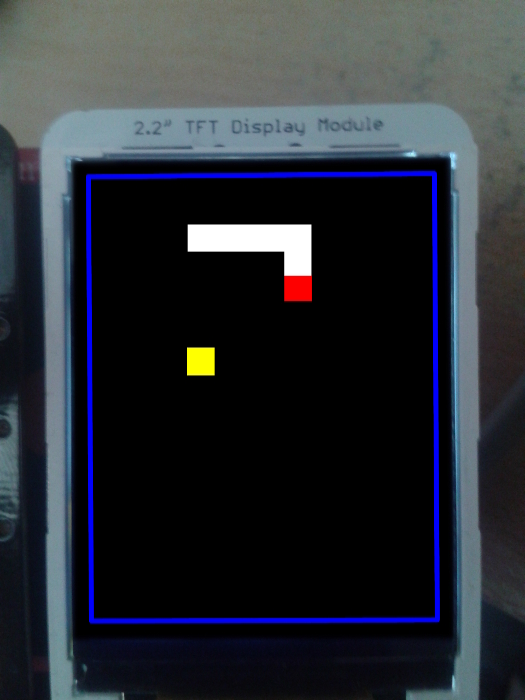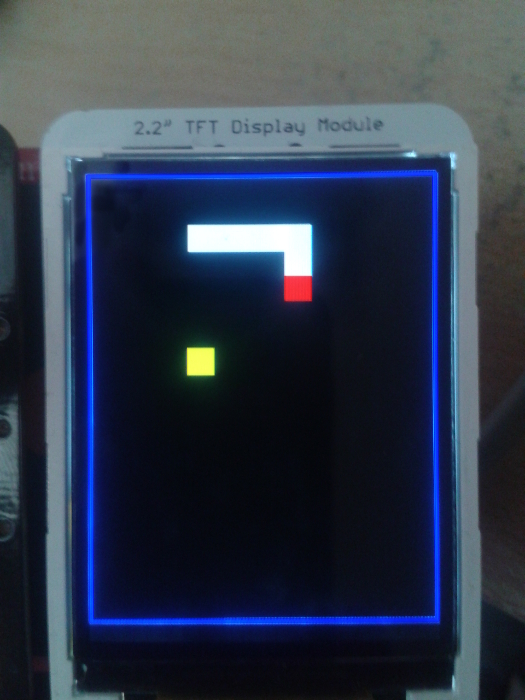After downloading the source code you can use the included make file to compile and install the program onto your micro-controller.
To compile the tool use the command
makeOr you can install and flash the program to your chip using avrdude with the command. This may require root access
make installCompiling and installing has been tested on Ubuntu 14.04 with the atmega644p chip. Other platforms or chips may require some changes to the make file or source code.
This code was designed for the following hardware:
Chip: atmega644p
Screen: 240x320 18-bit color screen
Screen driver chip: a-Si TFT LCD Single Chip Driver ILI9341