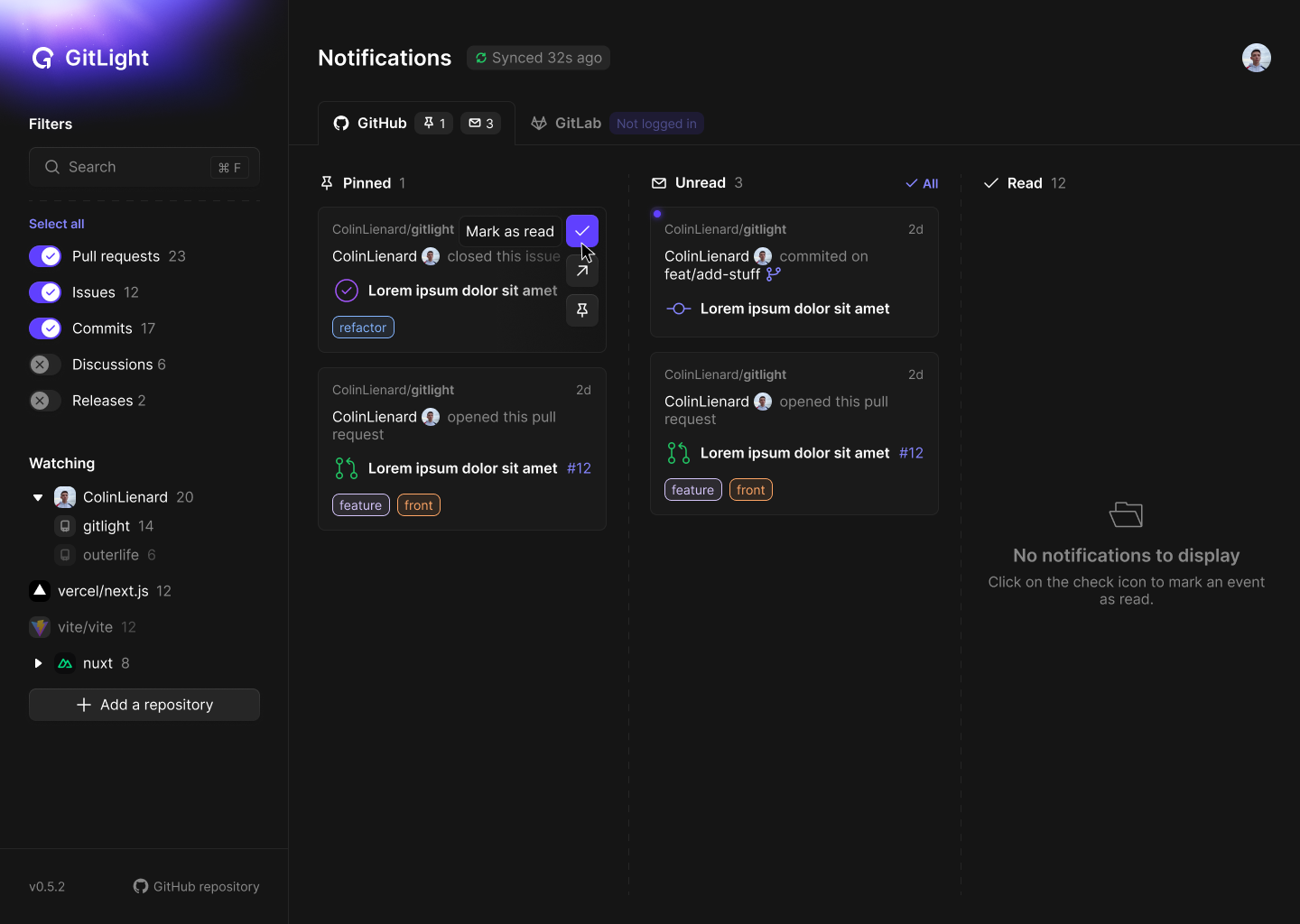Better GitHub notifications and GitLab push notifications (not yet). Available on MacOS, Windows, Linux and in the browser. Free and open-source.
Warning: GitLight is currently in development so bugs may be present
- Get push notifications
- Monitor notifications with efficiency thanks to a kanban style interface
- Filter by repository, organization, pull request, issues, commits...
- Get precise notification data
- And more...
- UI → Svelte
- Framework → SvelteKit
- Langage → Typescript
- Desktop app → Tauri
- Deployment → Vercel
- Package manager → pnpm
Note: Skip this if you don't want to work on the native app
Just follow the Tauri prerequisites.
The app needs to authenticate the user to GitHub, so we need to create a new OAuth GitHub application here. Fill the fields and set the Authorization callback url to http://localhost:5173/auth/callback.
Also create a unique 32 characters code here: https://generate-secret.vercel.app/32
Then, create a .env file at the root of the project:
AUTH_GITHUB_ID={your client ID}
AUTH_GITHUB_SECRET={your client secret}
AUTH_SECRET={your 32 characters code}Just install dependencies:
pnpm install| With Tauri | In the browser | |
|---|---|---|
| Start the dev server | pnpm tauri dev |
pnpm dev |
| Build the app | pnpm build:tauri |
pnpm build |
MIT © Colin Lienard