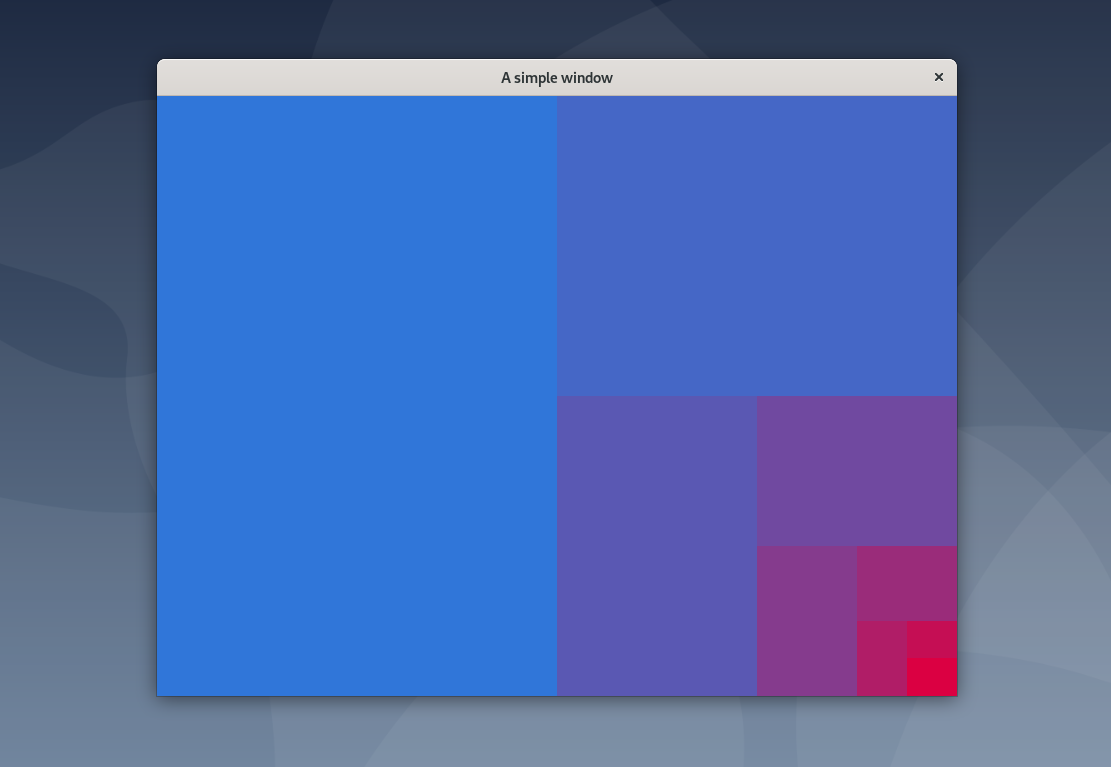ion is a small-scoped library meant to make working with SDL easier.
It serves two primary functions
- it provides result-style resource handlers for various SDL and OpenGL components
- it provides a higher level event-handling interface than pure SDL
ion is still in the very early stages of development. Since this is
currently a personal project, more features will be added as I need them.
The goal is to eventually add ion to different C++ package managers, but I'm just a mere student and I don't have the time to do that right now. For now you'll need to download the source code and build it with cmake, then install it in a place that other CMake projects can find it
$ git clone https://github.com/josiest/ion.git && cd ion
$ mkdir build && cd build
$ cmake ..
$ cmake --build .Then if you're on linux, run $ sudo cmake --install .. This will install
the ion into /usr/include
Finally, add the following to your CMakeLists.txt
find_package(ion REQUIRED)
...
include_directories(ion::ion)
target_link_libraries(<project-name> PRIVATE ion::ion)Here's a simple example of how you might use ion. This example renders
a fibonacci-like gradient pattern to the screen.
#include <ion/ion.hpp>
#include <SDL.h>
#include <cmath>
#include <cstdint>
SDL_Color lerp(SDL_Color const & a, SDL_Color const & b, float t)
{
auto intlerp = [](std::uint8_t x, std::uint8_t y, float t) {
return static_cast<std::uint8_t>(std::lerp(x, y, t));
};
return SDL_Color{intlerp(a.r, b.r, t), intlerp(a.g, b.g, t),
intlerp(a.b, b.b, t), 0xff};
}
void render(ion::hardware_renderable auto & window)
{
// the initial color
SDL_Color blue{48, 118, 217, 255};
// the final color
SDL_Color red{219, 0, 66, 255};
// clear the screen
SDL_SetRenderDrawColor(window, red.r, red.g, red.b, red.a);
SDL_RenderClear(window);
// the dimensions of the rect to draw
SDL_Rect rect{0, 0, 0, 0};
SDL_GetWindowSize(window, &rect.w, &rect.h);
rect.w /= 2;
// draw the fibonacci-like patern
int n = 8;
for (int k = 0; k < n; k++) {
// calculate the intermediate color
float const t = static_cast<float>(k)/n;
auto const c = lerp(blue, red, t);
// draw the rect
SDL_SetRenderDrawColor(window, c.r, c.g, c.b, c.a);
SDL_RenderFillRect(window, &rect);
// split in half horizontally when k is even
if (k % 2 == 0) {
rect.x += rect.w;
rect.h /= 2;
}
// split in half vertically when k is odd
else {
rect.y += rect.h;
rect.w /= 2;
}
}
SDL_RenderPresent(window);
}
int main()
{
// create the sdl event-handler: quit when sdl's quit event is triggered
ion::event_system events;
events.subscribe(SDL_QUIT, &ion::input::quit_on_event);
// initialize sdl - initialize this before other sdl resources
ion::sdl_context sdl;
// create a window, specifying the title and dimensions
auto window = ion::hardware_renderer::basic_window("A simple window", 800, 600);
render(window); // render once at the beginning of the program
// busy loop until the user quits
while (not ion::input::has_quit()) {
events.process_queue();
}
}To run this example from the ion project directory run the following code
$ mkdir examples/simple/build && cd examples/simple/build
$ cmake ..
$ cmake --build .
$ ./simple