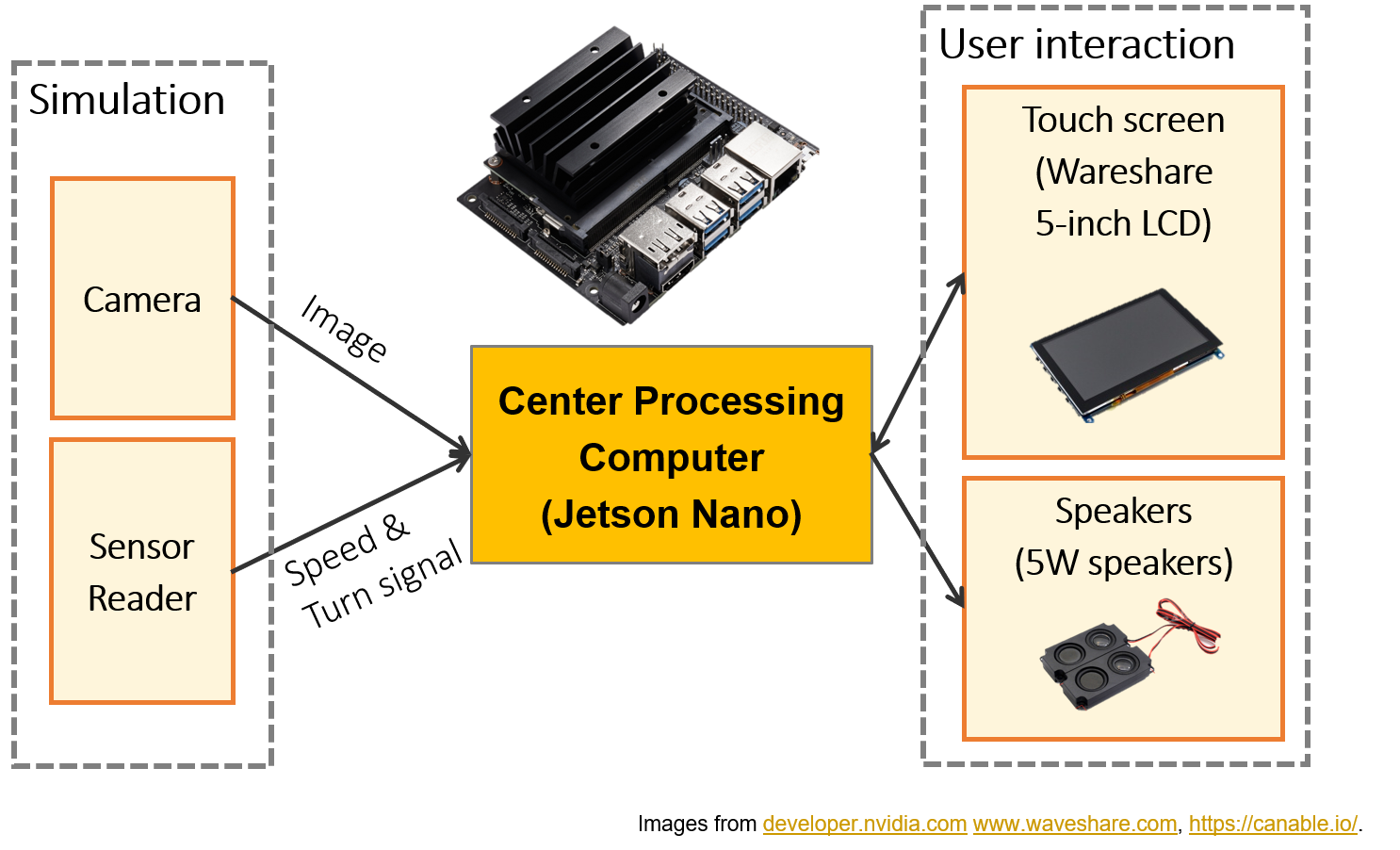An advanced driver-assistance system on Jetson Nano embedded computer with four main functions: forward collision warning, lane departure warning, traffic sign recognition and overspeed warning. This repository contains source code for Jetson Nano, not including the source code for model training and conversion.
- (Blog) Intro and Hardware: https://aicurious.io/posts/adas-jetson-nano-intro-and-hardware/.
- (Blog) Software stack: https://aicurious.io/posts/adas-jetson-nano-software/.
- (Blog) Deep neural networks: https://aicurious.io/posts/adas-jetson-nano-deep-neural-networks/.
- (Documentation) OpenADAS: Design, CANbus, Calibration, Model training and deployment notes: docs/open-adas.md.
- (Documentation) How to setup on a Jetson Xavier: docs/setup-jetson-xavier.md.
For TensorRT 7 support: Currently, only TensorRT 5 and 6 are supported. TensorRT 7 has a lot of deprecated APIs and I think there is no way to run this project directly with that version. I don't have time to continue with this project soon, so I really need your contributions to extend this project further.
I created an image of my SD card here. You can flash and run this image on Jetson Nano.
Note:
- The source code and binary files in this SD card image is older than in
masterbranch. Please upgrade to the lastest source code and recompile on your device. - Use Alt+F4 to exit the GUI and start editing your source code.
- Login information:
- Username:
smartcam. - Password: Open Terminal and type
sudo passwd smartcamto change the password.
- Username:
- CMake >= 3.10
- Qt 5
- OpenCV >= 4.0.1
- C++ 17 compiler
- CUDA 10.1
- TensorRT 5.1.5-1+cuda10.1, or - TensorRT 6.0.1.8+10.2. This project should work with TensorRT 5 and TensorRT 6. TensorRT 7 is not supported for now.
- Install QT:
sudo apt-get install build-essential
sudo apt-get install qt5-default qtcreator qt5-doc qt5-doc-html qtbase5-doc-html qtbase5-examples -y
sudo /sbin/ldconfig -v
- Install OpenCV
https://linuxize.com/post/how-to-install-opencv-on-ubuntu-18-04/
- Install protobuf 3.6.1
https://github.com/protocolbuffers/protobuf
- Download models and testing data here and put into root folder of this project.
-
Update
GPU_ARCHS: ModifyGPU_ARCHSinCMakeLists.txtto suit your GPU. For Jetson Nano, GPU_ARCHS = 53 and for my RTX 2070, GPU_ARCHS = 75. Read more in following posts: -
Compile
cd <project directory>
mkdir build
cd build
cmake -DCUDA_INCLUDE_DIRS=/usr/local/cuda-10.1/include ..
make
- Setup virtual CAN (run once)
sudo bash setup_vcan.sh
- Run
./OpenADAS
This will starts the program in full screen and touch mode. If you want to use a computer mouse, add --on_dev_machine option:
./OpenADAS --on_dev_machine
Issue: cublas_v2.h not found
fatal error: cublas_v2.h: No such file or directory
#include <cublas_v2.h>
^~~~~~~~~~~~~
compilation terminated.
- Step 1: Find lib:
find /usr/local/ -name cublas_v2.h. - Step 2: Export to path:
export CPLUS_INCLUDE_PATH=$CPLUS_INCLUDE_PATH:/usr/local/cuda-10.2/targets/x86_64-linux/include/. - Step 3: Use CMake and build.
Issue: /usr/bin/ld: cannot find -lcudart, /usr/bin/ld: cannot find -lcublas
sudo ln -s /usr/local/cuda/lib64/libcudart.so /usr/lib/libcudart.so
sudo ln -s /usr/local/cuda/lib64/libcublas.so /usr/lib/libcublas.so
Note: The paths can be different on your computer.
Issue: Qt5Multimedia missing
Could not find a package configuration file provided by "Qt5Multimedia"
with any of the following names:
Qt5MultimediaConfig.cmake
qt5multimedia-config.cmake
How to fix?
sudo apt-get install qttools5-dev-tools libqt5svg5-dev qtmultimedia5-dev
Issue: Need to specify CUDA root
[cmake] CMake Error at /usr/share/cmake-3.10/Modules/FindCUDA.cmake:682 (message):
[cmake] Specify CUDA_TOOLKIT_ROOT_DIR
How to fix?
export CUDA_TOOLKIT_ROOT_DIR=/usr/local/cuda-10.2/
You should change the path corresponding to your environment.
Issue: Qt5 library not found
fatal error: QtWidgets/QCloseEvent: No such file or directory
#include <QtWidgets/QCloseEvent>
^~~~~~~~~~~~~~~~~~~~~~~
compilation terminated.
Issue: SIOCGIFINDEX: No such device
sudo bash setup_vcan.sh
-
Dark Theme for Qt5 by Juergen Skrotzky: https://github.com/Jorgen-VikingGod/Qt-Frameless-Window-DarkStyle.