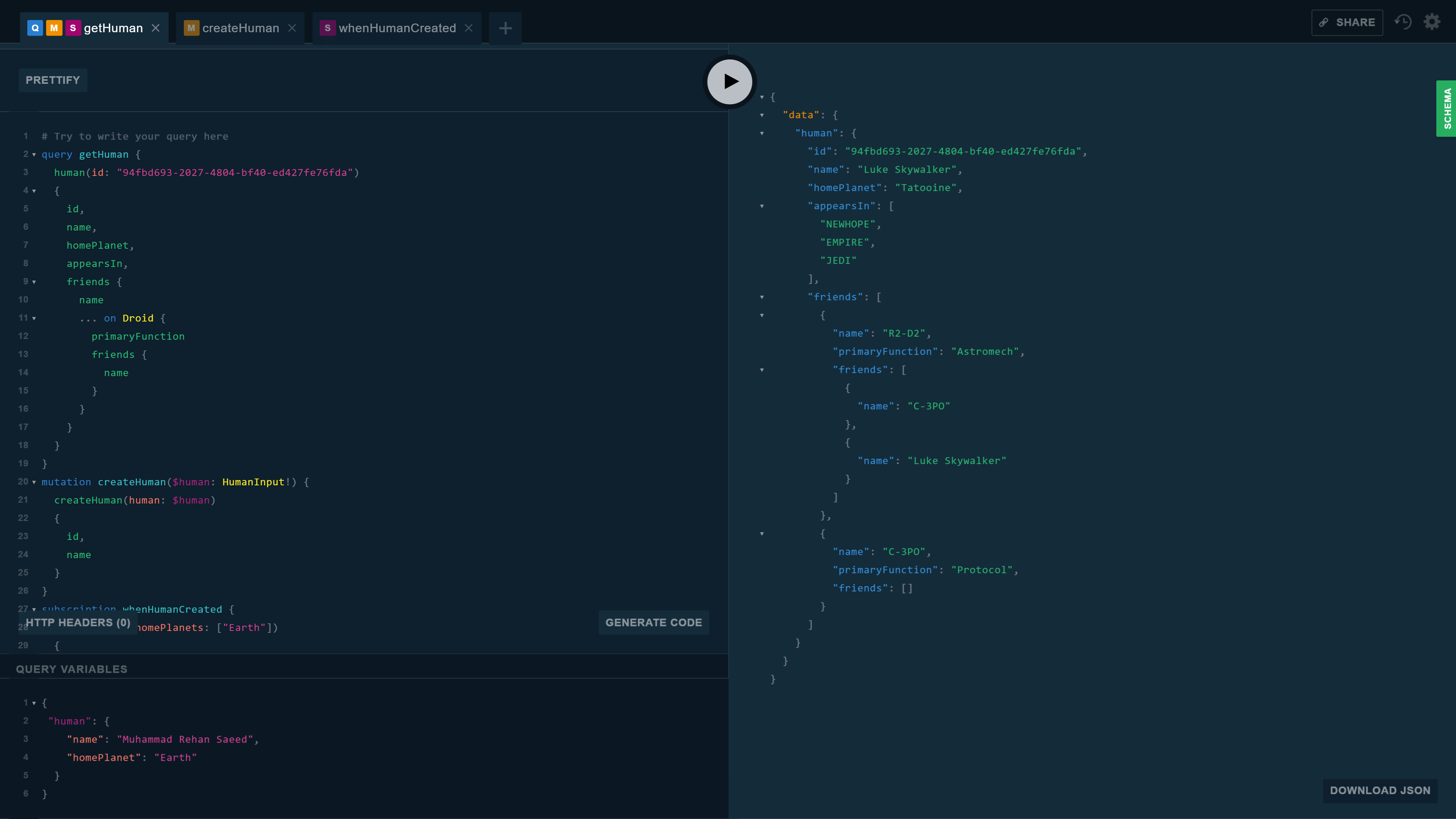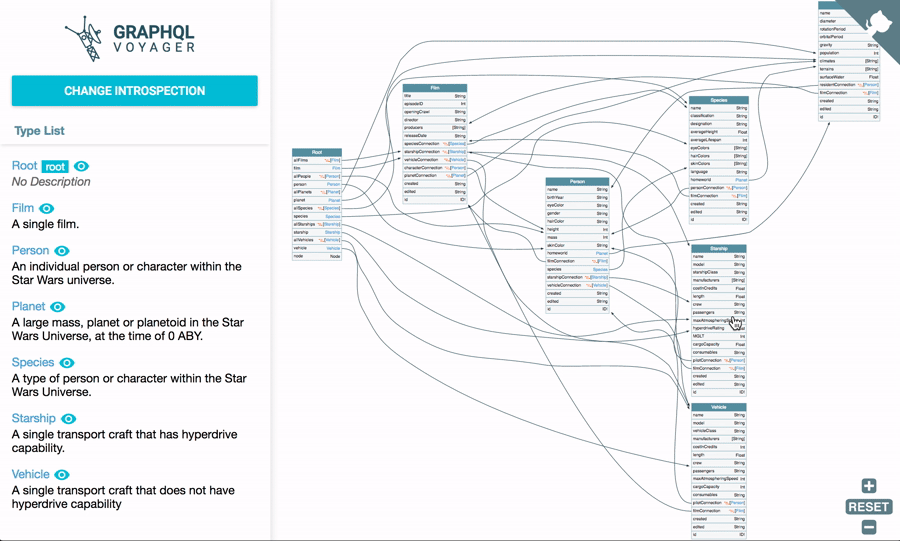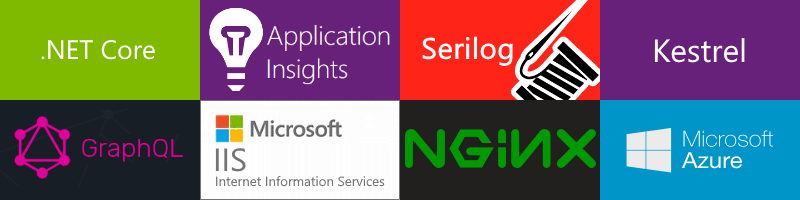The ASP.NET Core GraphQL project template contains the following features:
The ASP.NET Core GraphQL project template uses dotnet new to enable you to turn features of the project template on or off. Find out more about dotnet new here.
- Mutations (Default=On) - Add GraphQL mutations to change objects.
- Subscriptions (Default=Off) - Add GraphQL subscriptions to be notified when objects change (Requires a running instance of redis).
- PersistedQueries (Default=Off) - Add GraphQL active persisted queries which cache queries in Redis so the client only needs to send a query ID and not a full query (Requires a running instance of redis).
- Title - The name of the project which determines the assembly product name.
- Description - A description of the project which determines the assembly description.
- Author - The name of the author of the project which determines the assembly author and copyright information.
- Contact - The contact details to use if someone wants to contact you about a security vulnerability or code of conduct issues.
- ReadMe - Add a README.md markdown file describing the project.
- EditorConfig - Add a .editorconfig file to set a fixed code style.
- TreatWarningsAsErrors - Treat warnings as errors.
- HttpPort (Default=5000) - Port number to use for the Kestrel HTTP endpoint in
launchSettings.json. - HttpsPort (Default=5001) - Port number to use for the Kestrel HTTPS endpoint in
launchSettings.json. - IISExpressHttpsPort (Default=44300) - Port number to use for the IIS Express HTTPS endpoint in
launchSettings.json(Must be between 44300 and 44399).
- SourceControl - Select which source control provider you are using if any, to add provider specific features.
- GitHub (Default) - Adds .github directory containing a code of conduct, contributing guide, pull request template and issue templates.
- None - No source control provider is being used.
- GitHubUsername - Your GitHub username or organisation name that the project lives under.
- GitHubProject - The name of your GitHub project.
- GitHubActions (Default=On) - Adds GitHub Actions continuous integration, automatic release drafting and CodeQL security scanning.
- Response Compression (Default=On) - Enables dynamic GZIP response compression of HTTP responses. Not enabled for HTTPS to avoid the BREACH security vulnerability.
- HttpsEverywhere (Default=Off) - Use the HTTPS scheme and TLS security across the entire site, redirects HTTP to HTTPS and adds a Strict Transport Security (HSTS) HTTP header with preloading enabled.
- HstsPreload (Default=Off) - Enable Strict Transport Security (HSTS) HTTP header with preloading.
- Authorization (Default=On) - Enable the use of authorization policies to secure GraphQL types and fields by requiring certain claims. You need to setup authentication yourself.
- CORS (Default=On) - Browser security prevents a web page from making AJAX requests to another domain.
- HostFiltering (Default=On) - A white-list of host names allowed by the Kestrel web server e.g. example.com. You don't need this if you are using a properly configured reverse proxy.
- SecurityTxt - Adds a security.txt file to allow people to contact you if they find a security vulnerability.
- ForwardedHeaders (Default=On) - If you use a load balancer, updates the request host and scheme using the X-Forwarded-Host and X-Forwarded-Proto HTTP headers.
- ReverseProxyWebServer - The internet facing reverse proxy web server you want to use in front of the primary web server to host the site.
- None (Default) - Use Kestrel directly instead of a reverse proxy.
- IIS - A flexible, secure and manageable Web server for hosting anything on the Web using Windows Server. Select this option if you are deploying your site to Azure web apps.
- NGINX - A free, open-source, cross-platform high-performance HTTP server and reverse proxy.
- Both (Default) - Support both reverse proxy web servers.
- HealthCheck (Default=On) - A health-check endpoint that returns the status of this API and its dependencies, giving an indication of its health.
- OpenTelemetry (Default=Off) - Instrument, generate, collect, and export telemetry data (metrics, logs, and traces) using the Open Telemetry standard.
- Analytics - Monitor internal information about how your application is running, as well as external user information.
- Application Insights - Monitor internal information about how your application is running, as well as external user information using the Microsoft Azure cloud.
- None (Default) - Not using any analytics.
- ApplicationInsightsKey - Your Application Insights instrumentation key e.g. 11111111-2222-3333-4444-555555555555.
- CloudProvider - Select which cloud provider you are using if any, to add cloud specific features.
- Azure - The Microsoft Azure cloud. Adds logging features that let you see logs in the Azure portal.
- None (Default) - No cloud provider is being used.
- IntegrationTest - Adds an integration test project.
- Docker (Default=On) - Adds an optimised Dockerfile to add the ability build a Docker image.
- robots.txt (Default=On) - Adds a robots.txt file to tell search engines not to index this site.
- humans.txt (Default=On) - Adds a humans.txt file where you can tell the world who wrote the application. This file is a good place to thank your developers.
- Example Queries, Mutations, Subscriptions - Provides an example schema based on the Star Wars movie.
- Apollo Tracing - Add instrumentation data showing how long field resolvers take to execute to the JSON response in Apollo Tracing format. Apollo Engine can use the Apollo Tracing data to produce nice charts.
- Automatically Return Not Acceptable - Returns a 406 Not Acceptable if the MIME type in the Accept HTTP header is not valid.
- Caching Static Files - Static files are cached by default using the
Cache-ControlHTTP header. - AddMvcCore - Uses only the features and packages from ASP.NET Core required for GraphQL.
- Server Timing - Adds the
Server-TimingHTTP header to responses, so browser developer tools can show how long the server took to respond.
- Kestrel Limits - Allow configuring Kestrel security limits such as maximum request size via configuration and set sensible stricter defaults.
- User Secrets - This feature is turned on when the site is in development mode to allow storing of secrets on your development machine.
- Remove Server HTTP Header - Removes the Server HTTP header for security and performance.
- Serilog - Has Serilog built in for an excellent structured logging experience.
- Developer Exception Page - Shows detailed exception information in the browser. Turned on in development mode only for security.
- Configure CacheProfile in JSON - All cache profiles can be configured from a configuration file.
- Install the latest .NET Core SDK.
- Run
dotnet new --install Boxed.Templatesto install the project template. - Run
dotnet new graphql --helpto see how to select the feature of the project. - Run
dotnet new graphql --name "MyProject"along with any other custom options to create a project from the template.
You can find release notes for each version here and a To-Do list of new features and enhancements coming soon in the projects tab.
Please view the Contributing guide for more information.