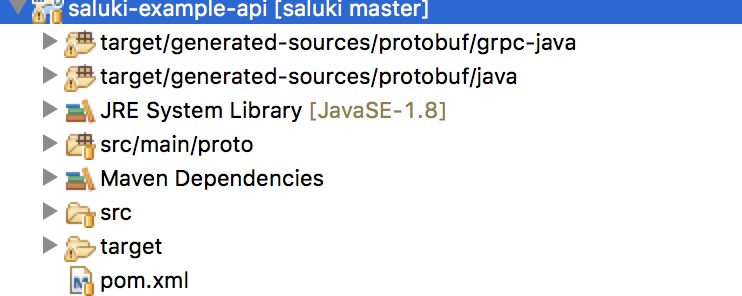- saluki-example-api: 类似dubbo的api,作为服务端和客户端的调用契约
- saluki-example-client: 客户端
- saluki-example-server: 服务端
- 首先安装consul作为注册中心 安装命令是:
docker run -d -p 8400:8400 -p 8500:8500/tcp -p 8600:53/udp -e 'CONSUL_LOCAL_CONFIG={"bootstrap_expect":1,"datacenter":"dc1","data_dir":"/usr/local/bin/consul.d/data","server":true}' consul agent -server -ui -bind=127.0.0.1 -client=0.0.0.0
-
在salukie-example下mvn clean install -Dmaven.test.skip=true
-
启动saluki-example-server服务端,SalukiExampleServerApp 直接main启动
-
启动saluki-example-client客户端,SalukiExampleClientApp 直接main启动