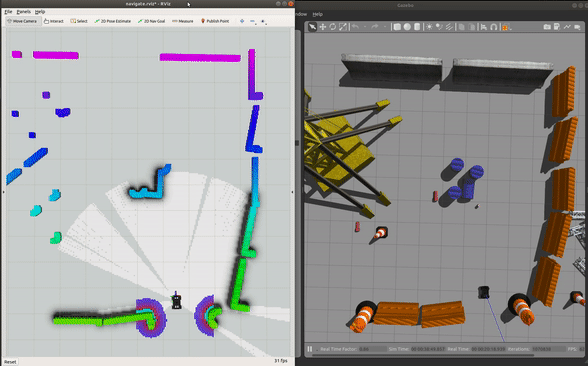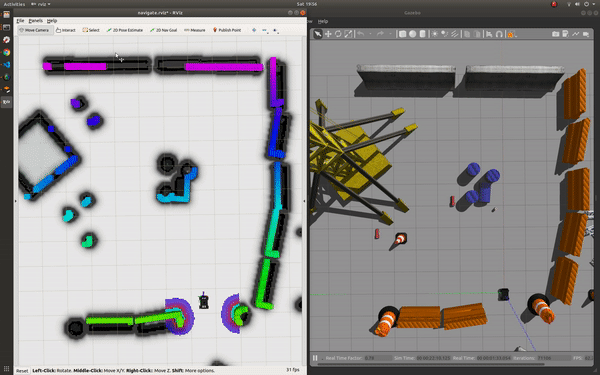ROS Packages for CHAMP Quadruped Controller
1.1. Clone and install all dependencies:
sudo apt install -y python-rosdep
cd <your_ws>/src
git clone https://github.com/chvmp/champ
git clone https://github.com/chvmp/champ
cd ..
rosdep install --from-paths src --ignore-src -r -y
1.2. Build your workspace:
cd <your_ws>
catkin_make
source <your_ws/>/devel/setup.bash
2.1.1. Run the base driver:
roslaunch champ_config bringup.launch rviz:=true has_imu:=false
2.1.2. Run the teleop node:
roslaunch champ_teleop teleop.launch
If you want to use a joystick add joy:=true as an argument.
2.2.1. Run the gazebo environment:
roslaunch champ_gazebo gazebo.launch
2.2.2. Run gmapping package and move_base:
roslaunch champ_config slam.launch rviz:=true
To start mapping:
-
Click '2D Nav Goal'.
-
Click and drag at the position you want the robot to go.
-
Save the map by running:
roscd champ_config/maps rosrun map_server map_saver
2.3.1. Run the gazebo environment:
roslaunch champ_gazebo gazebo.launch
2.3.2. Run amcl and move_base:
roslaunch champ_config navigate.launch rviz:=true
To navigate:
-
First generate a configuration package using champ_setup_assistant. Follow the instructions in the README to configure your own robot.
-
Next, build your workspace so your newly generated package can be found:
cd <your_ws> catkin_make
The base driver contains the quadruped controller and all sensor/hardware drivers for your robot:
roslaunch <myrobot_config> bringup.launch
Available Parameters:
rviz - Launch together with RVIZ. Default: false
has_imu - Set this to true if the robot has no IMU. This is useful when you want to view your newly configured robot. Basically, this tells the robot to use the pose commands from champ_teleop as the current pose of the robot. Take note that this is only useful for debugging the robot. It is recommended to place an IMU on a physical robot. Default: true.
lite - Set this to true if you're using a micro-controller to run the algorithms. Default false.
Example Usage:
View your newly configured robot:
roslaunch <myrobot_config> bringup.launch rviz:true has_imu:=false
Run real robot with a micro-controller:
roslaunch <myrobot_config> bringup.launch lite:=true
The base driver described in 3.2 must be running to run gmapping and move_base.
Run gmapping package and move_base:
roslaunch <myrobot_config> slam.launch
To open RVIZ and view the map:
roscd champ_navigation/rviz
rviz -d navigate.rviz
To start mapping:
-
Click '2D Nav Goal'.
-
Click and drag at the position you want the robot to go.
-
Save the map by running:
roscd <myrobot_config>/maps rosrun map_server map_saver
The base driver described in 3.2 must be running to run amcl and move_base.
Run amcl and move_base:
roslaunch <myrobot_config> navigate.launch
To open RVIZ and view the map:
roscd champ_navigation/rviz
rviz -d navigate.rviz
To navigate: