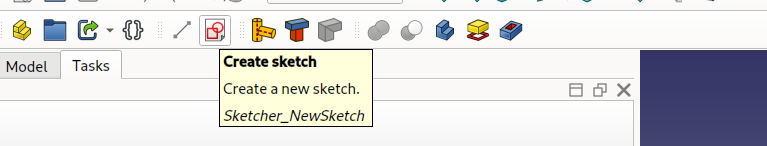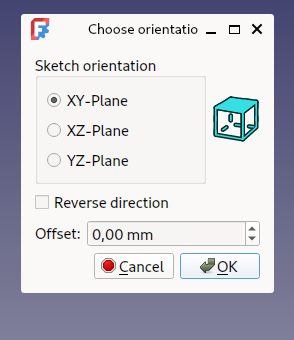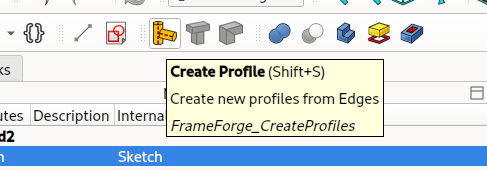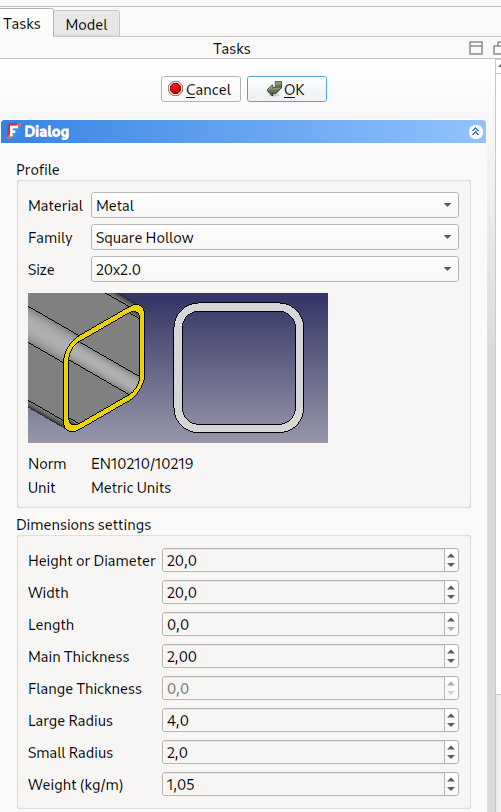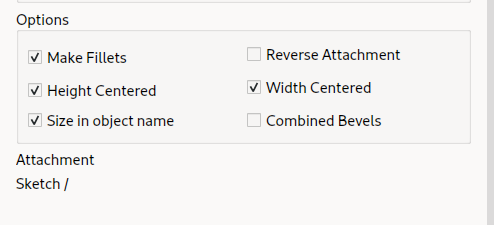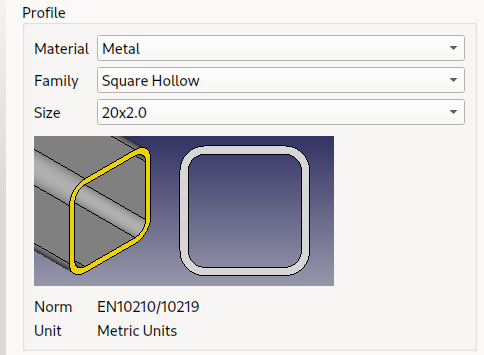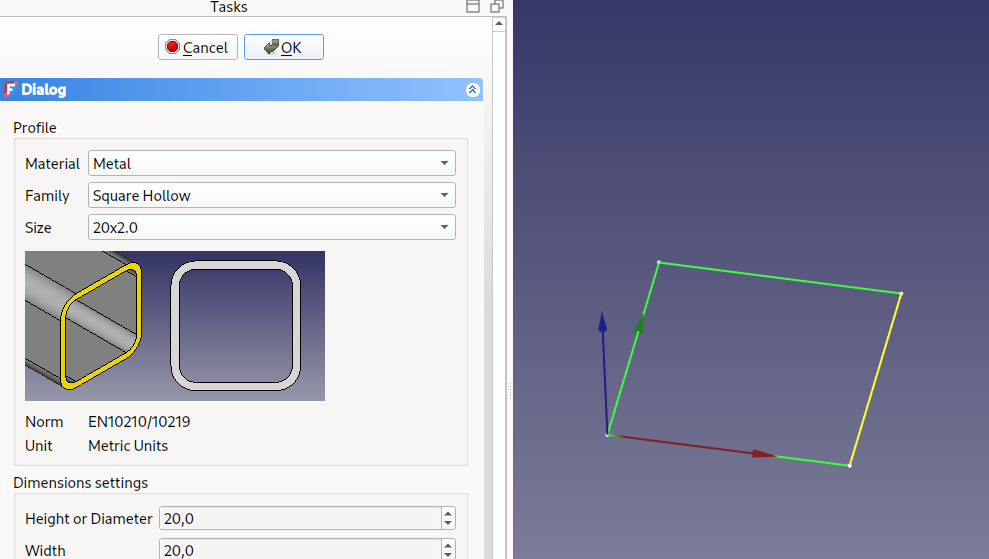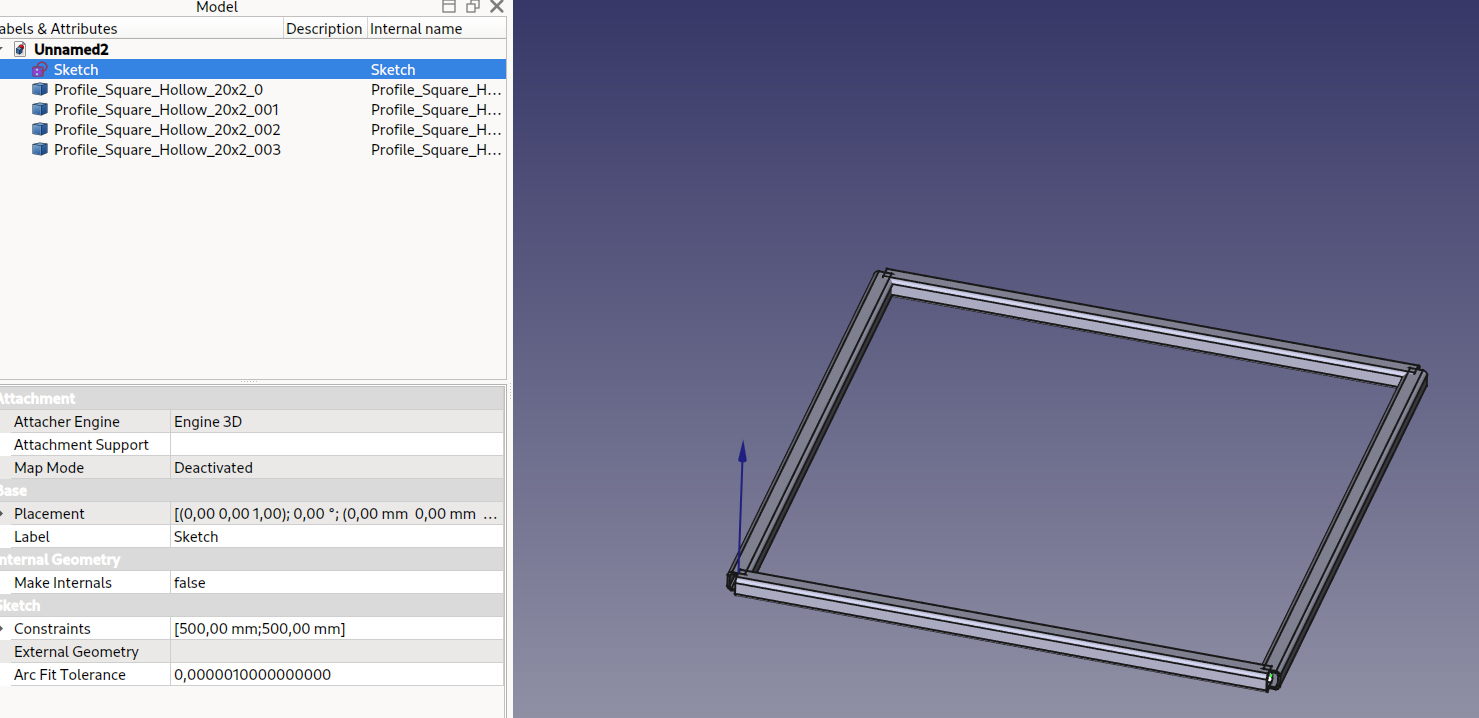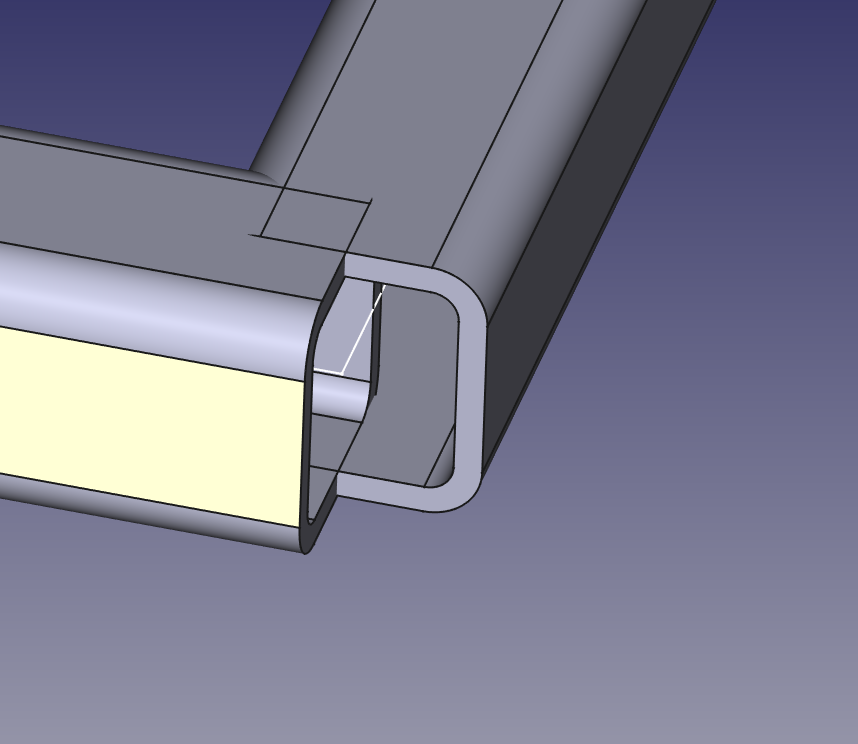Frameforge helps designing beams and frames, with cut, mitter joins and so on
Beams are mapped onto Edges or ParametricLine (from a Sketch for instance)
For a start, we are going to create a simple frame.
-
In a new file, switch to the Frameforge workbench.
-
Create a sketch, and select orientation (XY for instance)
- Draw a simple square in the sketch... it will be our skeleton
- Close the Sketch edit mode.
- Lauch the Profile tool.
- Select a profile from the lists (Material / Family / Size)
You can change the size just below the family, the tool has a lot of predefined profile, you can also change the parameters...
- In the 3D View, select edges to apply the profile creation:
- And press OK in the Create Profile Task. Now, you have four profiles !
And voila ! You have your first frame !
For more informations, follow the tutorial
Vivien HENRY [email protected]
This workbench is based on MetalWB
Special thanks to:
- Quentin Plisson
- rockn
- Jonathan Wiedemann
- Vincent B
And others people that I don't know but they should be in this thread
- V0.1.0
- Porting code from MetalWB
- Improving UI
- Split Corners into EndTrim and EndMiter