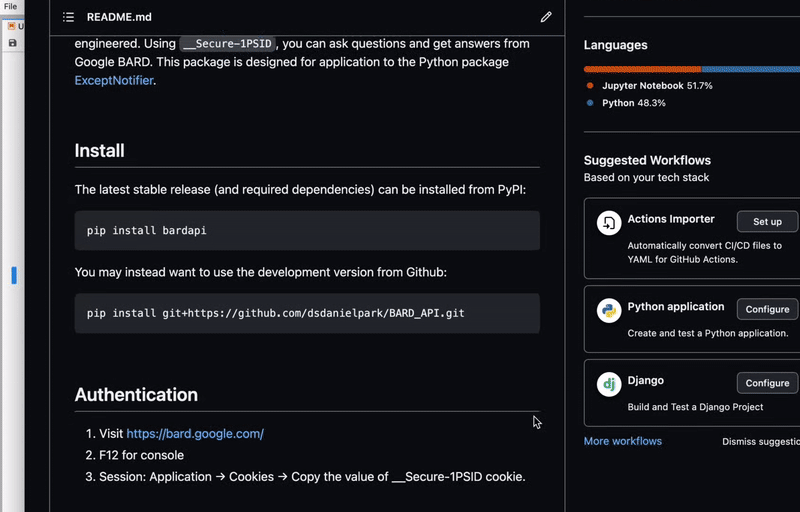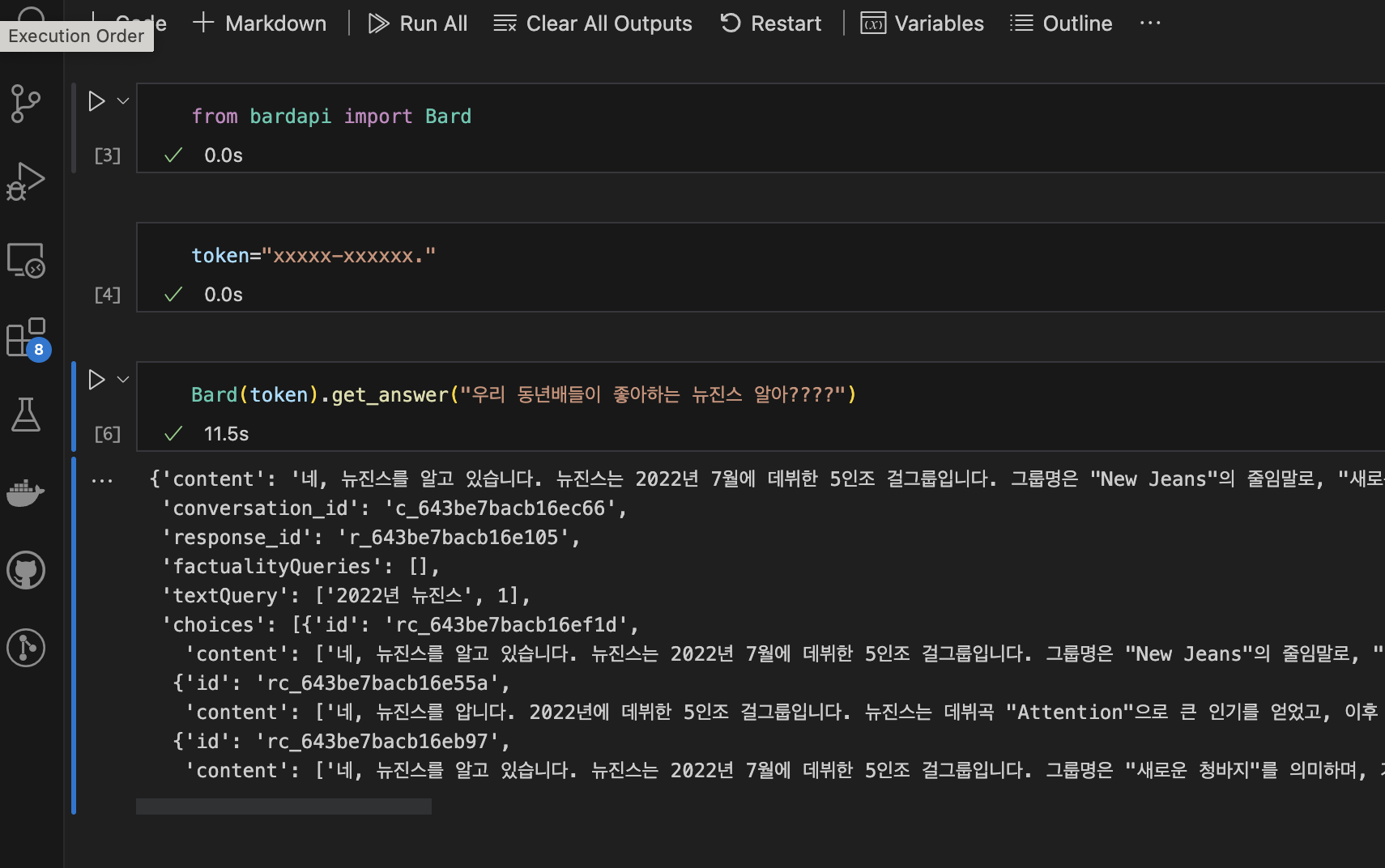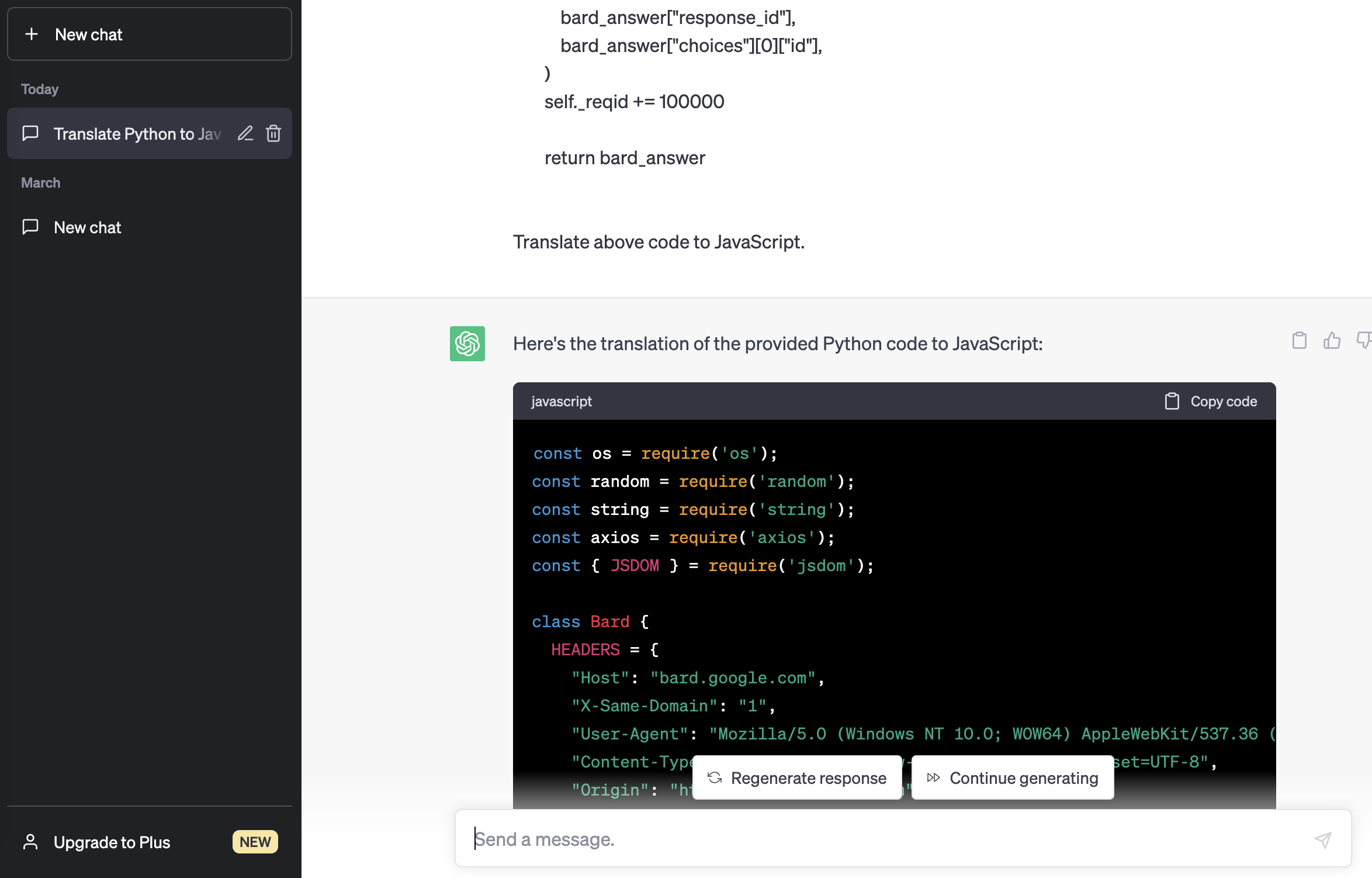Development Status :: 5 - Production/Stable
The python package that returns response of Google Bard through API.
I referred to this github repository(github.com/acheong08/Bard) where inference process of Bard was reverse engineered. Using __Secure-1PSID, you can ask questions and get answers from Google Bard. This package is designed for application to the Python package ExceptNotifier and Co-Coder. Please note that the bardapi is not a free service, but rather a tool provided to assist developers with testing certain functionalities due to the delayed development and release of Google Bard's API. It has been designed with a lightweight structure that can easily adapt to the emergence of an official API. Therefore, I strongly discourage using it for any other purposes.
Do not expose the __Secure-1PSID
Note that while I referred to
__Secure-1PSIDvalue as an API KEY for convenience, it is not an officially provided API KEY.
Amazing Bard Prompts Is All You Need!
- Helpful prompts for Google Bard
The latest stable release (and required dependencies) can be installed from PyPI:
pip install bardapi
You may instead want to use the development version from Github:
pip install git+https://github.com/dsdanielpark/Bard-API.git
- Visit https://bard.google.com/
- F12 for console
- Session: Application → Cookies → Copy the value of
__Secure-1PSIDcookie.
Simple Usage
from bardapi import Bard
token = 'xxxxxxxxxx'
bard = Bard(token=token)
bard.get_answer("나와 내 동년배들이 좋아하는 뉴진스에 대해서 알려줘")['content']Or you can use this
from bardapi import Bard
import os
os.environ['_BARD_API_KEY']="xxxxxxxx"
Bard().get_answer("나와 내 동년배들이 좋아하는 뉴진스에 대해서 알려줘")['content']To get reponse dictionary
import bardapi
import os
# set your __Secure-1PSID value to key
token = 'xxxxxxxxxx'
# set your input text
input_text = "나와 내 동년배들이 좋아하는 뉴진스에 대해서 알려줘"
# Send an API request and get a response.
response = bardapi.core.Bard(token).get_answer(input_text)Addressing errors caused by delayed responses in environments like Google Colab and containers. If an error occurs despite following the proper procedure, utilize the timeout argument.
from bardapi import Bard
import os
os.environ['_BARD_API_KEY']="xxxxxxxx"
bard = Bard(timeout=30) # Set timeout in seconds
bard.get_answer("나와 내 동년배들이 좋아하는 뉴진스에 대해서 알려줘")['content']If you are working behind a proxy, use the following.
from bardapi import Bard
import os
# Change 'http://proxy.example.com:8080' to your http proxy
# timeout in seconds
proxies = {
'http': 'http://proxy.example.com:8080',
'https': 'https://proxy.example.com:8080'
}
bard = Bard(token='xxxxxxxxxx', proxies=proxies, timeout=30)
bard.get_answer("나와 내 동년배들이 좋아하는 뉴진스에 대해서 알려줘")['content']You can continue the conversation using a reusable session.
from bardapi import Bard
import os
import requests
os.environ['_BARD_API_KEY'] = 'xxxxxxxxxxx'
# token='xxxxxxxxxxx'
session = requests.Session()
session.headers = {
"Host": "bard.google.com",
"X-Same-Domain": "1",
"User-Agent": "Mozilla/5.0 (Windows NT 10.0; WOW64) AppleWebKit/537.36 (KHTML, like Gecko) Chrome/91.0.4472.114 Safari/537.36",
"Content-Type": "application/x-www-form-urlencoded;charset=UTF-8",
"Origin": "https://bard.google.com",
"Referer": "https://bard.google.com/",
}
session.cookies.set("__Secure-1PSID", os.getenv("_BARD_API_KEY"))
# session.cookies.set("__Secure-1PSID", token)
bard = Bard(session=session, timeout=30)
bard.get_answer("나와 내 동년배들이 좋아하는 뉴진스에 대해서 알려줘")['content']
# Continued conversation without set new session
bard.get_answer("What is my last prompt??")['content']To remove the dependencies of the bardapi package, you need to install the GitHub developer version. Alternatively, you can use any other translator to convert the input and output into the languages officially supported by Bard.
#pip install git+https://github.com/dsdanielpark/Bard-API.git
from bardapi import Bard
bard = Bard(token='xxxxxxxx', language='chinese (simplified)')
res = bard.get_answer("你好。")
print(res['content'])or
#pip install git+https://github.com/dsdanielpark/Bard-API.git
from bardapi import Bard
import os
os.environ["_BARD_API_LANG"] = 'chinese (simplified)'
os.environ["_BARD_API_KEY"] = 'xxxxxxxx'
res = Bard().get_answer("你好。")
print(res['content'])Simple Example
Please check the translation results in this folder.
- Copy the code of Core.py.
- Ask ChatGPT to translate like "Translate to Swift."
- Ask ChatGPT to optimize the code or provide any desired instructions until you're satisfied.
In the scripts folder, I have released a script to help you compare OpenAI-ChatGPT, Microsoft-EdgeGPT and Google-Bard. I hope they will help more developers.
Bard's service status and Google's API interfaces are in constant flux. The number of replies is currently limited, but certain users, such as those utilizing VPNs or proxy servers, have reported slightly higher message caps. Adaptability is crucial in navigating these dynamic service policies. Please note that the cookie values used in this package are not official API values.
MIT
I hold no legal responsibility; for more information, please refer to the bottom of the readme file. I just want you to give me and them a star.
The MIT License (MIT)
Copyright (c) 2023 Minwoo Park
Permission is hereby granted, free of charge, to any person obtaining a copy
of this software and associated documentation files (the "Software"), to deal
in the Software without restriction, including without limitation the rights
to use, copy, modify, merge, publish, distribute, sublicense, and/or sell
copies of the Software, and to permit persons to whom the Software is
furnished to do so, subject to the following conditions:
The above copyright notice and this permission notice shall be included in all
copies or substantial portions of the Software.
THE SOFTWARE IS PROVIDED "AS IS", WITHOUT WARRANTY OF ANY KIND, EXPRESS OR
IMPLIED, INCLUDING BUT NOT LIMITED TO THE WARRANTIES OF MERCHANTABILITY,
FITNESS FOR A PARTICULAR PURPOSE AND NONINFRINGEMENT. IN NO EVENT SHALL THE
AUTHORS OR COPYRIGHT HOLDERS BE LIABLE FOR ANY CLAIM, DAMAGES OR OTHER
LIABILITY, WHETHER IN AN ACTION OF CONTRACT, TORT OR OTHERWISE, ARISING FROM,
OUT OF OR IN CONNECTION WITH THE SOFTWARE OR THE USE OR OTHER DEALINGS IN THE
SOFTWARE.
Sincerely grateful for any reports on new features or bugs. Your valuable feedback on the code is highly appreciated.
- Core maintainer: Daniel Park, South Korea
- E-mail: [email protected]
[1] https://github.com/acheong08/Bard
[2] https://github.com/discordtehe/Bard
The user assumes all legal responsibilities associated with using the BardAPI package. This Python package merely facilitates easy access to Google Bard for developers. Users are solely responsible for managing data and using the package appropriately. For further information, please consult the Google Bard Official Document.
markdown

html
<a href="https://github.com/dsdanielpark/Bard-API"><img alt="PyPI package" src="https://img.shields.io/badge/pypi-BardAPI-black"></a>
Thank you for your interest.
Copyright (c) 2023 MinWoo Park, South Korea