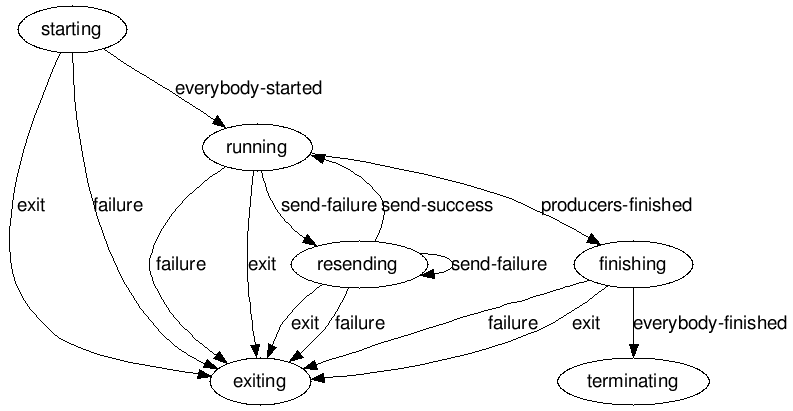The dfa package implements a deterministic finite automata for use to define stateful
computations that are easier understood when transitions are specified explicitly. The
API is more interested in using the DFA to clearly define stateful computation, rather
than actually being used to recognize languages.
The implementation has all the normal compnents:
- a finite set of states (Q)
- a finite set of input symbols called the alphabet (Σ)
- a transition function (δ : Q × Σ → Q)
- a start state (q0 ∈ Q)
- a set of terminal states (F ⊆ Q)
The one addition is that for each transition, Q × Σ → Q, you must specify a function to run that will supply the next letter.
import "github.com/lytics/dfa"
// Define states.
Starting = dfa.State("starting")
Finishing = dfa.State("finishing")
// Define letters.
Done = dfa.Letter("done")
Repeat = dfa.Letter("repeat")
// Define stateful computations.
starting := func() dfa.Letter {
if err := do(); err != nil {
return Repeat
} else {
return Done
}
}
finishing := func() {
fmt.Println("all finished")
}
d := dfa.New()
d.SetStartState(Starting)
d.SetTerminalStates(Finishing)
d.SetTransition(Starting, Done, Finishing, finishing)
d.SetTransition(Starting, Repeat, Starting, starting)
// Calls the given function in a new go-routine,
// unless there were initialization errors.
// Blocks until the DFA accepts its input or
// its Stop() function is called. If the DFA
// stopped in a non-terminal state an err is
// reported. The final state is always given.
final, err := d.Run(starting)
...The functions given when defining the transitions must have one of two types:
func()func() dfa.Letter
Functions associated with a transition ending in a terminal state must give a function that returns no letter. Functions that transition to non-terminal states must return a letter.
Calling the GraphViz method will generate a string of GraphViz
text which can then generate a flow diagram of the DFA.
// States
Starting := State("starting")
Running := State("running")
Resending := State("resending")
Finishing := State("finishing")
Exiting := State("exiting")
Terminating := State("terminating")
// Letters
Failure := Letter("failure")
SendFailure := Letter("send-failure")
SendSuccess := Letter("send-success")
EverybodyStarted := Letter("everybody-started")
EverybodyFinished := Letter("everybody-finished")
ProducersFinished := Letter("producers-finished")
Exit := Letter("exit")
d := New()
d.SetStartState(Starting)
d.SetTerminalStates(Exiting, Terminating)
...
d.SetTransition(Starting, EverybodyStarted, Running, ...)
d.SetTransition(Starting, Failure, Exiting, ...)
d.SetTransition(Starting, Exit, Exiting, ...)
d.SetTransition(Running, SendFailure, Resending, ...)
d.SetTransition(Running, ProducersFinished, Finishing, ...)
d.SetTransition(Running, Failure, Exiting, ...)
d.SetTransition(Running, Exit, Exiting, ...)
d.SetTransition(Resending, SendSuccess, Running, ...)
d.SetTransition(Resending, SendFailure, Resending, ...)
d.SetTransition(Resending, Failure, Exiting, ...)
d.SetTransition(Resending, Exit, Exiting, ...)
d.SetTransition(Finishing, EverybodyFinished, Terminating, ...)
d.SetTransition(Finishing, Failure, Exiting, ...)
d.SetTransition(Finishing, Exit, Exiting, ...)
fmt.Println(d.GraphViz())The above code generates the output:
digraph {
"starting" -> "running"[label="everybody-started"];
"resending" -> "exiting"[label="exit"];
"starting" -> "exiting"[label="exit"];
"running" -> "exiting"[label="failure"];
"resending" -> "exiting"[label="failure"];
"finishing" -> "exiting"[label="failure"];
"starting" -> "exiting"[label="failure"];
"running" -> "resending"[label="send-failure"];
"running" -> "finishing"[label="producers-finished"];
"running" -> "exiting"[label="exit"];
"resending" -> "running"[label="send-success"];
"resending" -> "resending"[label="send-failure"];
"finishing" -> "terminating"[label="everybody-finished"];
"finishing" -> "exiting"[label="exit"];
}
Which when given to the GraphViz command line tool would visualize the DFA like this: