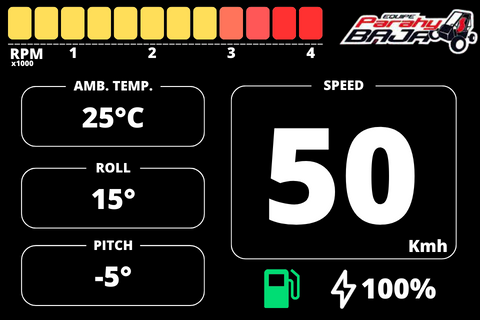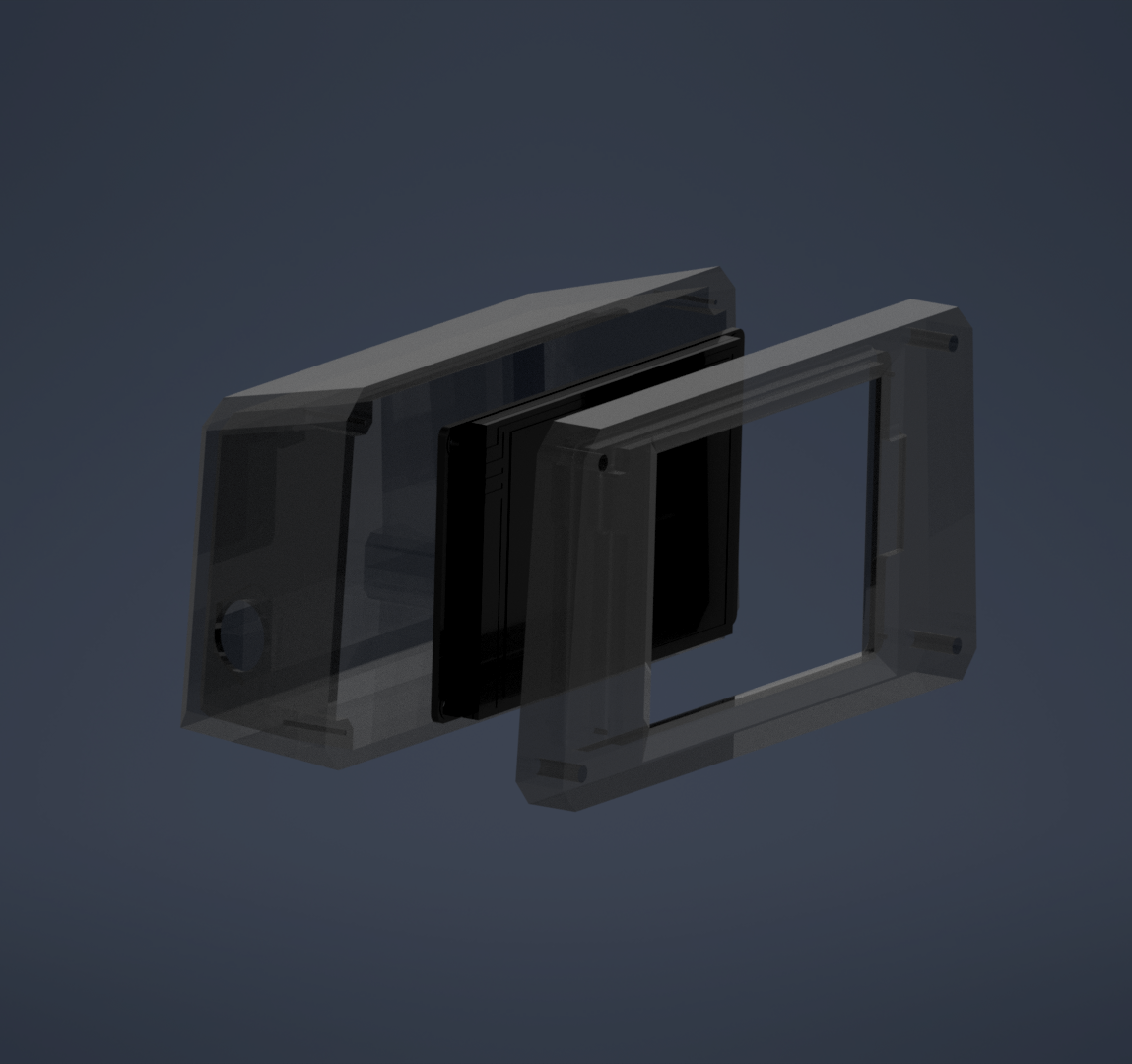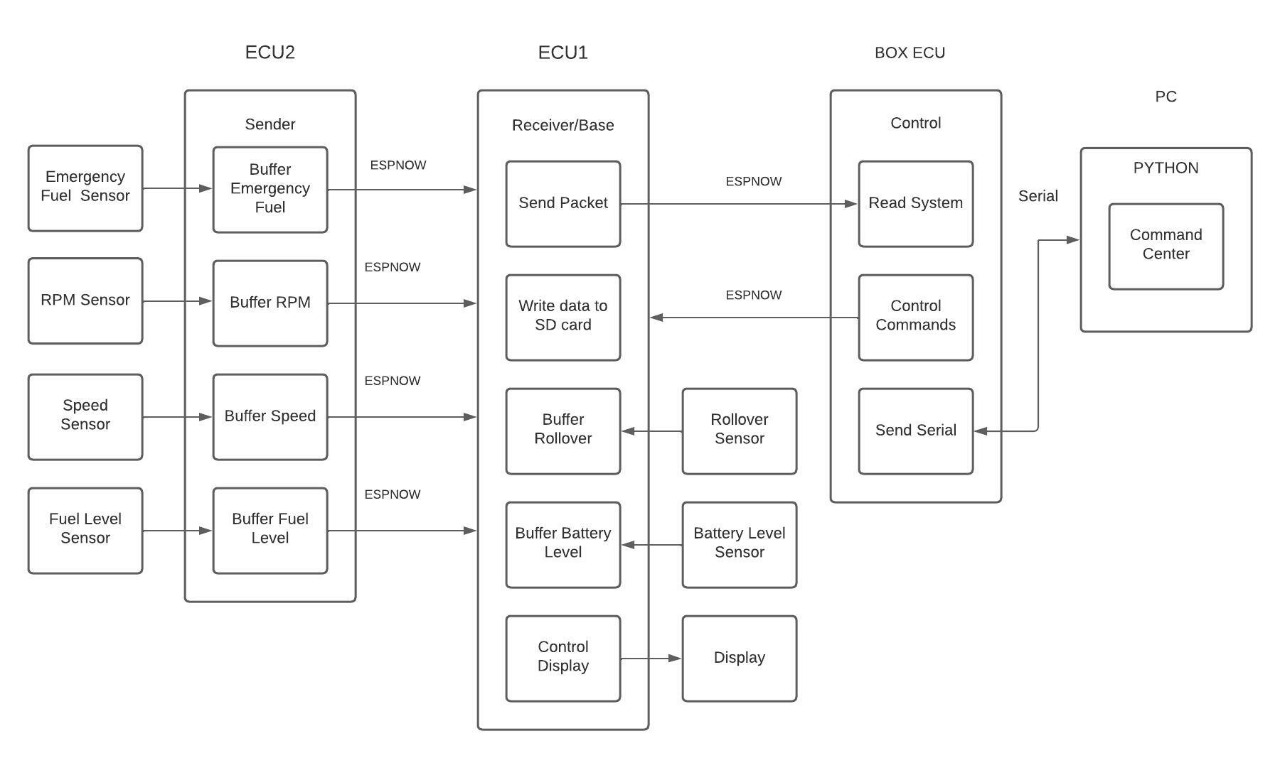- VS code ESP-IDF extension
- ESP-IDF v5.1.2
If there are no config files in /.vscode folder or there's only one file, delete the /.vscode folder and use the following command to create the new config folder properly:
Crtl + Shift + P
ESP-IDF: Add .vscode Configuration Folde
Add this following line to .vscode/c_cpp_properties.json before "includePath"
"compileCommands": "${workspaceFolder}/build/compile_commands.json",
Run the following commands on the terminal to give the user permission to access the USB device:
sudo adduser <username> dialout
and
sudo chmod a+rw /dev/ttyUSB*