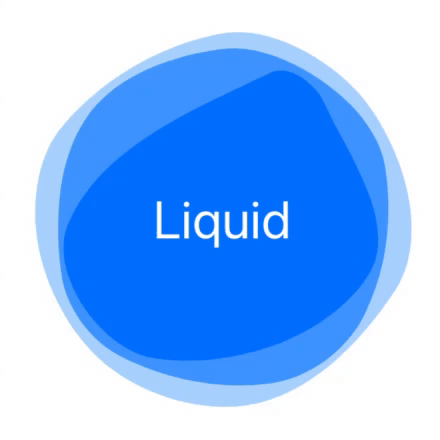⚠️ This project is in progress⚠️ What's happening right now?
- adding documentation
- adding test cases
- API implementation may change
When will this be ready?
- Majority of documentation completed by August 21
- API mostly defined by August 21
- A (near-complete) beta tag by August 21
- v0.0.1 by August 28
Early Adopters:
Add this package from the master branch. A tagged release will not be available until the API is finalized. Use GitHub issues to file bugs, requests, and howto questions.
Create a subtle and playful backsplash with Liquid(). Try liquid behind your artwork, as a button, or even with your own shapes. Just add Liquid() to your view to get started!
⚠️ This project is in progress⚠️ Early Adopters: Add this package from the master branch. A tagged release will not be available until the API is finalized. Use GitHub issues to file bugs, requests, and howto questions. v0.0.1 is expected by August 28
File > Swift Packages > Add Package Dependency: https://github.com/maustinstar/liquid
Add a dependency in your your Package.swift
.package(url: "https://github.com/maustinstar/liquid.git", from: "0.0.1"),Just import Liquid, and add it to your View to get started.
struct ContentView: View {
var body: some View {
Liquid().frame(width: 200, height: 200)
}
}See the full Reference Guide.
struct ContentView: View {
var body: some View {
ZStack {
Liquid()
.frame(width: 240, height: 240)
.foregroundColor(.blue)
.opacity(0.3)
Liquid()
.frame(width: 220, height: 220)
.foregroundColor(.blue)
.opacity(0.6)
Liquid(samples: 5)
.frame(width: 200, height: 200)
.foregroundColor(.blue)
Text("Liquid").font(.largeTitle).foregroundColor(.white)
}
}
}See more Examples.
- Michael Verges - Initial work - [email protected] -