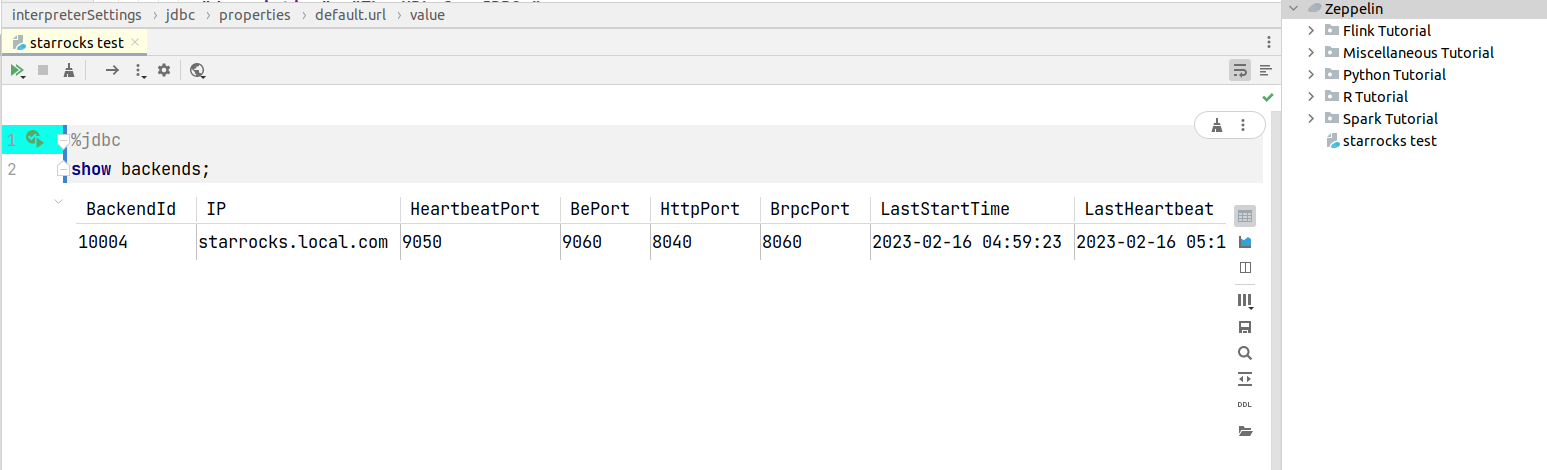Docker Compose for StarRocks AllIn1 container and a few other peripheral applications for StarRocks development and test on local laptop
- starrocks allin1 local cluster service.
- minio local service (emulation for S3, used by testing broker load).
- azurite service (emulation for Azure blob storage, used by testing broker load).
- zeppelin local service with: (used as sql notebook and data visualization)
- mysql jdbc interpreter pre-configured and connected to starrocks allin1 service.
- sample starrocks notebook.
Note: Please refer to docker-compose.yml to customize the container port mapping, volume mount, or other docker configs.
COMPOSE_DOCKER_CLI_BUILD=1 DOCKER_BUILDKIT=1 docker compose up -dCOMPOSE_DOCKER_CLI_BUILD=1 DOCKER_BUILDKIT=1 docker compose up -d starrocks miniodocker compose down MinIO Object Storage Server Running locally. This service can be accessed from:
- local laptop
- Storage API: http://127.0.0.1:9000
- Console: http://127.0.0.1:9001
- docker network
- Storage API: http://minio.local.com:9000
- Console: http://minio.local.com:9001
Documentation: https://min.io/docs/minio/linux/index.html
Azure blob store emulator service running locally. This service can be accessed from:
- local laptop
- Azurite Blob service: http://127.0.0.1:10000
- Azurite Queue service: http://127.0.0.1:10001
- Azurite Table service: http://127.0.0.1:10002
- docker network
- Azurite Blob service: http://azurite.local.com:10000
- Azurite Queue service: http://azurite.local.com:10001
- Azurite Table service: http://azurite.local.com:10002
The Bigdata Tool supports drags and drops files betwen Azure blob store and local file system or other Blob Store such as S3, Minio.

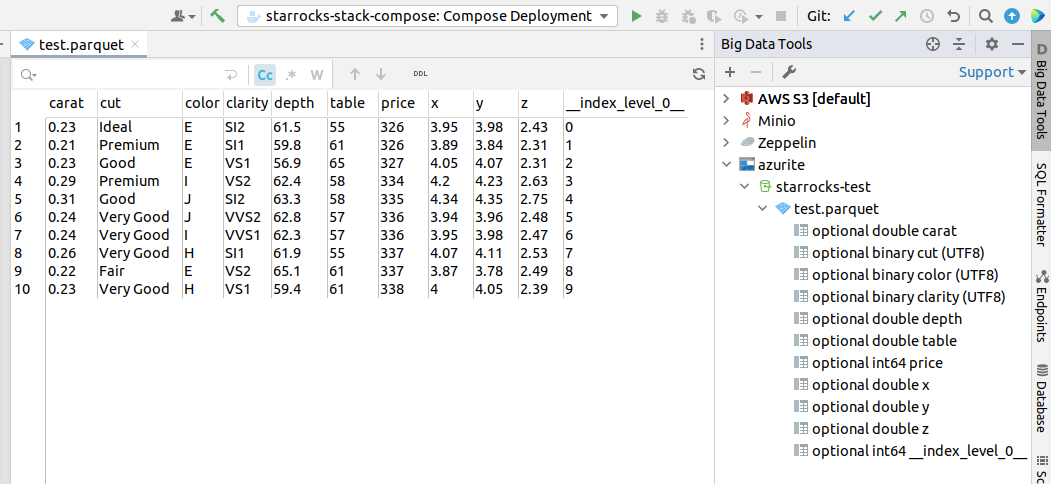
Documentation: Use the Azurite emulator for local Azure Storage development
Zeppelin Notebook Service running locally. This service can be accessed from:
- local laptop: http://127.0.0.1:8089
- docker network: http://zeppelin.local.com:8089
The Zeppelin Notebook can also be accessed via Big Data Tools Intellij plugin