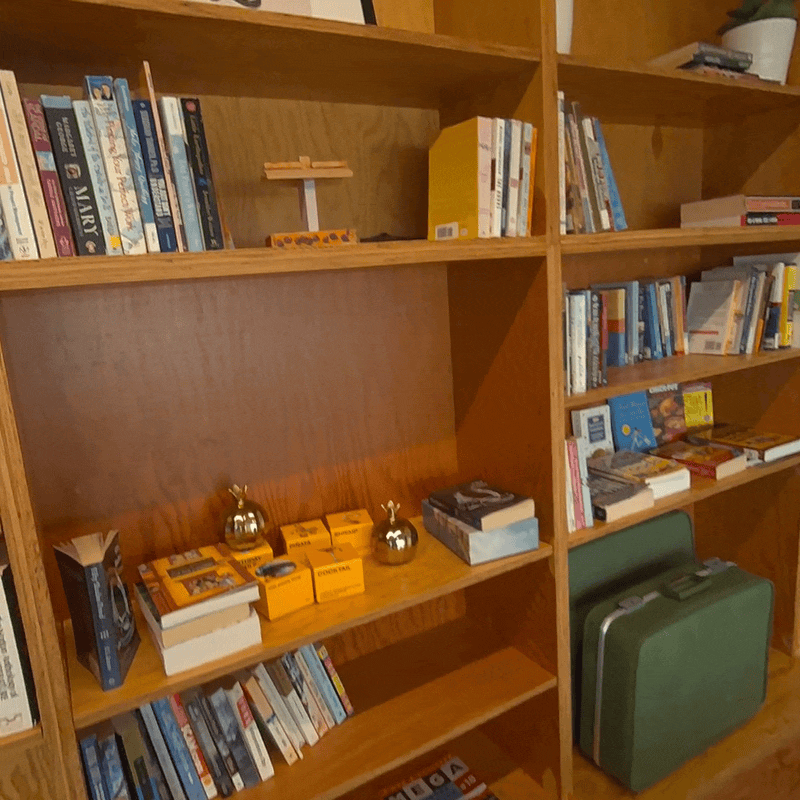Welcome to RealMeasure - the Mixed Reality tool that lets you take real-life measurements in headset using your controllers!
Assuming you have already cloned the repository and are in the project directory, follow these steps to get the project running on your local machine.
Ensure you have the correct versions of Node.js and npm installed:
- Node.js version:
20.xor later - npm version:
10.xor later
You can check your versions with these commands:
node -v
npm -vInstall all the necessary dependencies by running:
npm installStart the development server with the following command:
npm run serveAfter running the command, your development server will be available at localhost:8081.