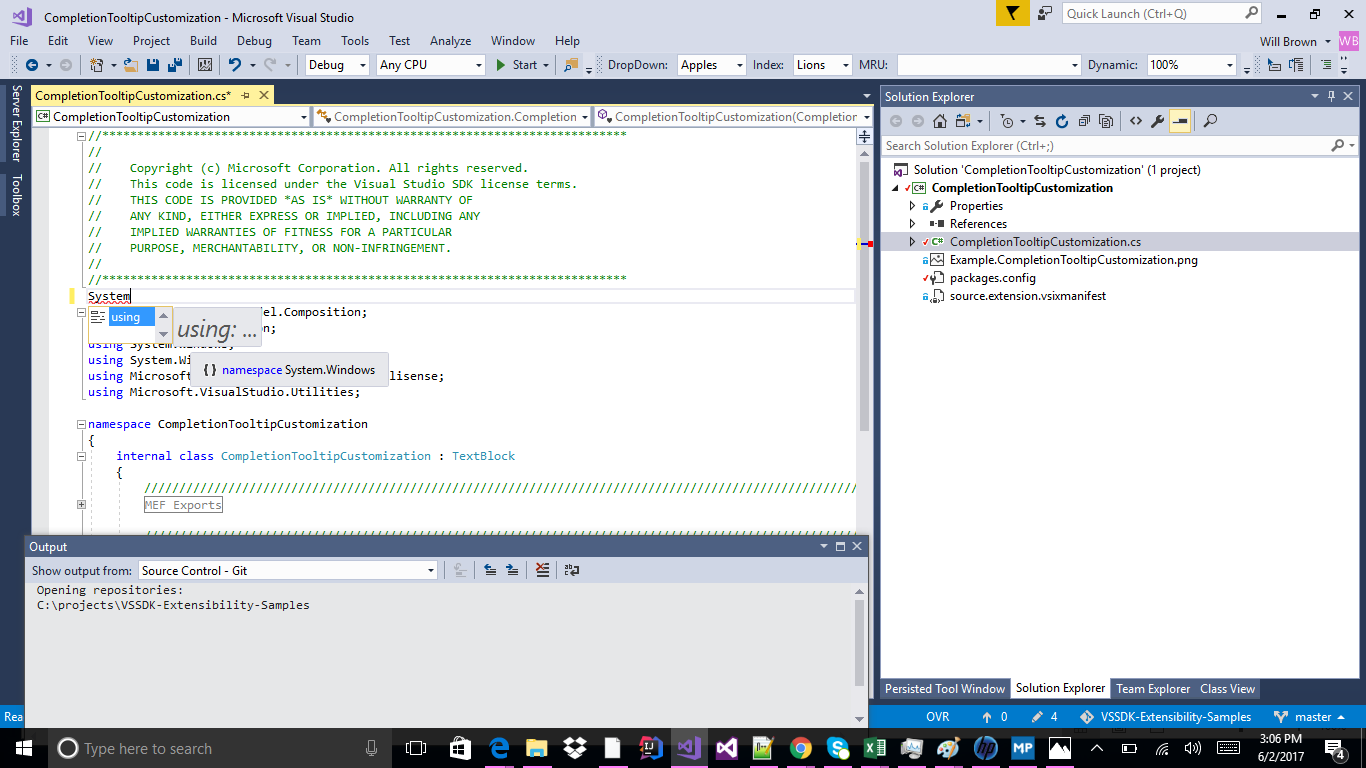Adjust the appearance of Completion Tooltips in Visual Studio.
- Technologies: Visual Studio 2017 SDK
- Topics: Visual Studio Editor, VSX
Description
This is a sample extension for the Visual Studio 2013 editor that replaces the completion tooltip UI.
Requirements
Get all samples
Clone the repo (How to):
git clone https://github.com/Microsoft/VSSDK-Extensibility-Samples.git
Run the sample
- To run the sample, hitF5** or choose the Debug > Start Debugging menu command. A new experimental instance of Visual Studio will launch.
- Once loaded, create an new project or load an existing one.
- Type out a namespace or function name. eg: System
- While typing, observe the completion tooltip. The font should be italic and size 24.
Project Files
- AssemblyInfo.cs
This file contains assembly custom attributes.
CompletionTooltipCustomization.cs
This file contains the Package implementation. Constructs new tooltips with the desired values.
Related topics