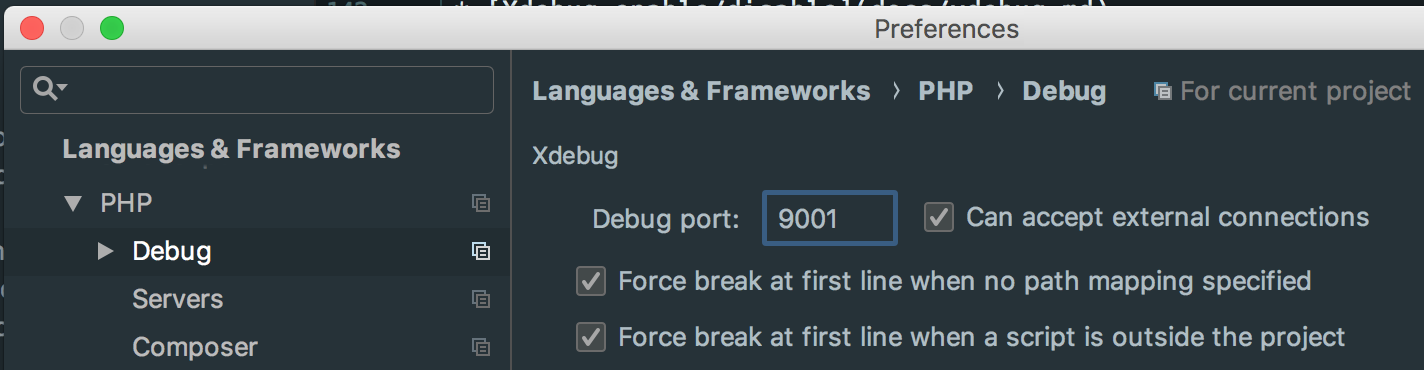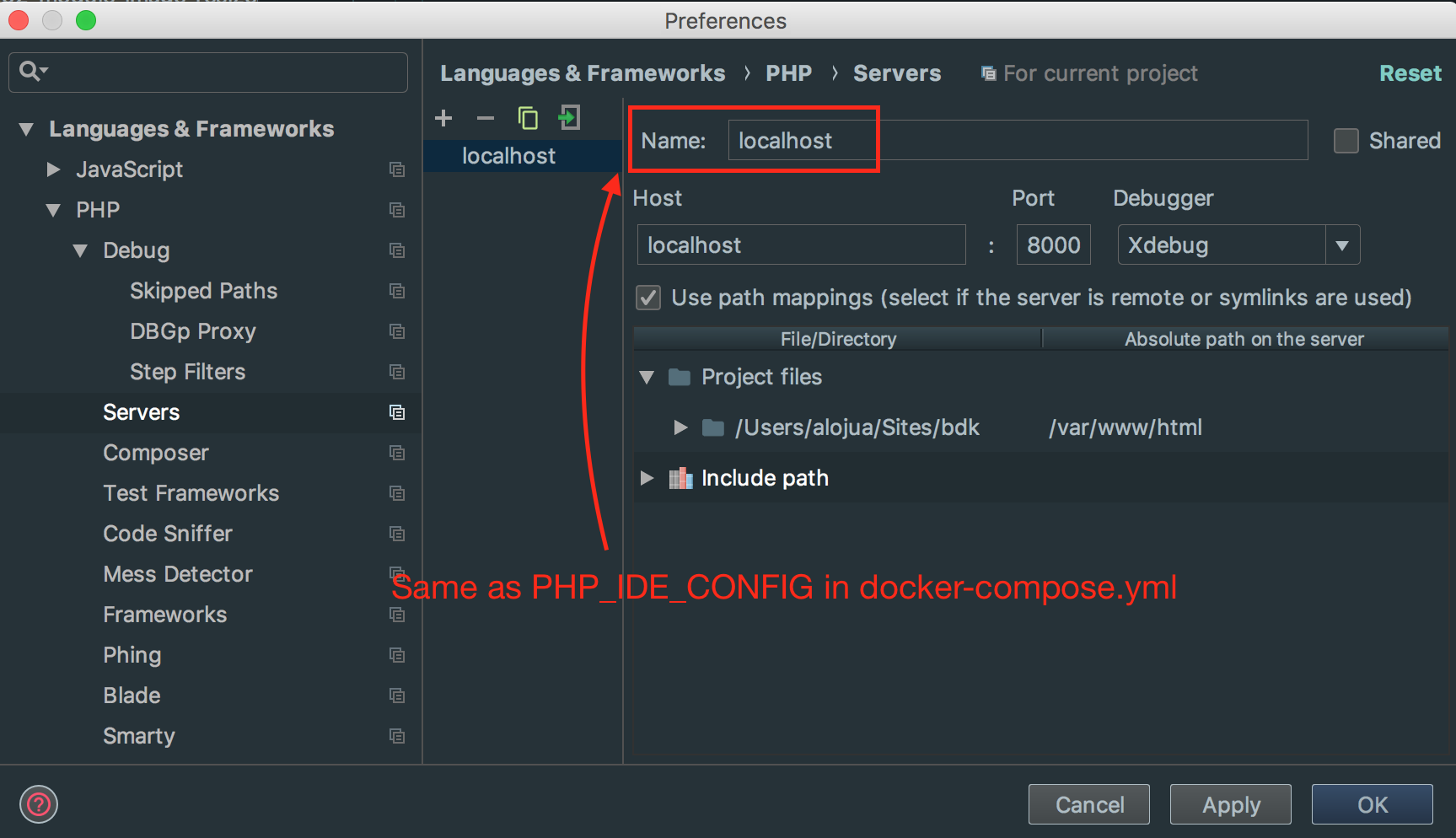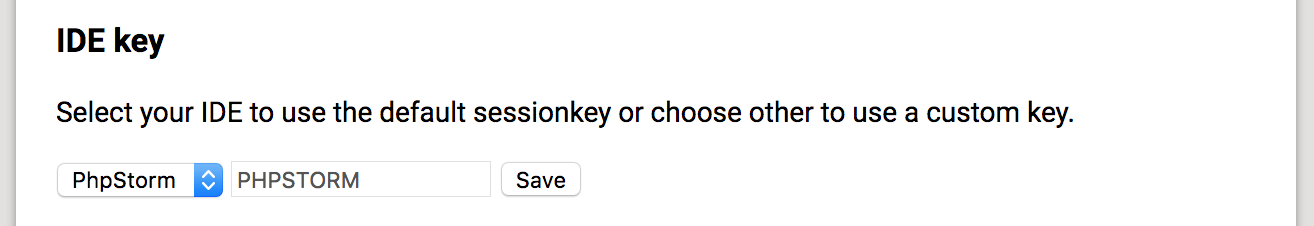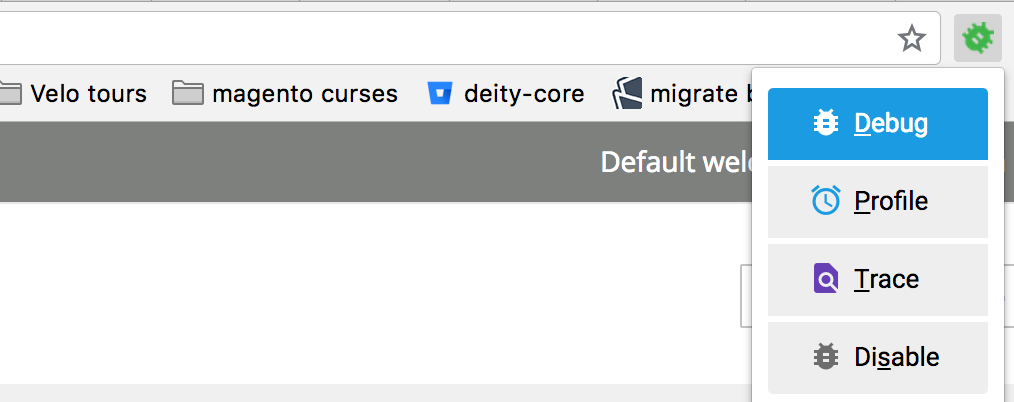Xdebug needs to be enabled inside the phpfpm container.
dockergento-apache debug-on
-
PHPStorm > Preferences > Languages & Frameworks > PHP > Debug- Debug Port: 9001
-
PHPStorm > Preferences > Languages & Frameworks > PHP > Servers- Name:
localhost(Same asPHP_IDE_CONFIGindocker-compose.yml) - Port: 8000
- Mapping:
/Users/<username>/Sites/<project> -> /var/www/html
- Name:
-
Start Listening for PHP Debug connections
NOTE: Be sure to activate that only after setting the right debug port. Changes in Debug port are ignored once the listener has started.
-
Install and enable
Xdebug helperplugin in Chrome