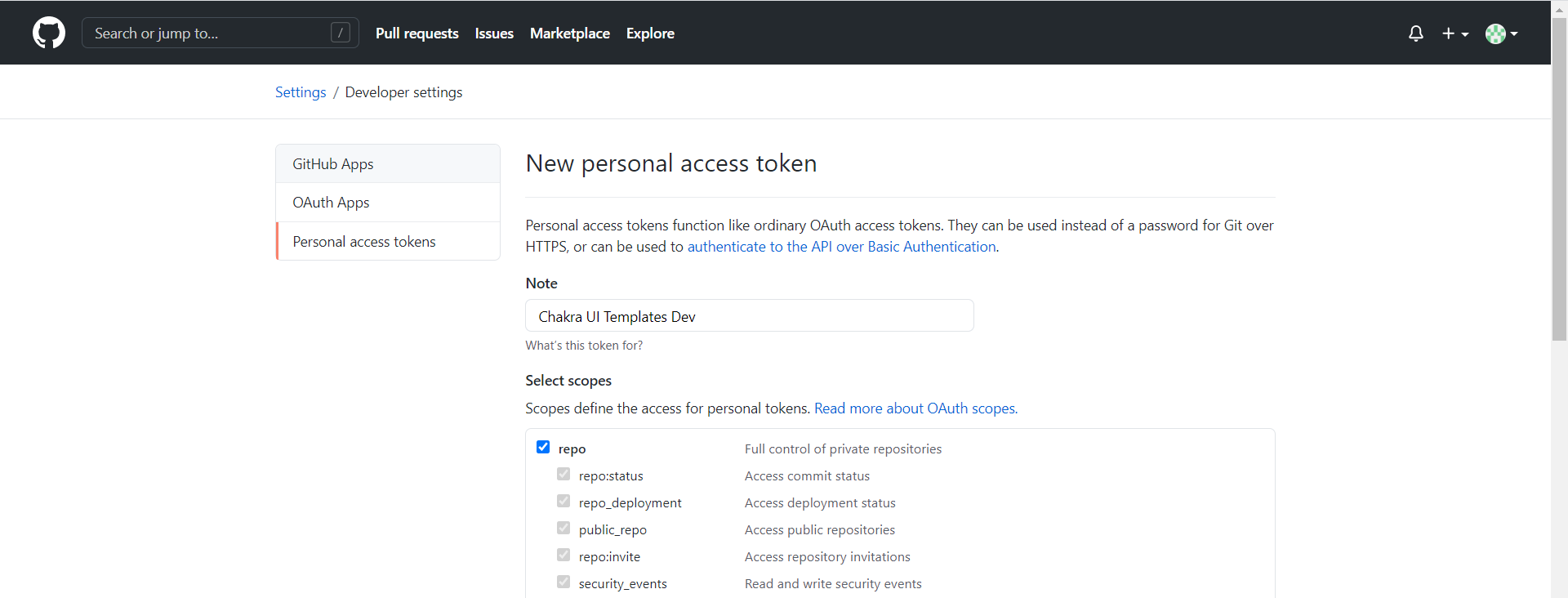Thank you for your interest to contribute to Chakra Templates. You are awesome!
-
Fork this repository
-
Clone your fork to your local machine
git clone https://github.com/<your_github_username>/chakra-templates.git cd chakra-templates
-
Install all dependencies by running
yarn installin your terminal
To fetch the current github stargazers count during development it is necessary to create a .env.development.local file with a GitHub
access token inside.
Make sure the token permissions look like this
In other words ✅ in the repo checkbox and then click on Generate Token
GITHUB_TOKEN=YOUR_TOKEN_HEREyarn dev: run the Next.js dev command. Visit http://localhost:3000/ to see the local environment
yarn build: run the Next.js build command
yarn start: run the Next.js start command
yarn lint:ts: lint all the files regarding typescript errors
yarn test:watch: run jest in watch mode,
yarn test:ci: runt jest in CI mode
Adding a new template can be archived within 2 simple steps.
-
Update the data in
src/data/index.tsThis is the main data source of the website. Find the right category or create a new one if necessary.
-
Create the template file itself in
src/pages/templatesAttention! The file structure must match the data inside
src/data/index.ts
- All templates are build mobile first. So keep this in mind for your template.
- Use the object syntax for responsive props. Learn more about this here: https://chakra-ui.com/docs/features/responsive-styles#the-object-syntax
Please follow the convention category(scope or module): message in your commit message while using one of the following categories:
feat / feature: changes that introduce new code or features
fix: changes that fix a bug (reference an issue if present)
refactor: any code related change that is not a fix, nor a feature
docs: changing existing or creating new documentation
chore: all changes to the repository that do not fit into any of the above categories