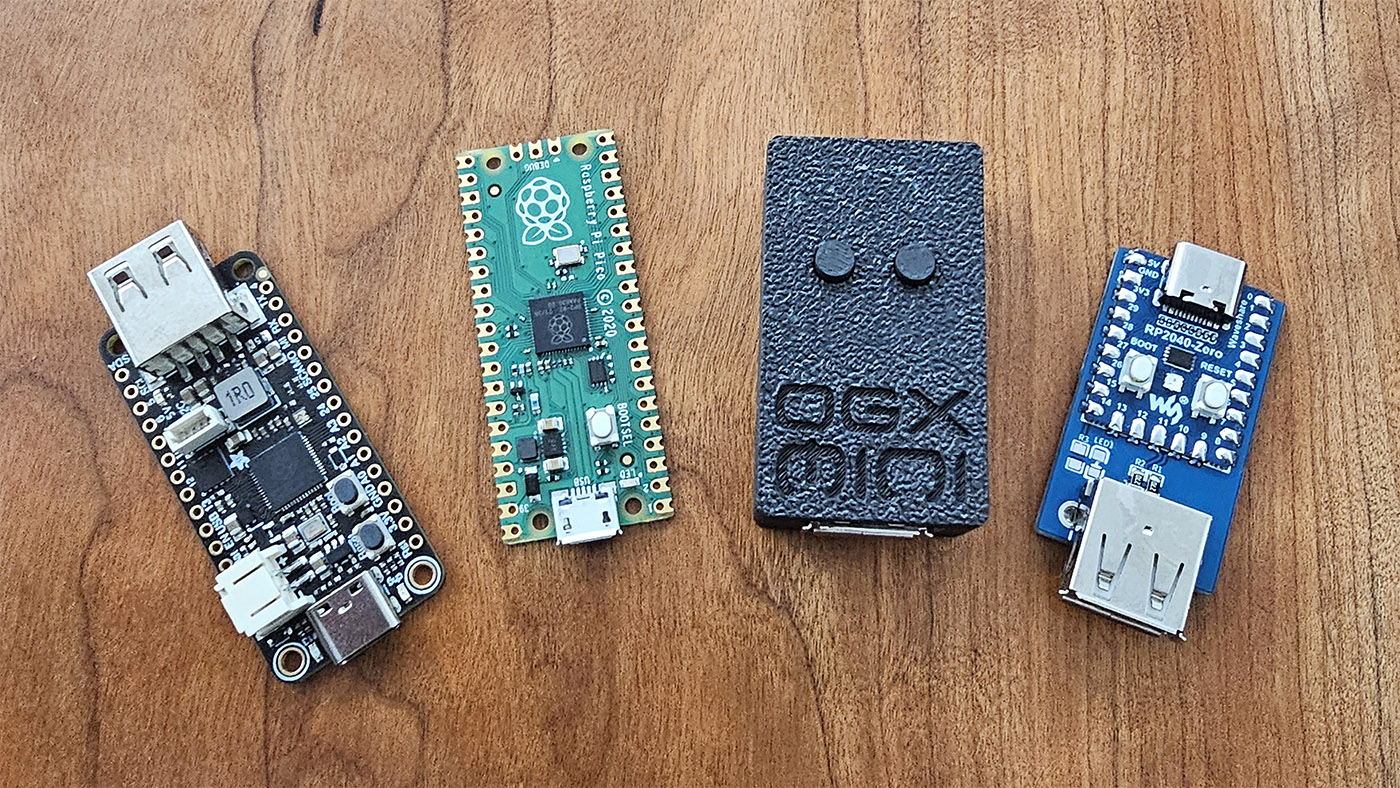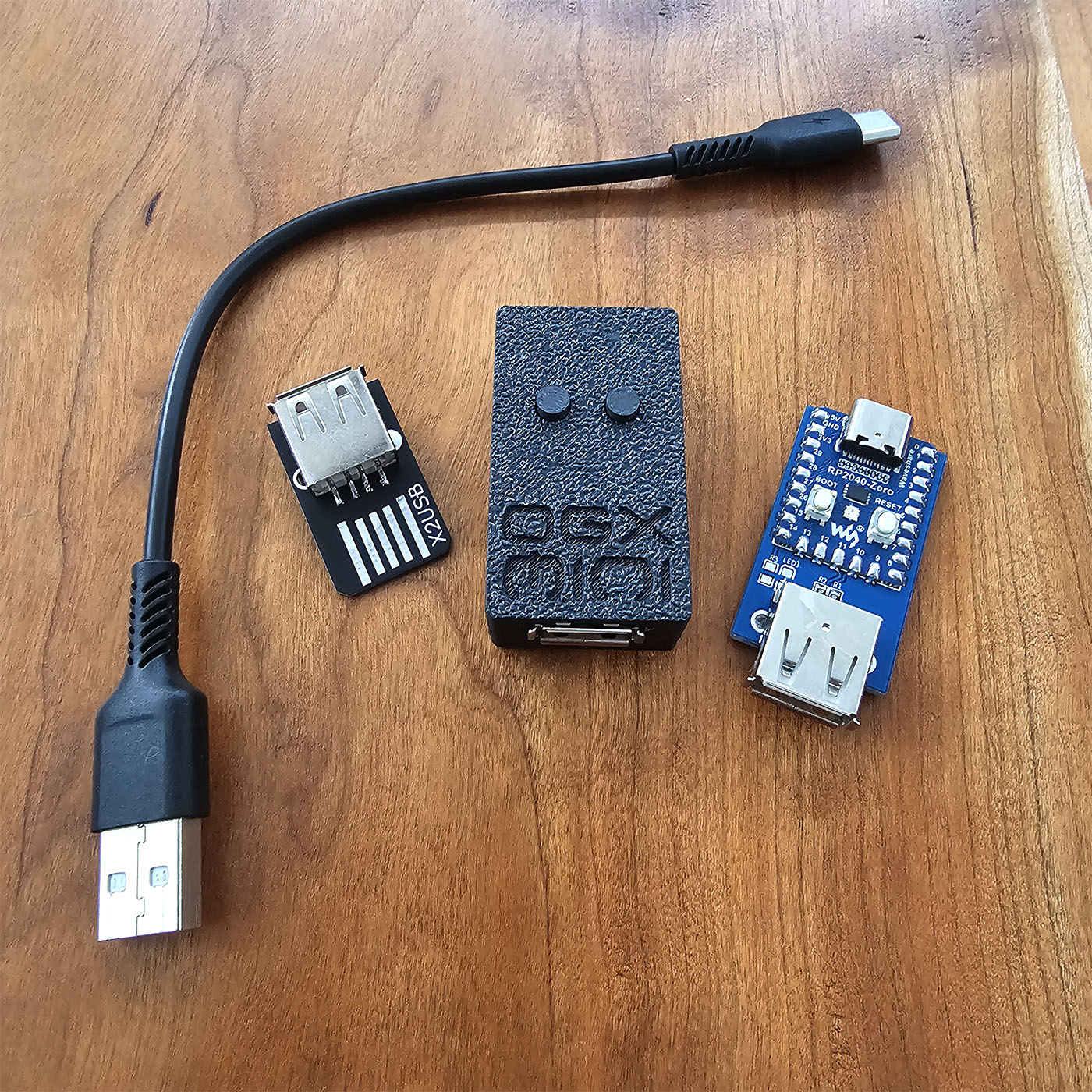Firmware for the RP2040, capable of emulating gamepads for several game consoles. The firmware comes in many flavors, supported on the Adafruit Feather USB Host board, Pi Pico, Pi Pico 2, Waveshare RP2040-Zero, Pi Pico W, RP2040/ESP32 hybrid, and a 4-Channel RP2040-Zero setup.
- Original Xbox
- Playstation 3
- Nintendo Switch (docked)
- XInput (use UsbdSecPatch for Xbox 360, or select the patch in J-Runner while flashing your NAND)
- Playstation Classic
- DInput
By default the OGX-Mini will emulate an OG Xbox controller, you must hold a button combo for 3 seconds to change which platform you want to play on. Your chosen mode will persist after powering off the device.
Start = Plus (Switch) = Options (Dualsense/DS4)
- XInput
- Start + Dpad Up
- Original Xbox
- Start + Dpad Right
- Original Xbox Steel Battalion
- Start + Dpad Right + Right Bumper
- Original Xbox DVD Remote
- Start + Dpad Right + Left Bumper
- Switch
- Start + Dpad Down
- PlayStation 3
- Start + Dpad Left
- PlayStation Classic
- Start + A (Cross for PlayStation and B for Switch gamepads)
- Web Application Mode
- Start + Left Bumper + Right Bumper
After a new mode is stored, the RP2040 will reset itself so you don't need to unplug it.
- Original Xbox Duke and S
- Xbox 360, One, Series, and Elite
- Dualshock 3 (PS3)
- Dualshock 4 (PS4)
- Dualsense (PS5)
- Nintendo Switch Pro
- Nintendo Switch wired
- Nintendo 64 Generic USB
- Playstation Classic
- Generic DInput
- Generic HID (mappings may need to be editted in the web app)
Note: There are some third party controllers that can change their VID/PID, these might not work correctly.
- Xbox 360 PC adapter (Microsoft or clones)
- 8Bitdo v1 and v2 Bluetooth adapters (set to XInput mode)
- Most wireless adapters that present themselves as Switch/XInput/PlayStation controllers should work
Note: Bluetooth functionality is in early testing, some may have quirks.
- Xbox Series, One, and Elite 2
- Dualshock 3
- Dualshock 4
- Dualsense
- Switch Pro
- Steam
- Stadia
- And more Please visit this page for a more comprehensive list of supported controllers and Bluetooth pairing instructions.
- Bluetooth functionality for the Pico W and Pico+ESP32.
- Web application for configuring deadzones and buttons mappings, supports up to 8 saved profiles.
- Pi Pico 2 (RP2350) support.
- 4 channel functionality, connect 4 Picos and use one Xbox 360 wireless adapter to control all 4.
- Delayed USB mount until a controller is plugged in, useful for internal installation (non-Bluetooth boards only).
- Generic HID controller support.
- Dualshock 3 emulation (minus gyros), rumble now works.
- Steel Battalion controller emulation with a wireless Xbox 360 chatpad.
- Xbox DVD dongle emulation. You must provide or dump your own firmware, see the Tools directory.
- Analog button support on OG Xbox and PS3.
- RGB LED support for RP2040-Zero and Adafruit Feather boards.
- Bluetooth web application
- Deadzone scaling
- Anti-deadzone settings
- More accurate report parser for unknown HID controllers
- Hardware design for internal OG Xbox install
- Hardware design for 4 channel RP2040-Zero adapter
- Wired Xbox 360 chatpad support
- Wired Xbox One chatpad support
- Switch (as input) rumble support
- OG Xbox communicator support (in some form)
- Generic bluetooth dongle support
For Pi Pico, RP2040-Zero, 4 channel, and ESP32 configurations, please see the hardware folder for diagrams.
I've designed a PCB for the RP2040-Zero so you can make a small form-factor adapter yourself. The gerber files, schematic, and BOM are in Hardware folder.
If you would like a prebuilt unit, you can purchase one, with cable and Xbox adapter included, from my Etsy store.
If your third party controller isn't working, but the original version is listed above, send me the device's VID and PID and I'll add it so it's recognized properly.
You can compile this for different boards with the CMake argument OGXM_BOARD while configuring the project. The options are:
PI_PICO RP_ZERO ADA_FEATHER PI_PICOW W_ESP32 EXTERNAL_4CH
You can also set MAX_GAMEPADS which, if greater than one, will only support DInput (PS3) and Switch.
You'll need CMake, Ninja and the GCC ARM toolchain installed. Here's an example on Windows:
git clone --recursive https://github.com/wiredopposite/OGX-Mini.git
cd OGX-Mini/Firmware/RP2040
cmake -S . -B build -G Ninja -DCMAKE_BUILD_TYPE=Release -DOGXM_BOARD=PI_PICOW -DMAX_GAMEPADS=1
cmake --build build
Or just install the GCC ARM toolchain and use the CMake Tools extension in VSCode.
CMake scripts will patch some files in TinyUSB, Bluepad32 and BTStack. If the patches fail, it's because of a text encoding issue, so open each .diff file in OGX-Mini/Firmware/external/patches in Notepad++. At the top of the window, click Encoding > UTF-8 and save. They should work after that.
You will need ESP-IDF v5.1 and esptools installed. If you use VSCode you can install the ESP-IDF extension and configure the project for v5.1, it'll download everything for you and then you just click the build button at the bottom of the window.