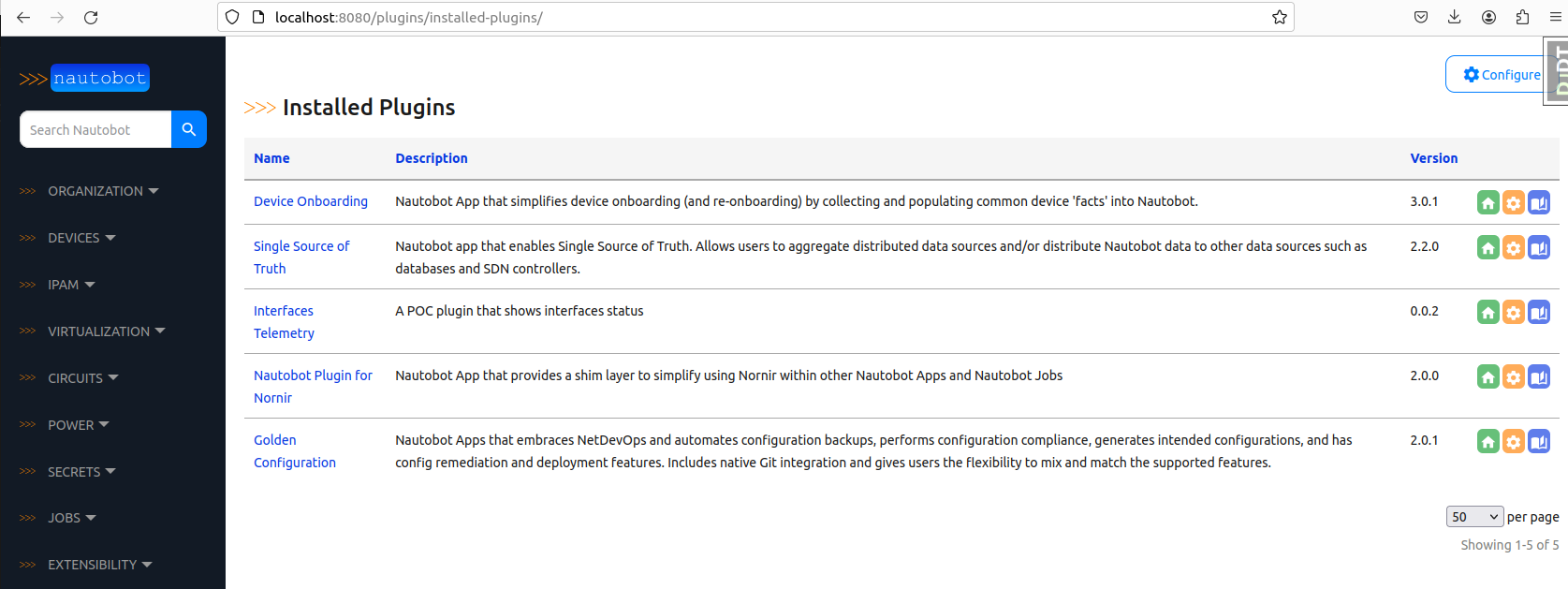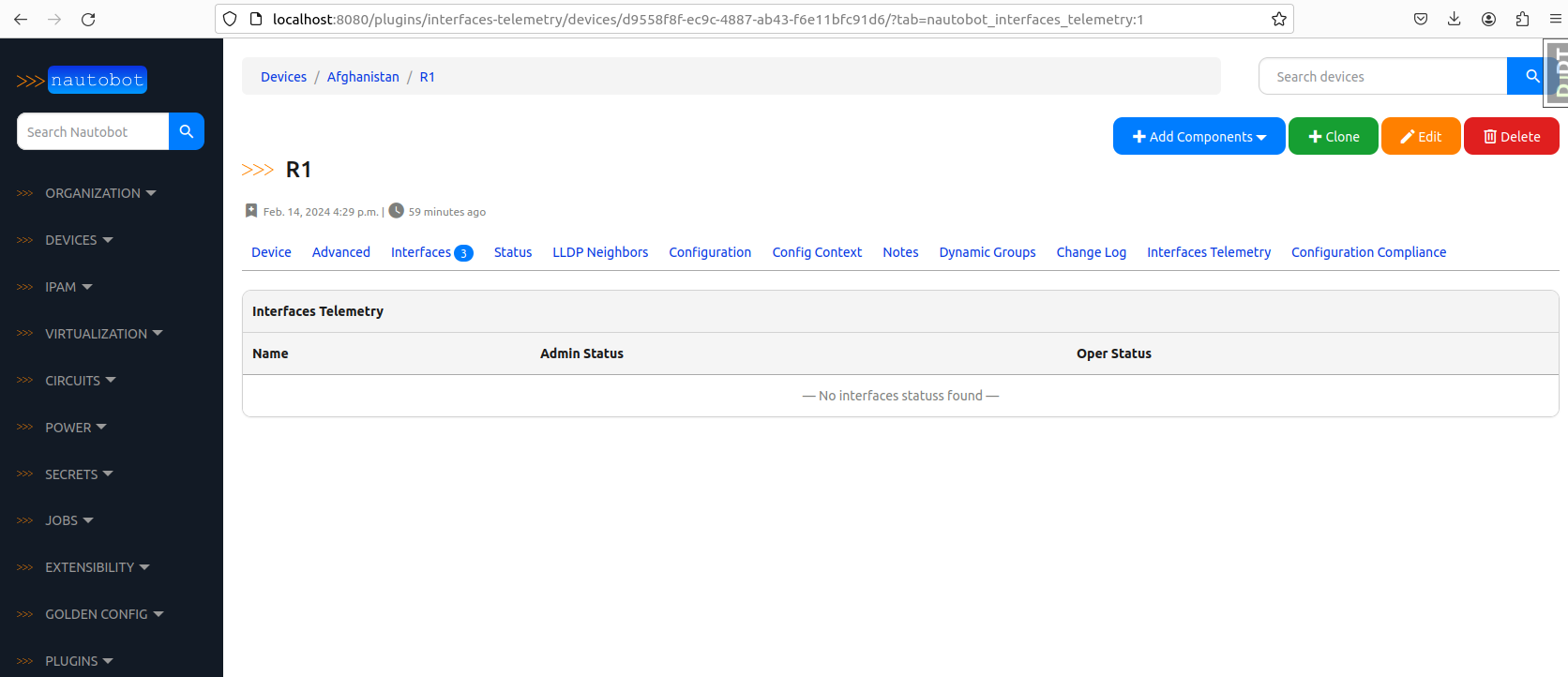In previous sections we already installed some well known Nautobot plugins like Devices Onboarding, SSOT or Configuration Compliance plugin.
Now let's install our own custom made plugin:
This is a crazy idea of adding a extension to the Nautobot interfaces where we could present the state of the device interfaces.
It's not common approach to keep state data in SoT systems, but let's try to do this with our custom plugin just for fun.
Nautobot setup is described in one of the previous tutorials, but let's repeat the steps in case this is the first time you install Nautobot.
Clone nautobot repo into the source directory and then copy poetry dependency files adequately:
$ git clone https://github.com/nautobot/nautobot.git --branch v2.1.1 source
$ cp nautobot/pyproject.toml nautobot/poetry.lock ./source
Make sure to setup ENV variables as such:
$ export NAUTOBOT_VERSION=2.1.1
$ export PYTHON_VER=3.9
Note: Optionally if not done already, create Docker network that containers will be using to communicate with each other:
$ docker network create --driver bridge automation_net
Build images with docker-compose build command and some arguments:
$ docker-compose build --build-arg NAUTOBOT_VERSION="$NAUTOBOT_VERSION" --build-arg PYTHON_VER="$PYTHON_VER"
Start Nautobot by using docker-compose up command:
$ docker-compose up
At this step you can navigate to Nautobot UI and login with credentials admin/admin.
After logging into Nautobot you should see list of installed plugins under Plugins section in Nautobot UI:
Also, if you went through previous tutorials, two devices should already be available in the Nautobot.
If that is the case, navigate to one of the devices view and you should see additional tab there: Interfaces Telemetry
Plugins are a very powerful feature of the Nautobot which allow for quick and easy customization.
We are going to use our custom plugin in next tutorials to present the admin/oper states of the interfaces.